.Kolz
.Kolz is a ransomware computer virus that will scan your computer for certain data formats and encrypt all files that belong to them. The goal of .Kolz is to blackmail you for the access key to the files that it has locked with the encryption.
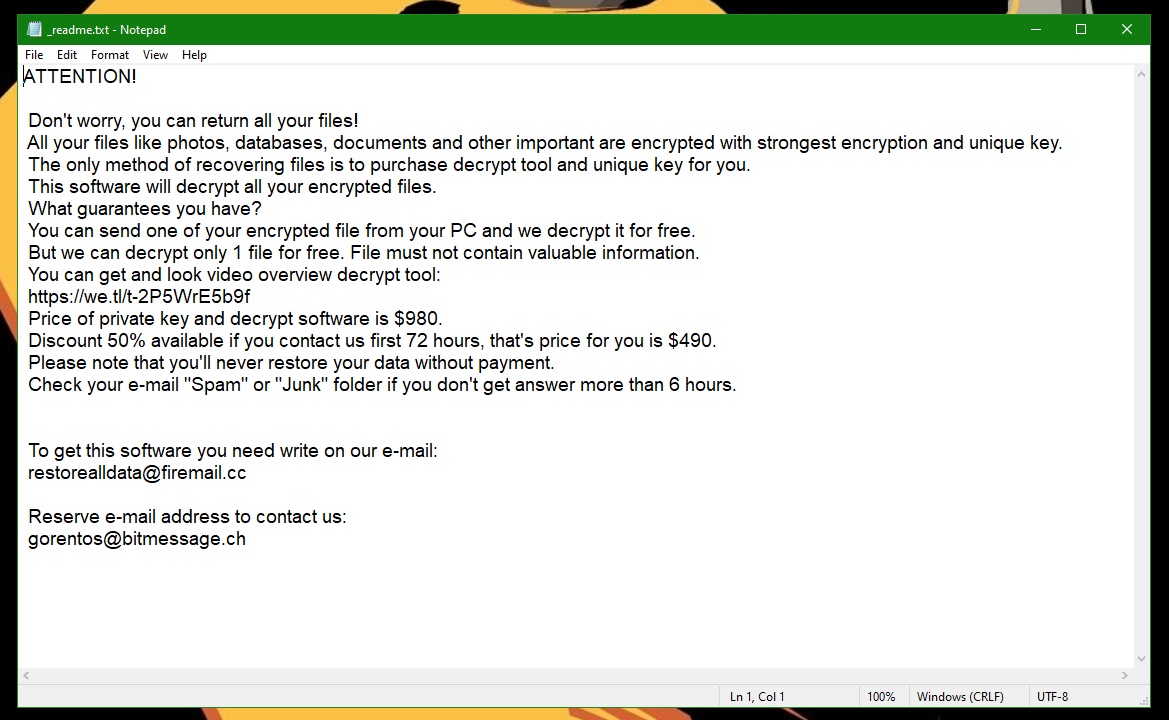
The ransomware category of viruses has been around for a very long time but it was not until the past five or six years that it became the devastating software threat that we know it to be today. Currently, ransomware is one of the biggest challenges that security specialists face because, in most cases, there is no surefire method of dealing with such a threat. Even if you have a great antivirus on your computer that can stop pretty much all other types of viruses, it is still likely to struggle against ransomware, especially if the specific ransomware virus is a new one (such as .Kolz, .Npph, .Ogdo ).
Part of the reason for that is because this type of malware doesn’t target the user’s files with the goal to harm them but instead all it does is it encrypts them. The encryption applied to the files isn’t damaging to the files’ integrity and so many antiviruses do not flag this activity as something harmful or malicious, which, in turn, leads to their inability to detect the threat on time.
The .Kolz virus
The .Kolz virus is the latest virus threat of the ransomware family and its military-grade encryption can lock up all of your files in a matter of minutes. The .Kolz virus normally doesn’t trigger symptoms until the encryption is finished making its detection nearly impossible.

Some users may notice slowdowns in their computers or some general system instability but this is usually not a very concerning symptom so people tend to ignore it at first. This, of course, gives the ransomware more than enough time to complete the encryption process and once this is done and the files on the computer can no longer be accessed through regular means, the virus then proceeds to show its victims a note from the hackers behind the virus. In this note, one could find instructions on how to complete a ransom payment to supposedly get their files back to their regular accessible states.
The .Kolz file decryption
The .Kolz file decryption is the main data recovery method that can return the files locked by the virus to their normal state. A special key is required to complete the .Kolz file decryption and if you don’t have it you should seek alternative recovery methods.
Of course, some of you may think about paying the ransom but we must warn you that there’s a very high chance that this may not end well. The hackers could simply keep both the key and your money for themselves, giving you nothing that can help you get your files back. Therefore, we believe it is a better option to try the guide we’ve prepared for you and the free alternative recovery suggestions that you will find there before you consider the payment as a viable option.
SUMMARY:
Remove .Kolz Ransomware
You are dealing with a ransomware infection that can restore itself unless you remove its core files. We are sending you to another page with a removal guide that gets regularly updated. It covers in-depth instructions on how to:
1. Locate and scan malicious processes in your task manager.
2. Identify in your Control panel any programs installed with the malware, and how to remove them. Search Marquis is a high-profile hijacker that gets installed with a lot of malware.
3. How to decrypt and recover your encrypted files (if it is currently possible).
You can find the removal guide here.

Leave a Reply