Linkey
A browser-hijacking program called Linkey has recently been reported to cause numerous issues with popular browsers like Safari, Chrome, Firefox and others. This program falls into the group of potentially unwanted programs (PUP) since it may impose some rather intrusive browser changes (homepage or search engine replacements, new toolbar installations) and may redirect the users’ searches without their permission.
The developers of Linkey “Virus” advertise it as a useful tool that combines many browsing enhancing features in an easy-to-use interface. However, it looks like some of the users see it as annoying software that interrupts their normal browsing activity with a never-ending stream of annoying redirects, ads, pop-ups, banners, and links. To avoid the nagging pop-up ads and to bring your favorite browser settings back to normal, our experts recommend you uninstall Linkey “Virus” and remove all of its toolbars and components. In the guide below, you can find more details about the effective elimination of the potentially unwanted software as well as some useful information about its behavior.
Linkey “Virus” is the reason why many users suffer from a steady influx of third-party ads, annoying redirects to sponsored web pages, system delays, and other inconveniences!
If you recently installed some free software from the Internet and observed the above-described inconveniences in your browser, you probably have accidentally installed a browser hijacker called Linkey “Virus” along with the installation package of the program you desire. Such software is commonly found for free on the web and its primary usage is to advertise. The activity of the browser hijacker does not aim to cause damage to your system and is not related to the malicious capabilities of real viruses such as Trojans, Ransomware, Spyware, and others. Its main purpose is to bring traffic and clicks for certain sponsored sites. In most of the cases, the developers of the hijacker include it in Pay-Per-Click or Pay-Per-View campaigns to earn some money from the clicks on the displayed ads.
Unlike real viruses, which are definitely created to do some sort of fraud or theft, Linkey “Virus” is not itself a malicious program. However, it engages in various dubious activities in the background of your system and tries to trick you into clicking on sketchy ads and sites. For this reason, many people prefer to uninstall it. It’s activity can be briefly described in the following way. Once it enters the computer, the hijacker can integrate with Google Chrome, Mozilla Firefox, Internet Explorer, or any other browsing program, and install new components, toolbars, search engines and homepages on each of them. As a result, the performance of these web browsers may significantly decrease. The hijacker may use the system resources to receive, collect, and share information about the users’ browsing habits. After collecting enough information, it may send it to remote control servers and use it to generate customized ads. For example, if you’ve recently searched for the best holiday offers, you might expect pop-up ads with cheap flights, hotels and more. It looks useful, doesn’t it?
Unfortunately, not all, but some of the content, generated by Linkey “Virus”, may be misleading and may eventually redirect users to predefined web pages or insecure sites. Since nobody knows if the advertised web pages are safe because the hijacker partners may not be selected or monitored, we strongly recommend that you avoid interaction with the sites, pop-ups and links, suggested by the hijacker. To prevent this program from spoiling your browsing or accidentally redirecting you to a website full of viruses, Trojans, Ransomware and other security hazards, we advise you to use a professional malware removal tool or the instructions in the guide below to remove it.
How to prevent browser hijackers from getting inside your system?
Browser hijackers like Linkey “Virus” typically infect the systems along with other free software. You should know that most of the free programs that are advertised on different third-party sites are grouped (aka bundled) with “optional download programs,” as free software makers earn money that way. Although “bundling” is not considered an illegal marketing and distribution method, it is nowadays mainly used for spreading potentially unwanted programs. Therefore, you should be very careful when downloading and installing free software from the Internet. Avoid Suggested and Fast Settings because they are usually programmed to install the optional default components. Instead, choose the Advanced or Custom Settings as they reveal all available checkboxes, including those that offer the installation of additional downloads. If you notice statements claiming that you are installing plug-ins, add-ons, toolbars, or extensions, uncheck them without any hesitation. Otherwise, you may end up with another browser hijacker or potentially unwanted program on your computer.
SUMMARY:
| Name | Linkey |
| Type | Browser Hijacker |
| Detection Tool |
How to Uninstall Linkey “Virus”
Search Marquis is a high-profile hijacker – you might want to see if you’re not infected with it as well.
You can find the removal guide here.

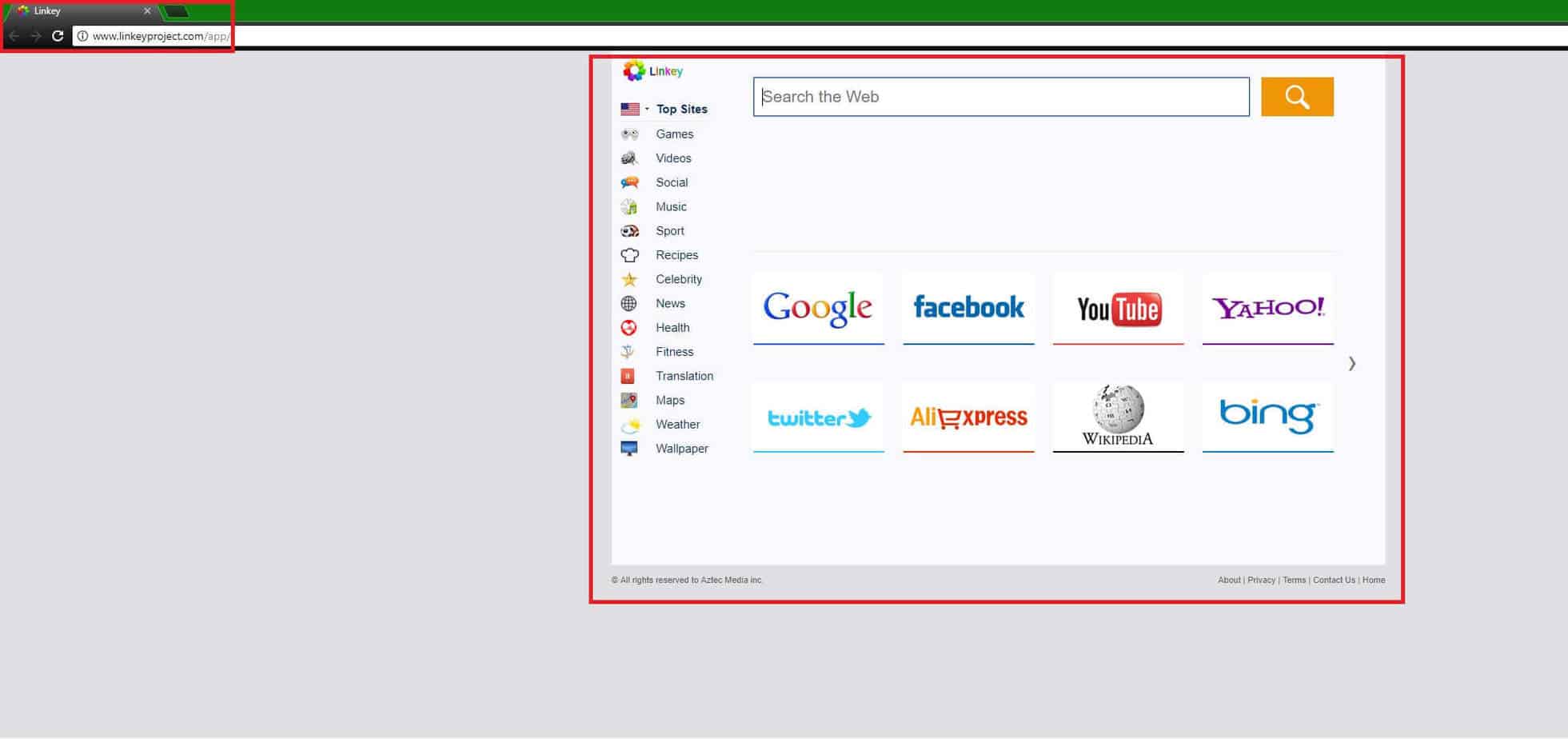
Leave a Comment