Mazy Search
Mazy Search is a classic representative of the browser hijacker class of software applications. Mazy Search targets most popular web browsers such as Google Chrome, Firefox, Edge, and others. Also, Mazy Search is compatible with all of the latest Windows OS versions.
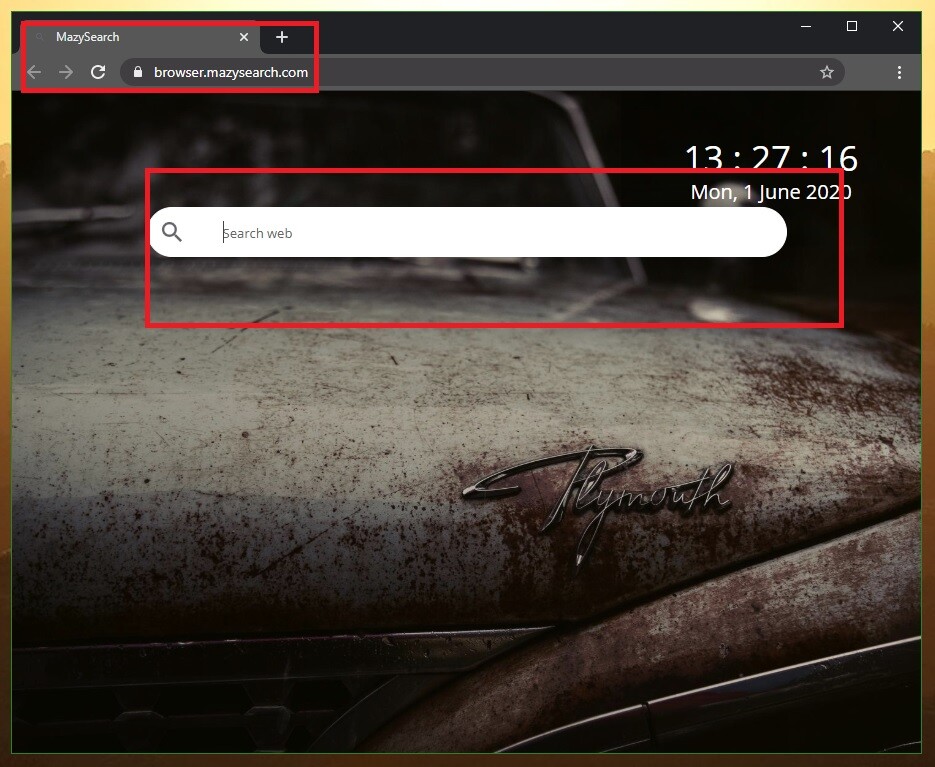
“The purpose of Mazy Search is to launch browser.mazysearch.com, making it the default search engine address, homepage, and new tab.”
This is a guarantee that users will visit this address when they open a browser, a new tab, and enter search queries in the URL bar. Browser.mazysearch.com does not generate unique results generated by Google, it redirects users to google.com and this makes it very useless.
What is Mazy Search?
Mazy Search is a typical example of a browser hijacker. Mazy Search is almost identical to Capita Search and Optimum Search. The term browser hijacker originates from the fact that once a program like this lands in your system, it will ‘hijack’ your browser by altering a whole bunch of its settings as once. And it does this in a rather aggressive fashion, without asking for your approval or even giving you the chance to change these settings back. Most notably, though, browser hijackers like Mazy Search are infamous for their ad-generating capabilities.
Mazy Search is Controlling This Setting
Mazy Search is Controlling This Setting is a message possibly indicating that Mazy Search will be hard to delete.
“Many engines detect this file: Kaspersky (Not-a-virus:HEUR:AdWare.MSIL.KabanIns.gen), Avast (Win32:AdwareSig [Adw]), ESET-NOD32 (A Variant Of MSIL/Adware.TekhNetvork.A), VirusTotal
A possible solution to the Mazy Search is Controlling This Setting:
1. In your search bar search for the Registry Editor.
2. Now click on the “arrow” next to HKEY_LOCAL_MACHINE.
3. Go to SOFTWARE.
4. Next, go to POLICIES.
5. Now Navigate to GOOGLE.
6. Finally, go to CHROME.
6. Press the “arrow” next to Google Chrome, in the folder called “Extensions”, search for Mazy Search and delete it!
SUMMARY:
| Name | Mazy Search |
| Type | Browser Hijacker |
| Detection Tool |
Some threats reinstall themselves if you don’t delete their core files. We recommend downloading SpyHunter to remove harmful programs for you. This may save you hours and ensure you don’t harm your system by deleting the wrong files. |
How to Remove Mazy Search
You are dealing with a malware infection that can restore itself unless you remove its core files. We are sending you to another page with a removal guide that gets regularly updated. It covers in-depth instructions on how to:
1. Locate and scan malicious processes in your task manager.
2. Identify in your Control panel any programs installed with the malware, and how to remove them. Search Marquis is a high-profile hijacker that gets installed with a lot of malware.
3. How to clean up and reset your browser to its original settings without the malware returning.
You can find the removal guide here.
For mobile devices refer to these guides instead: Android, iPhone

Leave a Reply