OGONTO
Recently, OGONTO surfaced as a questionable cryptocurrency platform, advocating for lucrative returns and complimentary crypto giveaways. Concurrently, it is associated with Trojan Horse assaults, typically spread through unsolicited messages. These Trojans, surreptitiously implanted into users’ devices, not only harvest personal data but also possess the capability to clandestinely mine cryptocurrency, depleting system resources and executing other malevolent operations. The merging of a cryptocurrency hoax with Trojan Horse malware poses a menacing dual hazard. While OGONTO entices victims with alluring pledges, in the background, it may be deploying Trojan malware, escalating its deceitful endeavors. Users are advised to approach such platforms cautiously, acknowledging that financial loss could merely be the surface of the myriad potential cyber perils.
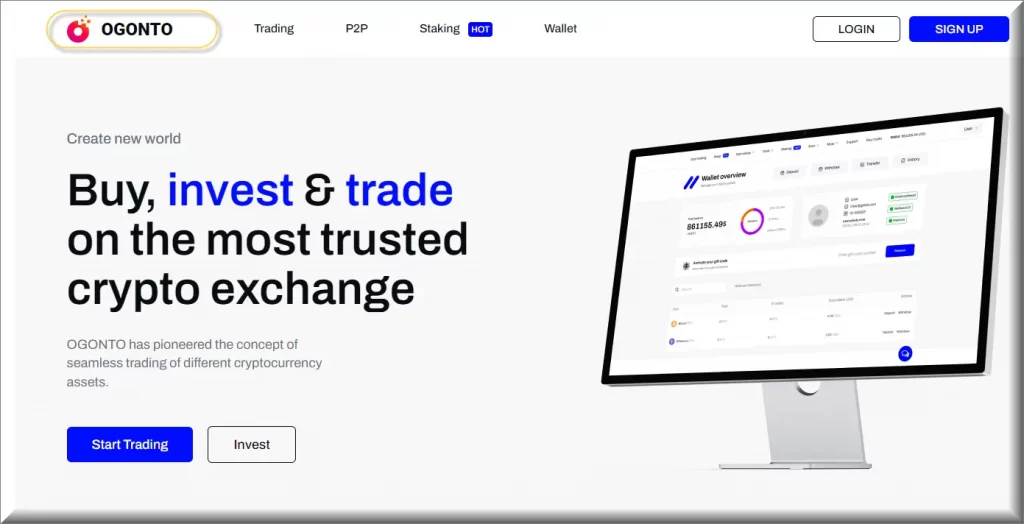
What is OGONTO?
OGONTO is part of a convoluted network of scams, associated with other similar dubious websites like X Token Presale, Somezex, and Jegdex conceivably, with Trojan Horse schemes. Beneath its facade of enticing crypto propositions and simulated Elon Musk endorsements, lurks a malevolent agenda to deplete funds and exploit user systems. These fraudulent websites, recognizable by identical layouts and duplicated legal sections, are crafted to mislead users into believing they are interacting with distinct platforms. However, the uniformity in their deception implies a solitary nefarious network behind them, possibly originating from China. Furthermore, the embedded Trojan viruses within OGONTO can covertly infiltrate users’ devices, magnifying threats beyond financial losses. This scam epitomizes the perilous amalgamation of crypto fraud and malicious software, underscoring the necessity for vigilance.
The OGONTO Bitcoin Scam
The OGONTO Bitcoin Deception symbolizes an escalating surge of crypto frauds, discernible through prominent warning signs. Firstly, identical website designs, terms, and “About Us” sections across platforms like Cropxbit suggest a shared deceptive origin. Additionally, the absence of verifiable company particulars, evasive contact details, and simulated endorsements – such as the Elon Musk “giveaway” – raise suspicions. Moreover, the pyramid referral structure of the OGONTO Bitcoin deception and its trapped deposits further expose its malevolent intent. To safeguard against such deceits: 1) Thoroughly investigate platforms before investing. 2) Exercise caution with overly enticing offers. 3) Authenticate celebrity endorsements from reputable news outlets. 4) Refrain from platforms lacking transparency regarding their operations. 5) Prioritize platforms with established credibility and user feedback. Employing caution and diligent scrutiny can thwart these cyber threats.
The OGONTO Fraud
The OGONTO fraud employs a systematic strategy to deceive unsuspecting individuals. The deception commences on platforms like Facebook and TikTok, where fraudulent accounts or bots disseminate referral codes, enticing cryptocurrency enthusiasts with promises of substantial crypto benefits. Fabricated Elon Musk endorsements intensify the allure. Clicking these links directs users to the ostensibly professional website serving as a façade for the OGONTO fraud. Here, victims, enticed by illusory rewards, disclose personal details, including cryptocurrency wallet addresses and identification documents. The deception deepens as these users perceive substantial crypto rewards but encounter a caveat – a mandatory deposit for withdrawal. Once tricked into depositing, usually $100, communication halts. Scammers vanish with both the deposit and crucial personal data, leaving victims entangled in their web of deceit.
OGONTO.com
The camouflaged cryptocurrency deception site known as OGONTO.com serves as a cautionary example of duplicity. Users must exercise vigilance, steering clear of such sites. Prior to investment, always conduct thorough research on cryptocurrency platforms for legitimacy, scrutinizing user testimonials and industry feedback. Additionally, be wary of Trojan Horse contaminations that may emanate from such sites; refrain from downloading unfamiliar software or clicking dubious links. Dependable antivirus software and routine system scans are imperative. If a Trojan contamination associated with OGONTO.com is suspected, do not despair. A comprehensive guide provided below equips users with detailed procedures and a professional anti-malware tool for swift and secure automatic removal. This guarantees the eradication of any malevolent remnants linked to the deceitful website, bolstering your computer’s defense against future threats.
SUMMARY:
OGONTO Removal
To try and remove OGONTO quickly you can try this:
- Go to your browser’s settings and select More Tools (or Add-ons, depending on your browser).
- Then click on the Extensions tab.
- Look for the OGONTO extension (as well as any other unfamiliar ones).
- Remove OGONTO by clicking on the Trash Bin icon next to its name.
- Confirm and get rid of OGONTO and any other suspicious items.
If this does not work as described please follow our more detailed OGONTO removal guide below.
If you have a Windows virus, continue with the guide below.
If you have a Mac virus, please use our How to remove Ads on Mac guide.
If you have an Android virus, please use our Android Malware Removal guide.
If you have an iPhone virus, please use our iPhone Virus Removal guide.
Some of the steps may require you to exit the page. Bookmark it for later reference.
Next, Reboot in Safe Mode (use this guide if you don’t know how to do it).
 Uninstall the OGONTO app and kill its processes
Uninstall the OGONTO app and kill its processes
The first thing you must try to do is look for any sketchy installs on your computer and uninstall anything you think may come from OGONTO. After that, you’ll also need to get rid of any processes that may be related to the unwanted app by searching for them in the Task Manager.
Note that sometimes an app, especially a rogue one, may ask you to install something else or keep some of its data (such as settings files) on your PC – never agree to that when trying to delete a potentially rogue software. You need to make sure that everything is removed from your PC to get rid of the malware. Also, if you aren’t allowed to go through with the uninstallation, proceed with the guide, and try again after you’ve completed everything else.
- Uninstalling the rogue app
- Killing any rogue processes
Type Apps & Features in the Start Menu, open the first result, sort the list of apps by date, and look for suspicious recently installed entries.
Click on anything you think could be linked to OGONTO, then select uninstall, and follow the prompts to delete the app.

Press Ctrl + Shift + Esc, click More Details (if it’s not already clicked), and look for suspicious entries that may be linked to OGONTO.
If you come across a questionable process, right-click it, click Open File Location, scan the files with the free online malware scanner shown below, and then delete anything that gets flagged as a threat.


After that, if the rogue process is still visible in the Task Manager, right-click it again and select End Process.
 Undo OGONTO changes made to different system settings
Undo OGONTO changes made to different system settings
It’s possible that OGONTO has affected various parts of your system, making changes to their settings. This can enable the malware to stay on the computer or automatically reinstall itself after you’ve seemingly deleted it. Therefore, you need to check the following elements by going to the Start Menu, searching for them, and pressing Enter to open them and to see if anything has been changed there without your approval. Then you must undo any unwanted changes made to these settings in the way shown below:
- DNS
- Hosts
- Startup
- Task
Scheduler - Services
- Registry
Type in Start Menu: View network connections
Right-click on your primary network, go to Properties, and do this:

Type in Start Menu: C:\Windows\System32\drivers\etc\hosts

Type in the Start Menu: Startup apps

Type in the Start Menu: Task Scheduler

Type in the Start Menu: Services

Type in the Start Menu: Registry Editor
Press Ctrl + F to open the search window


Leave a Reply