Somezex
We’ve observed that Somezex provides insights related to cryptocurrency and potential offerings, which we view as perilous for users. Even veteran crypto aficionados occasionally find it challenging to differentiate authentic digital currency platforms from misleading ones. Before engaging with or investing in their services, it’s imperative to closely examine sites involved in crypto services. Furthermore, the site’s domain is quite recent, signifying that only a handful of customers might have shared reviews or remarks on social platforms. It’s essential to thoroughly assess this site to confirm it isn’t a front established by swindlers. Additionally, Somezex is indicative of the Trojan malware family. There also exist numerous Trojan variants. These are typically harnessed by online miscreants to covertly penetrate PCs.
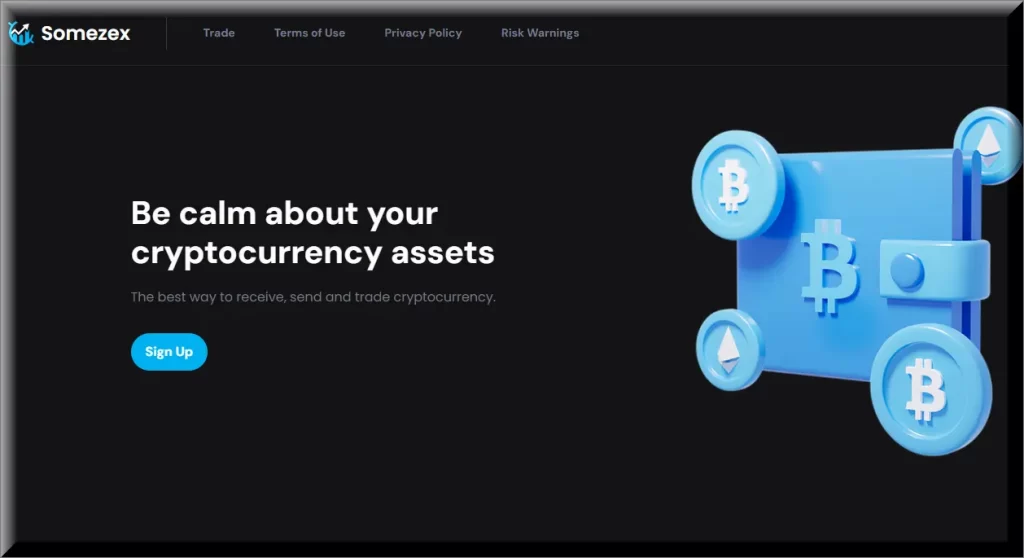
What is Somezex?
Somezex is a prime example of the growing web of interconnected crypto scam websites. Positioned within a vast network, it emulates the same tactics as other sites, including Nowzex and the Amazon Loyalty Program Scam. These operators artfully switch between different brand names and websites, such as Spatlex and Somezex itself, masterfully deceiving their targets. Intriguingly, despite the range of names, these platforms bear striking similarities in website design, terms of service, and their “About Us” sections. This uniformity is a clear indicator that they’re all woven into the same fraudulent tapestry, perpetuating identical scams under varied facades. These cunning fraudsters have perfected the art of cloning their deceptive platforms with new names, thus beguiling users into believing they’re exploring a fresh opportunity. However, underneath lies the consistent thread of deceit, all aimed at ensnaring deposits and trust.
The Somezex Elon Musk Scam
The Somezex Elon Musk scheme portrays itself as a crypto trading platform, touting significant incentives and deals to new entrants. However, under this veneer lies a complex deceit aimed at swindling unsuspecting victims. Hallmarks of this subterfuge include:
Absence of Clear Corporate Details: The site omits crucial data about its proprietorship, base of operations, and official licensing. Furthermore, they offer no credible communication channels.
Misleading Somezex Elon Musk Affiliation: A main allure is a sham “bonus” purportedly sponsored by Elon Musk.
Recommendation System: The scam primarily leans on a tiered referral structure to broaden its reach through online communities.
Limits on Accessing Funds: Invested capital becomes entrapped, essentially seizing users’ assets within the platform.
Through cunning tactics and exploiting human behaviors, Somezex.com manages to ensnare those keen on exploring the cryptocurrency domain.
Somezex.com
The Somezex.com scheme is an intricate deception designed to beguile cryptocurrency enthusiasts with enticing yet counterfeit giveaway offers. At its core, the Somezex.com ruse is a stealthy phishing tactic aiming to pilfer funds and personal information. When exploring new crypto venues, it’s crucial to proceed with caution, particularly when faced with deals that appear too advantageous. Conduct in-depth research and remain vigilant for potential red flags. Alarms include the lack of communication information, deals that seem overly beneficial, linguistic errors, contrived celebrity affiliations, aggressive marketing techniques, and barriers in withdrawing capital from the site. Armed with vigilance and knowledgeable discernment, one can steer clear of such deceptive traps.
SUMMARY:
| Name | Somezex |
| Type | Trojan |
| Detection Tool |
Somezex Removal
To try and remove Somezex quickly you can try this:
- Go to your browser’s settings and select More Tools (or Add-ons, depending on your browser).
- Then click on the Extensions tab.
- Look for the Somezex extension (as well as any other unfamiliar ones).
- Remove Somezex by clicking on the Trash Bin icon next to its name.
- Confirm and get rid of Somezex and any other suspicious items.
If this does not work as described please follow our more detailed Somezex removal guide below.
If you have a Windows virus, continue with the guide below.
If you have a Mac virus, please use our How to remove Ads on Mac guide.
If you have an Android virus, please use our Android Malware Removal guide.
If you have an iPhone virus, please use our iPhone Virus Removal guide.
Some of the steps may require you to exit the page. Bookmark it for later reference.
Next, Reboot in Safe Mode (use this guide if you don’t know how to do it).
 Uninstall the Somezex app and kill its processes
Uninstall the Somezex app and kill its processes
The first thing you must try to do is look for any sketchy installs on your computer and uninstall anything you think may come from Somezex. After that, you’ll also need to get rid of any processes that may be related to the unwanted app by searching for them in the Task Manager.
Note that sometimes an app, especially a rogue one, may ask you to install something else or keep some of its data (such as settings files) on your PC – never agree to that when trying to delete a potentially rogue software. You need to make sure that everything is removed from your PC to get rid of the malware. Also, if you aren’t allowed to go through with the uninstallation, proceed with the guide, and try again after you’ve completed everything else.
- Uninstalling the rogue app
- Killing any rogue processes
Type Apps & Features in the Start Menu, open the first result, sort the list of apps by date, and look for suspicious recently installed entries.
Click on anything you think could be linked to Somezex, then select uninstall, and follow the prompts to delete the app.

Press Ctrl + Shift + Esc, click More Details (if it’s not already clicked), and look for suspicious entries that may be linked to Somezex.
If you come across a questionable process, right-click it, click Open File Location, scan the files with the free online malware scanner shown below, and then delete anything that gets flagged as a threat.


After that, if the rogue process is still visible in the Task Manager, right-click it again and select End Process.
 Undo Somezex changes made to different system settings
Undo Somezex changes made to different system settings
It’s possible that Somezex has affected various parts of your system, making changes to their settings. This can enable the malware to stay on the computer or automatically reinstall itself after you’ve seemingly deleted it. Therefore, you need to check the following elements by going to the Start Menu, searching for them, and pressing Enter to open them and to see if anything has been changed there without your approval. Then you must undo any unwanted changes made to these settings in the way shown below:
- DNS
- Hosts
- Startup
- Task
Scheduler - Services
- Registry
Type in Start Menu: View network connections
Right-click on your primary network, go to Properties, and do this:

Type in Start Menu: C:\Windows\System32\drivers\etc\hosts

Type in the Start Menu: Startup apps

Type in the Start Menu: Task Scheduler

Type in the Start Menu: Services

Type in the Start Menu: Registry Editor
Press Ctrl + F to open the search window


Leave a Comment