This page aims to help you remove the Petya Ransomware Virus. These Petya Ransomware removal instructions work for all versions of Windows. As of today, Germany is currently under siege and we received a lot of “ransomware entfernen” pleads.
The Petya Virus is a new and very potent addition to the ransomware virus family and for this reason we decided to write this article. You should be very careful with a particular file “bewerbungsmappe-gepackt.exe”, it is possibly related to the Petya Ransomware. If your computer has been infected by it, then you are in a bad spot. This virus behaves in a manner somewhat typical for other ransomware viruses – it encrypts your files and uses them as hostage to extort money for you. Just removing the virus will not be enough to restore your files, additional actions must be taken. We’ll try our best to help you deal with the Petya Virus on your own in our removal guide below, but I strongly recommend that you carefully read the rest of the article if you truly want to learn how to do some ransomware entrfernen. It will give you some basic understanding of ransomware viruses in general, as well as some very handy on how to recognize them in the future.
Petya Ransomware Virus – how it works
Typically once this virus gets inside your machine it will try to remain inconspicuous for as long as possible. It will use the time to convert your files into their converted clones. Only after the conversion is done it will make an announcement on the desktop. Multiple versions do exist, but typically you are required to pay some amount of ransom money in the form of BitCoins to a wallet. BitCoins (BTC) are a new form of online currency that is virtually untraceable and for this reason tends to be quite popular with many shady and downright criminal people and organizations. All transactions related to Petya Ransomware Virus are done via the Tor network, to ensure the total anonymity of the hackers.
Recovering your files – Is paying the ransom a good idea?
Some viruses like to present the ransomware note directly, yet others try to be more subtle and offer you to download (and pay for) a program that can fix the problem for you. Whatever the wording may be, the reality is that you are blackmailed for money. Paying the ransom may seem like the easiest and most straightforward solution, especially if you can easily afford the amount of money asked. Unfortunately, the more people decide to pay up, the more ransomware viruses get created. It doesn’t stop there – remember that you are dealing with cyber criminals – they issue no refunds if something goes wrong with their program. Quite a few people got burnt when they decided to pay, but got no workable solution in return.
- We strongly recommend that you only consider paying as a last resort, after all other options have been exhausted and you still have important files that are encrypted.
The recovery method written in our guide revolves around the restoration of your original, deleted files. Is it far from a perfect solution, but its free and it has already helped a lot of people.
Check your PC for а Trojan, which may have installed Petya Ransomware Virus
Ransomware viruses are very often installed with the help of Trojan horses and Petya Ransomware Virus is no exception to the rule. The file you should be looking out for is “bewerbungsmappe-gepackt.exe”. The Trojan infiltrates the computer first, then blind any anti-virus program that might be present so that it does not detect the download and installation of the ransomware from a remote host. Since your computer has been infected with this virus you stand a very good chance of also having some kind of Trojan on your machine. if you don’t plan to format the whole hard drive after you deal with Petya Ransomware Virus we strongly recommend that you perform an in-depth scan to make sure no Trojan horse remains. These things can easily be reconfigured to install the next round of ransomware (when it’s developed) and make you the victim again! If you don’t have any good anti-malware software installed on your machine feel free to check our recommendation on what we think is the best program for this task.
SUMMARY:
Remove Petya Ransomware Virus
Search Marquis is a high-profile hijacker – you might want to see if you’re not infected with it as well.

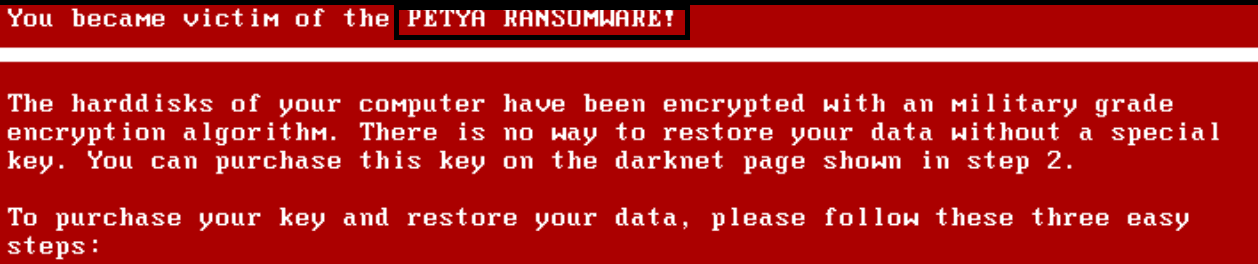
Hi there, did you check the instructions we added before step 1?
Hi Sneha,
we are glad that we could help you. If you have any other problems involving malicious content, remember we are here, we can help you solve the issue. 🙂