This page aims to help you remove .Lucky Ransomware Virus for free. Our instructions also cover how any .Lucky file can be recovered.
A new computer threat which blackmails its victims into paying a ransom is going to be the main topic of this next article. As you may have guessed, we are going to talk about a Ransomware-based virus. This type of malware is a very widespread cyber threat nowadays and newer and more sophisticated versions of it keep appearing pretty much every week, if not very day. .Lucky is yet another Ransomware-based malware program developed to extract money out of its victims with the help of a complex file encryption. The most dangerous aspect of the attack is the fact that, when your files fall in the grasp of the .Lucky encryption, nothing can guarantee that they will be liberated again.
This Ransomware is specialized in taking hostage your most valuable data for an indefinite period of time. Meanwhile, the crooks behind the infection may send you intimidating on-screen notifications and demand you pay a ransom in exchange for the decryption of the inaccessible files. Is there a way to deal with such a nasty and scary form of blackmailing? Well, there might be some alternatives which might be worth the try and in the next paragraphs we will give you some valuable information about them. We will also offer you a few methods which you can use in order to remove .Lucky from the system and, hopefully, recover some of your data without paying the hackers.
How can a contamination with a Ransomware virus like .Lucky occur?
A lot of the Ransomware infections happen in complete stealth and are very difficult to detect and stop on time. The reason is, this type of malware uses disguised carriers and stealthy infection techniques which can easily mislead most users. In most of the cases, the nasty file-encrypting program would be hidden in and spread via malicious online ads, fake pop-ups, misleading links and “you won a prize” type of messages, which are typically generated inside suspicious web platforms.
One click on these ads may automatically activate the infection without triggering visible indications which is the real disaster. But sadly, it is not enough to keep away from sketchy ads in order to prevent a contamination with Ransomware. Fake OS updates, different spam messages, spam email attachments and even a previous Trojan horse infection may deliver a threat like .Lucky in your system without your knowledge especially if your PC had already had some vulnerabilities or lacked a reliable antimalware protection.
Can the Ransomware be removed and the encrypted data saved?
We don’t want to give you false expectations – it is, indeed, very difficult to fight a Ransomware infection and deal with it effectively, with minimal data losses. Fortunately, though, it might be possible to remove the malware and make the system clean for future use. This could be done with the help of a professional malware removal software or manually, with the instructions of a detailed Removal guide. However, no matter what you do with the encrypted files, guarantees about the positive outcome for their decryption cannot be given. The victims of the Ransomware often do not understand the severity of the attack and tend to believe that if they pay the ransom that the hackers want, they will get things back to normal. Of course, this is precisely what the criminals want you to believe but the truth is that even if you pay them, this will not always guarantee that your files will be accessible once again. For instance, it’s possible that the criminals deny you the key even upon payment or sometimes they might send the key but it might still not work – there are many examples this happening to Ransomware victims who have made the payment.
That’s why, falling for the blackmailing scheme and paying ransom is something that we do not encourage. If you really need your files back, it is much better to contact a security professional who will not disappear with your money and will instead do their best to remove the virus and save whatever is possible from your data. You might also give a try to some file-restoration instructions (see the Removal Guide below) or use your own backups to recover from the data loss. Just remember that before you proceed with any file-restoration attempts, you should ensure the Ransomware virus has been completely removed from the system. For that, we recommend you run a full system scan with the professional .Lucky removal tool that we’ve added to the guide or another trusted security software program that you might have and let it carefully check for any hidden Ransomware-based code.
SUMMARY:
| Name | .Lucky |
| Type | Ransomware |
| Detection Tool |
Remove .Lucky Ransomware Virus
Search Marquis is a high-profile hijacker – you might want to see if you’re not infected with it as well.

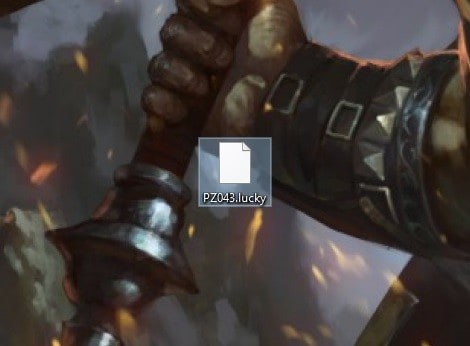
Leave a Comment