SunCrypt
SunCrypt is a dangerous piece of malware with file-encrypting abilities. Security experts classify SunCrypt as a ransomware threat since it is designed to lock your data and keep it inaccessible until you pay a ransom to its creators.
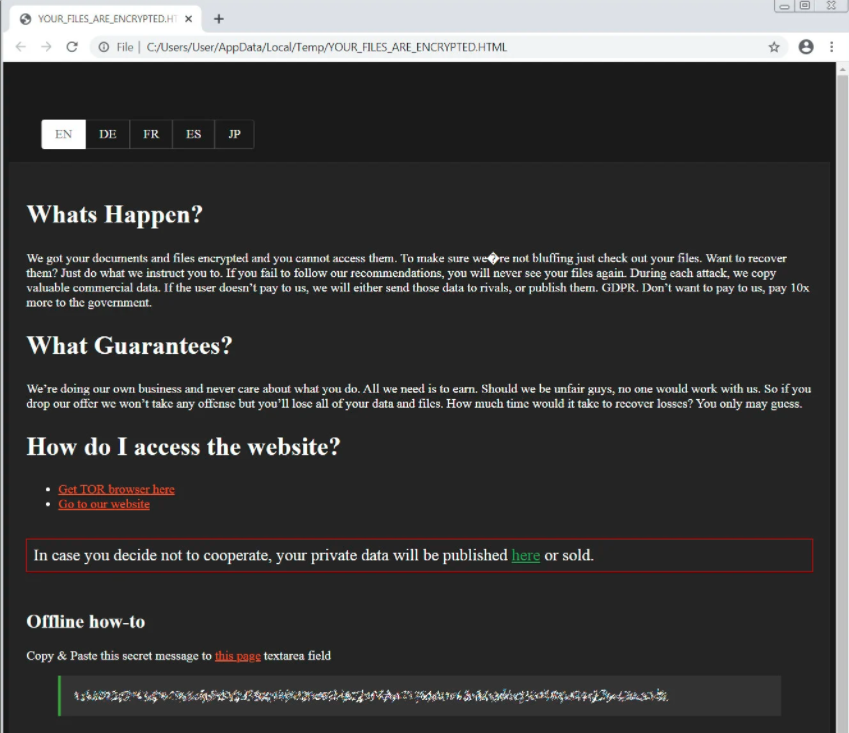
The major problem with infections such as SunCrypt is not their removal – believe it or not, it’s not that difficult to remove a ransomware cryptovirus and there are many security programs that can deal with it (we will also show you how to do that manually in the guide below). The major problem with a cryptovirus attack is that once the files the virus has targeted are encrypted, there is almost no way to guarantee their recovery.
The malicious actors behind threats like SunCrypt, Maze, Mosk and other similar infections are more than ready to offer you their “help” to recover the encrypted files. They promise to send you a special decryption key but only if your are willing to first give them some money. Unfortunately, this decryption key is often on words only as the crooks usually disappear once they have received the money in their account. That’s why the criminals are not to be trusted, no matter what they promise.
The SunCrypt Ransomware
The SunCrypt ransomware is a cyber threat aimed at blocking access of critical user data through encryption. If the victim of the SunCrypt ransomware refuses to pay a ransom, the hackers threaten to never recover access to the encrypted files.
Another concern with ransomware infection such as SunCrypt is that the demanded sum for a ransom is usually unaffordable for many of the victims. The requested amount is usually several hundred dollars, but, in many cases, it may reach thousands of dollars which is unthinkable sum for an average web user. Besides, transferring the ransom not only cannot guarantee the future of your files but also it will only encourage the offenders to harass more and more Internet users through such malware.
Thus, security experts advise victims of threats like SunCrypt not to fulfill the ransom demands. Anti-ransomware professionals believe that if the hackers see that the majority of affected users aren’t giving in to their demands, irrespective of their harassment plans, they may rethink this extortion strategy.
Sadly, cryptoviruses like SunCrypt frequently target big business and the networks of popular organizations and encrypt very valuable data – in these situations, the ransom payment is often the only way to get the data back (although the file recovery is never guaranteed).
Fortunately, a timely applied prevention (by creating backups of all the important files that ransomware can encrypt) can change everything. Therefore, we always advise our readers to protect their files from the attacks of threats like SunCrypt by creating file backups of their most important files and keeping them safely stored on external locations.
The SunCrypt file extension
The SunCrypt file extension is a combination of hexadecimal characters that is found at the end of the filenames of all encrypted files.The SunCrypt file extension can’t be removed by normal means and will prevent your files from being recognized by any program.

We already told you at the beginning of this post that it is easy to remove SunCrypt – just follow the steps in the guide below and you should be able to do this with ease. With regard to the recovery of your files, our suggestion is to try some of the listed alternatives on our site. We cannot guarantee that our suggested solutions will do the trick in all situations – it is highly complex to successfully decrypt the code that a ransomware uses and dealing with it at the given moment may not be possible. Nonetheless, if you don’t want to send your money to some online cybercriminals you won’t make a mistake by removing SunCrypt and giving the available alternatives a try.
SUMMARY:
Remove SunCrypt Ransomware
You are dealing with a ransomware infection that can restore itself unless you remove its core files. We are sending you to another page with a removal guide that gets regularly updated. It covers in-depth instructions on how to:
1. Locate and scan malicious processes in your task manager.
2. Identify in your Control panel any programs installed with the malware, and how to remove them. Search Marquis is a high-profile hijacker that gets installed with a lot of malware.
3. How to decrypt and recover your encrypted files (if it is currently possible).
You can find the removal guide here.

Leave a Reply