The Huge Journal
The Huge Journal is a browser hijacker that targets Android devices, forcing their browsers to expose the users to a variety of dubious and aggressive advertisements. As soon as it gets installed, The Huge Journal often obtains a wide range of system permissions that allow it to collect data and keep track of the users’ browsing activity.
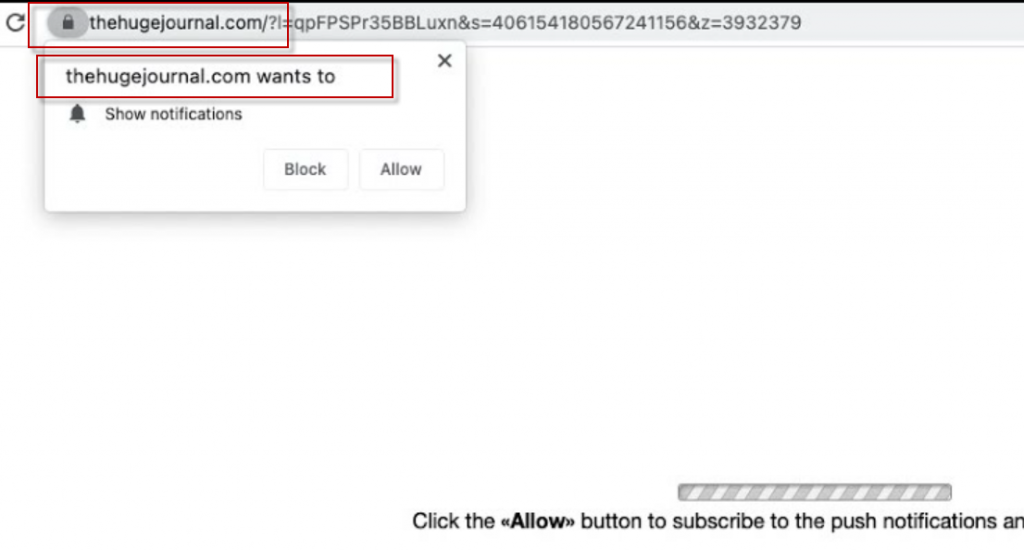
A covert Spyware infection, Trojan Horse, or Ransomware encryption-virus is much more dangerous than the The Huge Journal hijacker. Still, this software is not welcomed on any device, and it’s better to uninstall it if you currently have it on your smartphone or tablet.
Thehugejournal
People who have been infected with hijackers, like the Thehugejournal virus, often complain that they are having trouble using their device because of all the pop-up ads and banners that suddenly appear on their screen and prompt them to click on random sites. In a way, such an activity of the Thehugejournal virus is both annoying and concerning, since when you tap on a hijacker ad, there is always a risk that you may be redirected to a website infected with malware, phishing components, or other dangerous materials.
It’s because of this that we recommend you to avoid anything that The Huge Journal places on your screen.
One of the most troublesome characteristics of most hijackers is that, when they get installed, these apps obtain access to many parts of the Android system. They may collect a variety of data and have the ability to install new applications or perform different configuration modifications in the browser. These are a few more good reasons why the hijacker should be removed.
Fortunately, we’ve detailed the The Huge Journal removal steps in the following guide, so you don’t need to search anywhere else to find out how to get rid of the annoying browser hijacker.
SUMMARY:
| Name | The Huge Journal |
| Type | Browser Hijacker |
Remove The Huge Journal Virus
If you have an Android virus, continue with the guide below.
If you have an iPhone virus, please use our iPhone Virus Removal guide.
If you have a Mac virus, please use our How to remove Ads on Mac guide.
If you have a Windows virus, please use our Windows Virus Removal guide.

Whether you use the default “Internet” App for browsing or a different browser like Chrome you need to go to:
Settings/More/Application Manager/All

Locate the Browser/App in question and tap on it.

Now the method is effectively the same for users using both “Internet” and Chrome/Other Browsers, yet for more clarity we have provided instructions for both:
For “Internet” Browser Users:
Tap the Force Stop button.

Now tap the Clear Data and Clear Cache Buttons.

For Google Chrome Users:
Click on Force Stop.

Then click on Clear Data and Clear Cache.


Restart your Browser. It might be a good idea to Reboot your Android device, just in case.
- Important!
If you are still seeing Ads in your browser, it is likely they are generated by the websites you visit and there is nothing you can do about it.
However, if you are seeing Adverts outside of your internet browser, then one of your installed Apps contains the problematic Adware. In this case you need to take a look at this guide.
Did we help you? Please, consider helping us by spreading the word!

Leave a Reply