Tinyfy
Tinyfy, a notorious browser hijacker, plagues the online landscape, exploiting unsuspecting users. This cunning threat redirects browsers to a plethora of unwanted destinations, from intrusive ads promoting dubious browser extensions, adult content sites, and fake software updates to pesky online surveys and questionable web games. It infiltrates through various channels, sneaking into your online experience. It might emerge through deceitful website redirects, invasive push notifications, or, worse yet, via stealthy malware that forcibly opens the site without your consent. These relentless advertisements bombard users, becoming increasingly intrusive, potentially compromising computer security with every click. The danger lies in downloading the wrong program inadvertently, leaving your system exposed to further threats. Vigilance is key in protecting your digital realm from the lurking menace of Tinyfy.
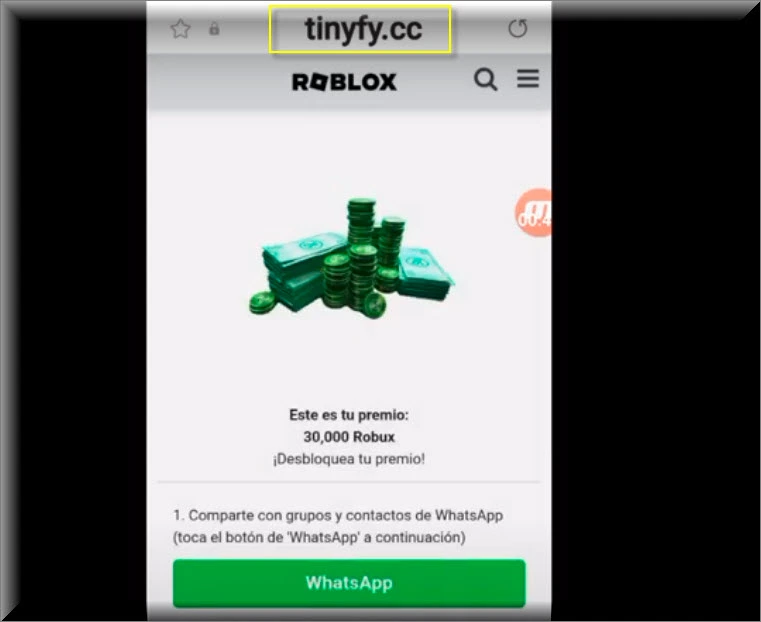
Is Tinyfy safe?
Tinyfy, a notorious browser hijacker, is part of a troubling trend of invasive apps. Browser hijackers, like it, are unwelcome additions to popular browsers like Chrome, Edge, Firefox, and Safari. Once installed, these culprits swiftly alter the browser’s homepage and replace the default search engine. While these changes might seem beneficial in some cases, most users are left dissatisfied with the modifications imposed by hijackers. They disrupt the browsing experience, bombarding users with intrusive ads and undermining their online security.
The Tinyfy Virus
Experiencing the nuisance of ads and intrusive page-redirects while attempting to use your browser effectively? It’s quite possible you’ve fallen victim to the likes of the Tinyfy virus, a bothersome browser hijacker. These persistent hijackers disrupt your online experience, making it increasingly challenging to navigate the web without interruptions. Tinyfy and similar culprits, like Tipz.io, unleash a barrage of unwanted advertisements, hindering your browsing efficiency and causing significant disturbance. To regain control over your browser and rid yourself of this predicament, it’s imperative to take action. Learn to identify and remove the invasive presence of it to restore your browsing experience to a more peaceful and effective state. Don’t let browser hijackers like the Tinyfy virus dictate your online activities any longer; take the necessary steps to reclaim your digital freedom.
What is Tinyfy?
Tinyfy has recently resurfaced with a new phishing scheme on WhatsApp, known as the Tinyfy Scam. This treacherous scam, masquerading as a Roblox Halloween event invitation, preys on unsuspecting users by luring them into clicking malicious links. Similar to the prior Wp-link.ru scam, it cunningly exploits the Roblox brand, leveraging trust to deceive recipients. In this exposé, we delve into the workings of the scam, arming you with the insights needed to recognize and shield against its deceitful tactics. Vigilance is paramount in safeguarding your online security and steering clear of the lurking dangers associated with it.
The Tinyfy Pop-ups
Tinyfy is synonymous with a flood of intrusive advertisements that inundate your screen with blinking boxes, invasive banners, and obscure pop-ups, making seamless internet surfing a daunting task. For the average user, this relentless onslaught is reason enough to desire the removal of Tinyfy and its kindred hijackers. However, the process of uninstalling such invasive software can be more challenging than getting rid of a typical program. Fortunately, while not as sinister as ransomware or Trojan horses, eliminating a hijacker like Tinyfy is still possible. In the following steps, we’ll elucidate how to effectively expel this unwelcome guest from your browser, restoring a more peaceful and productive online experience.
Tinyfy on Chrome
A key point concerning browser hijacker applications like Tinyfy, unanimously acknowledged by most software experts, is that while they aren’t classified as genuine malware, they can still jeopardize your system’s security. This holds particularly true if the user is inattentive and prone to haphazardly clicking on the various ad formats inundating the computer screen. As widely recognized, many online ads lack credibility and might even direct users to hazardous destinations. Consequently, there’s an inherent risk of landing on obscure websites or phishing pages, potentially exposing your system and files to threats such as ransomware, rootkits, spyware, trojan horses, and more. Fortunately, there exists a straightforward means to prevent such perils – ensuring no browser hijacker can display advertisements on your screen or redirect you to unwanted sites.
Tinyfy.cc
Tinyfy.cc proves to be an assertive browser hijacker that should never be permitted to reside on your computer, as it can develop into a significant security vulnerability for your system. Frequently infiltrating bundled with other software or posing as legitimate applications, hijackers of this sort utilize an array of dissemination techniques to infiltrate unsuspecting systems. Some users have reported encountering this specific hijacker while trying to connect to the dark web using the Tor browser. The presence of Tinyfy.cc can spell danger, exposing your system to potential security breaches, encompassing data theft and infections by malicious software. To uphold your digital security, it’s essential to promptly address any signs of this hijacker by initiating immediate removal procedures.
SUMMARY:
| Name | Tinyfy |
| Type | Adware/Browser Hijacker |
| Detection Tool |
Remove Tinyfy
To try and remove Tinyfy quickly you can try this:
- Go to your browser’s settings and select More Tools (or Add-ons, depending on your browser).
- Then click on the Extensions tab.
- Look for the Tinyfy extension (as well as any other unfamiliar ones).
- Remove Tinyfy by clicking on the Trash Bin icon next to its name.
- Confirm and get rid of Tinyfy and any other suspicious items.
If this does not work as described please follow our more detailed Tinyfy removal guide below.
If you have a Windows virus, continue with the guide below.
If you have a Mac virus, please use our How to remove Ads on Mac guide.
If you have an Android virus, please use our Android Malware Removal guide.
If you have an iPhone virus, please use our iPhone Virus Removal guide.
Some of the steps may require you to exit the page. Bookmark it for later reference.
Next, Reboot in Safe Mode (use this guide if you don’t know how to do it).
 Uninstall the Tinyfy app and kill its processes
Uninstall the Tinyfy app and kill its processes
The first thing you must try to do is look for any sketchy installs on your computer and uninstall anything you think may come from Tinyfy. After that, you’ll also need to get rid of any processes that may be related to the unwanted app by searching for them in the Task Manager.
Note that sometimes an app, especially a rogue one, may ask you to install something else or keep some of its data (such as settings files) on your PC – never agree to that when trying to delete a potentially rogue software. You need to make sure that everything is removed from your PC to get rid of the malware. Also, if you aren’t allowed to go through with the uninstallation, proceed with the guide, and try again after you’ve completed everything else.
- Uninstalling the rogue app
- Killing any rogue processes
Type Apps & Features in the Start Menu, open the first result, sort the list of apps by date, and look for suspicious recently installed entries.
Click on anything you think could be linked to Tinyfy, then select uninstall, and follow the prompts to delete the app.

Press Ctrl + Shift + Esc, click More Details (if it’s not already clicked), and look for suspicious entries that may be linked to Tinyfy.
If you come across a questionable process, right-click it, click Open File Location, scan the files with the free online malware scanner shown below, and then delete anything that gets flagged as a threat.


After that, if the rogue process is still visible in the Task Manager, right-click it again and select End Process.
 Undo Tinyfy changes made to different system settings
Undo Tinyfy changes made to different system settings
It’s possible that Tinyfy has affected various parts of your system, making changes to their settings. This can enable the malware to stay on the computer or automatically reinstall itself after you’ve seemingly deleted it. Therefore, you need to check the following elements by going to the Start Menu, searching for them, and pressing Enter to open them and to see if anything has been changed there without your approval. Then you must undo any unwanted changes made to these settings in the way shown below:
- DNS
- Hosts
- Startup
- Task
Scheduler - Services
- Registry
Type in Start Menu: View network connections
Right-click on your primary network, go to Properties, and do this:

Type in Start Menu: C:\Windows\System32\drivers\etc\hosts

Type in the Start Menu: Startup apps

Type in the Start Menu: Task Scheduler

Type in the Start Menu: Services

Type in the Start Menu: Registry Editor
Press Ctrl + F to open the search window

 Remove Tinyfy from your browsers
Remove Tinyfy from your browsers
- Delete Tinyfy from Chrome
- Delete Tinyfy from Firefox
- Delete Tinyfy from Edge
- Go to the Chrome menu > More tools > Extensions, and toggle off and Remove any unwanted extensions.
- Next, in the Chrome Menu, go to Settings > Privacy and security > Clear browsing data > Advanced. Tick everything except Passwords and click OK.
- Go to Privacy & Security > Site Settings > Notifications and delete any suspicious sites that are allowed to send you notifications. Do the same in Site Settings > Pop-ups and redirects.
- Go to Appearance and if there’s a suspicious URL in the Custom web address field, delete it.
- Firefox menu, go to Add-ons and themes > Extensions, toggle off any questionable extensions, click their three-dots menu, and click Remove.
- Open Settings from the Firefox menu, go to Privacy & Security > Clear Data, and click Clear.
- Scroll down to Permissions, click Settings on each permission, and delete from it any questionable sites.
- Go to the Home tab, see if there’s a suspicious URL in the Homepage and new windows field, and delete it.
- Open the browser menu, go to Extensions, click Manage Extensions, and Disable and Remove any rogue items.
- From the browser menu, click Settings > Privacy, searches, and services > Choose what to clear, check all boxes except Passwords, and click Clear now.
- Go to the Cookies and site permissions tab, check each type of permission for permitted rogue sites, and delete them.
- Open the Start, home, and new tabs section, and if there’s a rogue URL under Home button, delete it.

Leave a Comment