
*Uazq is a variant of Stop/DJVU. Source of claim SH can remove it.
The Uazq File
The Uazq file encryption, just like Uajs, Vook or Looy, is a complex algorithm of the ransomware category that locks its victims’ files. The instructions in the guide below may prove effective if you are trying to remove the malware. However, we need to warn you that the recovery of your files may require some additional steps. Sadly, there aren’t too many effective data-restoration alternatives that can be applied. And to make matters worse, the Uazq file encryption usually runs without any noticeable symptoms, making it nearly impossible to detect and stop in its tracks. Generally, you will have to rely on your external backup copies, but we have also added a separate file-restoration section with some suggestions that may potentially help you get some of the sealed files back.
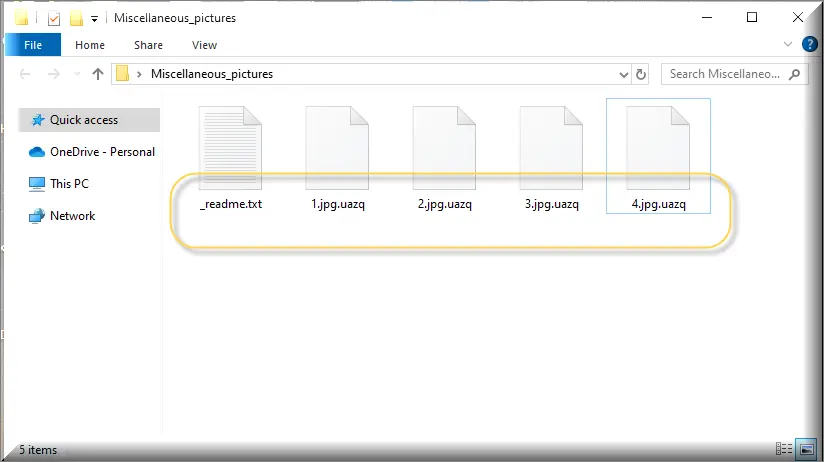
How to decrypt Uazq ransomware files?
How to remove Uazq ransomware virus and restore the files?
The Uazq virus
After the Uazq virus has rendered your files inaccessible, it will usually generate a disturbing ransom message somewhere on your screen or inside the folders with encrypted data. The hackers behind the Uazq virus usually ask for a certain amount of money (typically in the form of some cryptocurrency) and promise to send back the decryption key as soon as they receive the payment. Unfortunately, there are numerous issues with this blackmailing scheme. The key that the hackers promise may not always work and, sometimes, even after the ransom payment has been issued, the hackers may still decide not to send the decryption code and ask for more money instead. Because of that, trying any available alternatives such as the ones from the following guide is the advisable course of action.
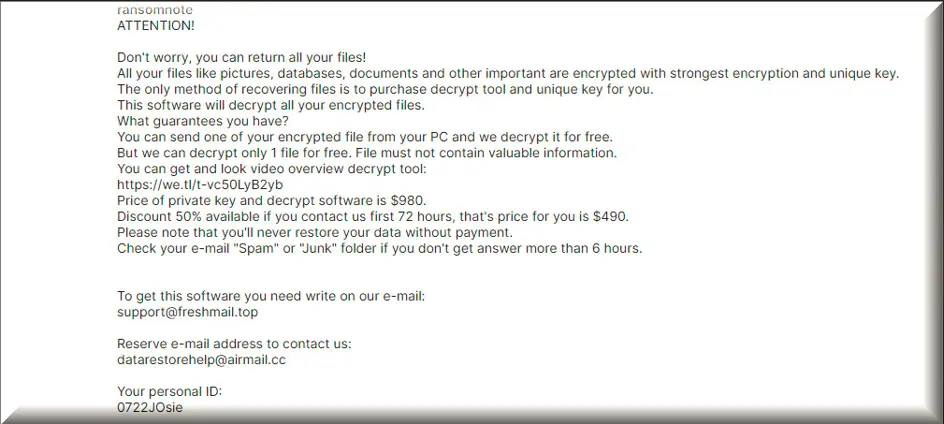
Uazq
Facing the aftermath of a Uazq infection can be really scary. Some victims might think about paying the ransom to get their stuff back, but that doesn’t always work, so asking experts for help is a better idea. This is because ransomware attacks are complex, and the encryption methods used by cybercriminals can be highly sophisticated. Experts have experience dealing with various ransomware variants such as Uazq and can provide insights and guidance specific to your situation. What is more, paying the ransom demanded by cybercriminals is risky and not guaranteed to result in data recovery, while experts can assess the situation and advise on the best course of action to maximize the chances of data retrieval without funding criminal activities.
.Uazq
.Uazq is a ransomware suffix that uses a very complex encryption algorithm to block access to the private data of the victims. Operating in secrecy, .Uazq covertly locks away personal files residing on the compromised computer and subsequently demands a ransom in exchange for their decryption. This form of malicious software has been in existence for some time, but over the past decade, it has evolved into one of the most menacing cyber threats on the internet. Security experts have witnessed a surge in these insidious threats in a relatively short span of time. Therefore, keeping your computer software up-to-date is crucial because it helps protect your system from these sneaky attacks. Also, it’s a smart move to regularly make copies of your important digital files on external drives or in the cloud.
Uazq Extension
Ransomware comes in various forms, and among them, the Uazq extension variant is particularly troublesome, as it encrypts your files, rendering them inaccessible and paying the ransom doesn’t guarantee the file retrieval. Another type, known as screen-locking ransomware, doesn’t encrypt files like the Uazq extension, but instead renders your computer screen unusable by displaying a fullscreen ransom message until payment is made. Ransomware isn’t limited to computers; some versions target mobile devices like phones and tablets. These malicious programs can infiltrate your device through various means, including deceptive emails, suspicious websites, or infected downloads. As a result, exercising caution when browsing the internet and refraining from clicking on suspicious links or downloading unfamiliar files is crucial to avoiding these threats.
Uazq Ransomware
Your computer can get infected with Uazq ransomware through various means. One common method is via malicious email attachments or links in phishing emails that trick you into downloading the ransomware unknowingly. It can also come from visiting compromised or malicious websites, where the malware is surreptitiously downloaded to your system without your consent. Additionally, downloading files or software from untrustworthy sources, such as torrents or unofficial websites, increases the risk of ransomware infection. Sometimes, outdated software with security vulnerabilities can be exploited by Uazq ransomware. It’s crucial to maintain up-to-date security software, exercise caution when opening email attachments or clicking on links, and avoid downloading files from unverified sources to minimize the risk of ransomware attacks.
What is Uazq File?
There are several signs that your computer may be infected with ransomware. First, you might notice that you’re unable to access your files or that they have unusual names, like the Uazq file extension added to them. Second, a ransom note or message typically appears on your screen, demanding payment in exchange for a decryption key to unlock your Uazq files. Your computer might also slow down significantly, and you could experience frequent crashes or freezes. Additionally, some ransomware strains may change your desktop background or display a full-screen message, making your computer unusable until you pay the ransom. If you notice any of these signs, it’s crucial to disconnect your computer from the internet immediately and seek professional assistance to mitigate the infection.
SUMMARY:
*Uazq is a variant of Stop/DJVU. Source of claim SH can remove it.
Uazq Ransomware Removal

If you want to complete this guide from start to finish, it is a good idea to bookmark it now because in the next steps a system restart will be required. Alternatively, you can open the guide on another device and follow it from there.
For the smooth and flawless completion of the next steps, we highly recommend that you reboot the compromised computer in Safe Mode. If you need assistance with that, simply follow the instructions from the link.
When you are done and the computer restarts, come back to this page and proceed with the .Uazq removal steps below.

WARNING! READ CAREFULLY BEFORE PROCEEDING!
*Uazq is a variant of Stop/DJVU. Source of claim SH can remove it.
One of the key factors that helps .Uazq and other sophisticated ransomware infections to secretly encrypt the files of their victims is the fact they run a number of well-hidden malicious processes in the background of the infected computer. These processes may often use the names of legitimate programs to conceal themselves, therefore, detecting them could be a challenge.
Still, this is one of the first things that you need to do if you want to remove .Uazq successfully. So, press CTRL + SHIFT + ESC together to open the Task Manager and immediately head to the Processes Tab.
In there, first search for processes with random names or unusual activity. To decide if they are really dangerous, select each of them and right-click on it. Then, from the pop-up list of options, select Open File Location.

When you see the files of the selected process in question, scan them with the help of the powerful free online virus scanner below:

Then, end the process if the files you scan turn out to be infected, and delete their folders.
Note: Don’t hesitate to scan the files of any process that you suspect to be malicious and act accordingly to stop it.
![]()
In case that malware has compromised your computer, one of the signs of hacking could be the unauthorized changes in the Hosts file. That’s why, the next thing we recommend you to do is copy the line below and paste it in the Start menu search bar, then press Enter:
notepad %windir%/system32/Drivers/etc/hosts
The Hosts file of your computer will immediately open the screen. In the text of the file, search for Localhost and check if some suspicious-looking IP addresses have been added there at the bottom.

If you spot some Virus Creator IPs below “Localhost“, just as on the example image above, please copy them and write to us in the comments, so we can take a look at them and advise you on what to do.
The next thing that you need to do is to search the system for malicious startup processes that have been secretly added by .Uazq. To do that, type msconfig in the Start menu search field and press the enter key from the keyboard: In the System Configuration window that opens, select the Startup tab:

Make sure that you uncheck the checkmark of any startup item that looks suspicious, has “Unknown” Manufacturer or a random name. If you can’t decide which items could be related to the ransomware, it is a good idea to research them online before you disable them. Then, when you are done, click the OK button to save the changes.
![]()
*Uazq is a variant of Stop/DJVU. Source of claim SH can remove it.
After you stop any background processes, disable the dangerous startup processes, and check for unauthorized changes, the next place where you need to search for .Uazq-related traces is the system’s registry.
To do that, type Regedit in the Start menu search field and press Enter – this will open the Registry Editor.
Next, with the Editor open, press CTRL and F together and carefully write the name of the ransomware in the Find box.
If any entries matching that name are found in the results, they most likely need to be deleted, as they belong to the infection. Just be very careful when you are about to delete entries from the registry because any wrong deletions may do more harm than good and corrupt your OS and the programs installed on it.
Attention! To avoid damage to your system, please use a professional removal tool to remove any malicious entries related to the ransomware!
Next, after you clean the registry, it is a good idea to manually search the locations listed below for random files and folders. To do that, type each of them exactly as they are shown in the Start menu Search Field and press Enter:
- %AppData%
- %LocalAppData%
- %ProgramData%
- %WinDir%
- %Temp%
If you spot anything unusual that has been added around the time that the .Uazq attack happened, it most likely need to be deleted. You also don’t need to keep anything in the Temp folder, so make sure that you select all of its content and delete it.
![]()
How to Decrypt .Uazq files
In the event of a ransomware attack, there are several strategies for restoring encrypted files. The success rate, however, is related to the particular ransomware that has encrypted your files. Therefore, your recovery journey should start with detecting the exact ransomware type, which is identifiable by looking at the encrypted file extensions.
New Djvu Ransomware
The latest version of Djvu ransomware, known as STOP Djvu, adds the .Uazq extension to encrypted files. Fortunately, there is a dedicated decryption tool available for this variant. You can access it through the link provided below.
How to Decrypt
To give a try to the decryption tool, download it to your computer from the provided link and run it as an administrator. Make sure to read and understand the terms and conditions outlined by the tool, and then click on the “Decrypt” option to start the decryption process.
It’s important to note that this tool may not work effectively for encryption methods that use new offline keys or online encryption. If you have any questions, share them in the comments section below this post.
Attention! Before attempting decryption, it is important to thoroughly scan your computer for any remaining traces of ransomware and unwanted registry entries. We recommend you use trusted security software and the online virus scanner available on this page to clean your device of any malicious content.

Leave a Reply