Vejo
If you are dealing with intrusive ads, page redirects and browser changes on your Android device, then it is likely that you have had a browser hijacker such as Vejo installed on it. The browser hijacker category of software is well known for the ability of its representatives to annoy the end user with ceaseless streams of different types of adverts, banners, pop-ups, browser page redirects as well as unwanted changes to the browser app (Chrome, Firefox, Opera, the default browsing app or any other one) of the user such as replaced starting page, new-tab page, default search engine and toolbar.
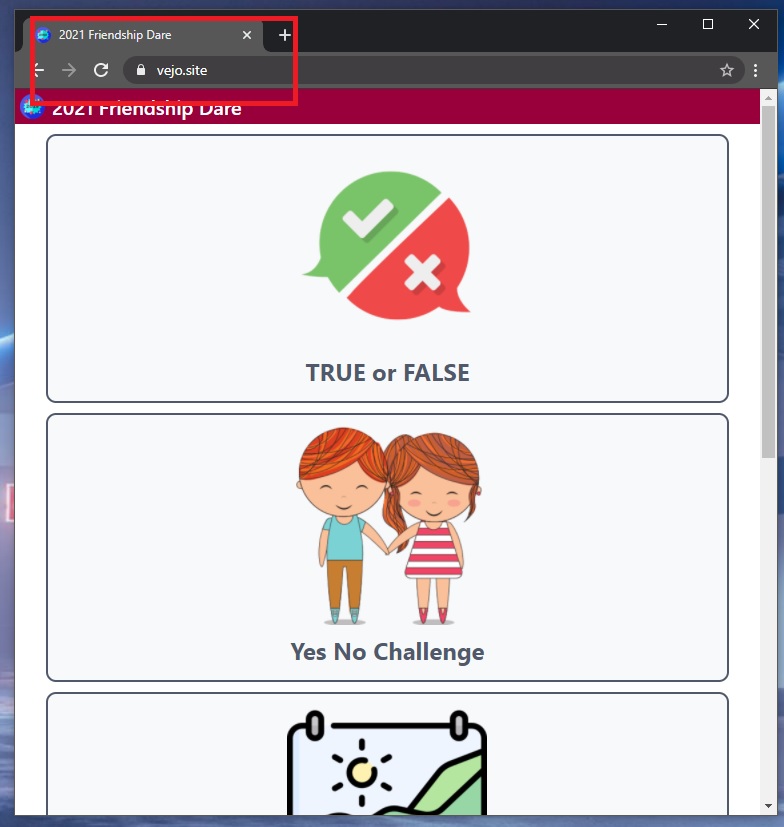
The Vejo.site virus will display pop up ads and messages
Vejo site
All in all, if you have Vejo site or any other similar piece of software on your Android smartphone or tablet, it is likely that you’d like to get rid of it in the fastest way possible. In the guide down below, we will show you exactly how you can do that – just take a look at the uninstallation instructions and implement them be following each step and you should be able to remove the pesky hijacker in no time. However, before we get to the guide, there are a couple more things we’d like to draw your attention to regarding the browser hijacker software category.
The Vejo.site Virus
Generally, browser hijackers are seen as undesirable and unwanted mostly due to their intrusive and irritating nature. However, similarly to most other software components of its type, the Vejo.site virus is not some kind of dangerous Ransomware virus or Trojan Horse.
This is actually a piece of software that is used by its creators to accumulate advertising revenue (hence the aggressive ads on your device’s display). As annoying and as obstructive as they might be, browser hijackers are typically not harmful and dangerous (at least not on their own). The problem is that not all of the advertising materials and page redirects that such apps might try to spam on your screen are with verified and sae origin. Some of them might be coming from shady and hazardous sources and might even link the user to questionable sites and pages where all kinds of nasty malware threats like Spyware, Ransomware and Trojans might be hidden. Therefore, we’d advise you to stay away from any hijacker-related content, remove the pesky app ASAP and also be careful when downloading new applications in future and only use reliable sources for the new downloads. Note that most hijackers are typically hidden within other apps which is why most customers do not realize that they have had a hijacker installed on their device until the adverts and pop-ups start showing.
Remove Vejo.site Scam
If you have an Android virus, continue with the guide below.
If you have an iPhone virus, please use our iPhone Virus Removal guide.
If you have a Mac virus, please use our How to remove Ads on Mac guide.
If you have a Windows virus, please use our Windows Virus Removal guide.
![]()
Whether you use the default “Internet” App for browsing or a different browser like Chrome you need to go to:
Settings/More/Application Manager/All

Locate the Browser/App in question and tap on it.
![]()
Now the method is effectively the same for users using both “Internet” and Chrome/Other Browsers, yet for more clarity we have provided instructions for both:
For “Internet” Browser Users:
Tap the Force Stop button.

Now tap the Clear Data and Clear Cache Buttons.

For Google Chrome Users:
Click on Force Stop.

Then click on Clear Data and Clear Cache.

![]()
Restart your Browser. It might be a good idea to Reboot your Android device, just in case.
- Important!
If you are still seeing Ads in your browser, it is likely they are generated by the websites you visit and there is nothing you can do about it.
However, if you are seeing Adverts outside of your internet browser, then one of your installed Apps contains the problematic Adware. In this case you need to take a look at this guide.
Did we help you? Please, consider helping us by spreading the word!

Leave a Comment