W32.AIDetectMalware is probably one of the most common Trojan Horse detections nowadays, which leads many people to believe that this is simply a false positive and not a real threat. In many instances W32.AIDetectMalware is indeed a false positive triggered by some non-harmful app. But this is still a heuristic malware detection, so something in the behavior of a given program or file must have triggered it. It could be something harmless, but do you really want to risk it?
Since you are already reading this, we assume you are at least partially concerned about your system’s safety because one or more files on your PC got flagged with this detection. If that’s the case, we recommend reading through the next lines and performing the steps shown in our removal guide to clean anything potentially dangerous from your PC.
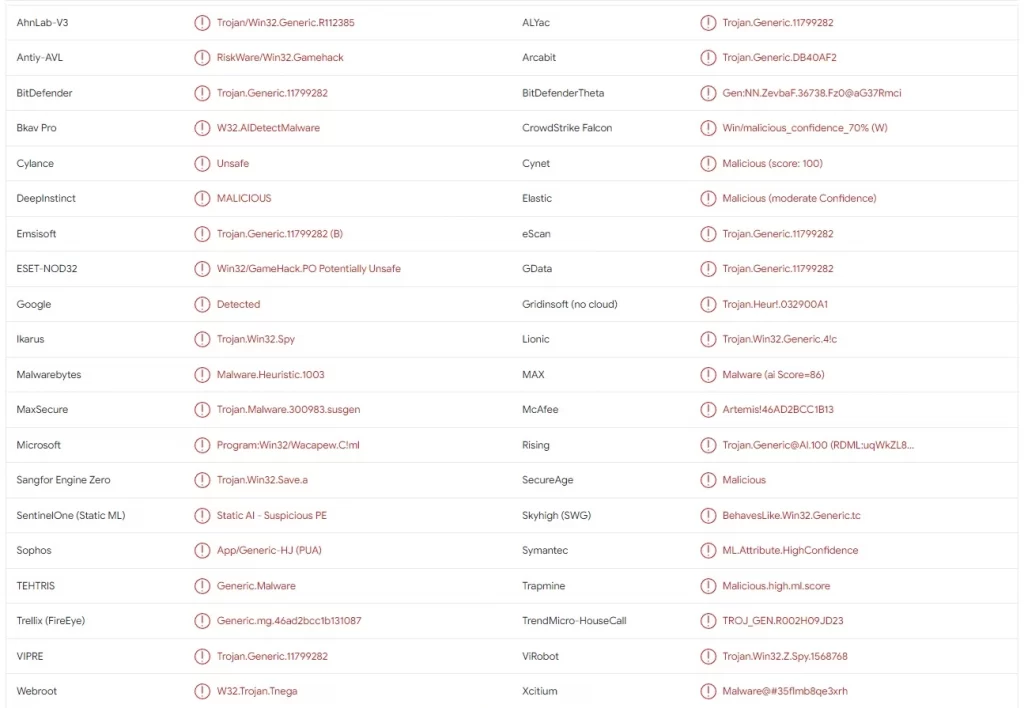
What is W32.AIDetectMalware?
W32.AIDetectMalware is a generic Trojan horse detection by Bkav Pro’s antivirus engine. Most users see this detection when they scan a particular file on the VirusTotal website. The site uses many different detection engines to determine the status of a given file and Bkav Pro is only one of them.
The W32.AIDetectMalware detection doesn’t refer to any particular Trojan. It’s a base heuristic detection that the security engine shows whenever a given app, program, or file displays a particular set of suspicious characteristics. As we mentioned, safe and legitimate apps can sometimes be flagged, but in all other cases, when the detection isn’t a false positive, you are probably looking at some type of Trojan Horse threat.
What if W32.AIDetectMalware is an Actual Trojan?
Trojans are notorious for their ability to disguise as harmless-looking files and this makes them a real menace for unsuspecting users. So if a file or program you have on your machine is getting flagged, then you better pay attention and further investigate its status. If it’s not something you need or want, it might be best to simply delete it, especially if you don’t know how it ended up on your PC.
But don’t end there. If you really think your PC is in any sort of danger because of the W32.AIDetectMalware Trojan detection, you should perform a thorough system cleanup to ensure that nothing malicious is let on your PC. As we said, the guide shown below and the removal tool linked in it can greatly help you with that.
We don’t want to scare you but we also don’t want to give you a false sense of security by simply saying that this is just another false positive. We want to be responsible towards our readers, which is why we’ll do our best to give you all the information and help you clean your PC in case you are dealing with an actual threat.
How to Know if W32.AIDetectMalware Is an Actual Threat and Not a False Positive?
So the big question with W32.AIDetectMalware is if it’s really a threat or simply a mistake from the Bkav Pro engine. Since this specific detection moniker can flag both malware and harmless files, it’s essential to know what other red flags to look for in case it really is triggered by something malicious.
This detection will often flag files like Setup.exe and Setup.msi, as well as legitimate utility software downloads, but here’s the catch – Trojans will often disguise as seemingly safe programs and installers. This makes it even more confusing to the user when trying to figure out what they are actually dealing with. Our advice? Play it safe and delete everything you don’t need, recognize, or remember installing/downloading yourself.
Do Other VirusTotal AVs Detect W32.AIDetectMalware?
If you want to get a clearer picture of whether a given piece of software is dangerous, check out what other detection engines have to say about it. You probably came here because you saw the Bkav Pro W32.AIDetectMalware detection in VirusTotal, but what about the other engines there? If they also flagged the file you scanned, you shouldn’t dismiss it as a file positive.
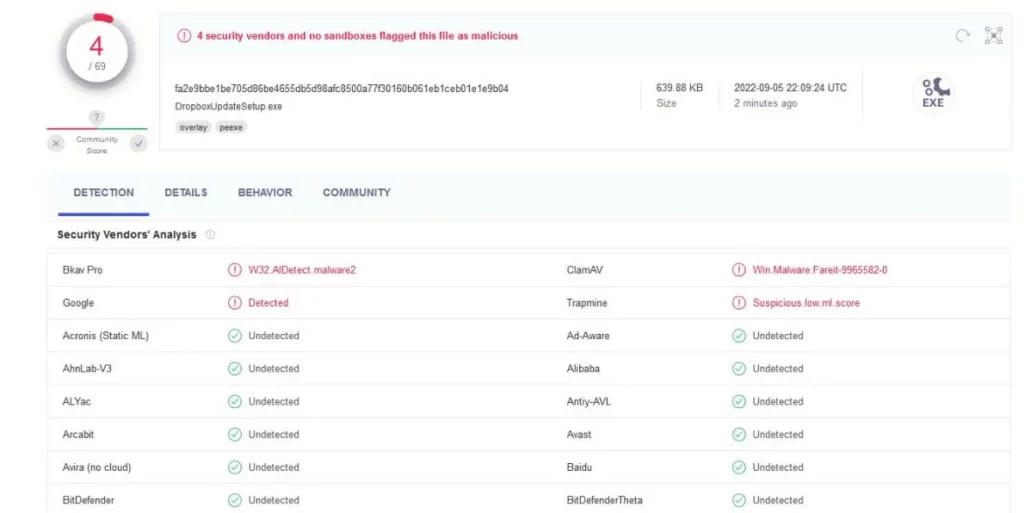
Note that their detection name could be different. A common one is Trojan.Malware.300983.susgen from the MaxSecure AV engine. Even if the name is different, this still tells you that the file is more likely to be unsafe, and that you should probably clean your PC from anything suspicious. Another associated detection is Suspicious.low.ml.score from the Trapmine VirusTotal engine.
If you want further confirmation, we recommend using the anti-malware tool posted on this page. It, too, can tell you if the scanned file is an actual threat and also help you remove it if it is indeed malicious.
W32.AIDetectMalware, Losseless Scaling, Roblox, and False Positives
On the flip side, there are instances when you can be pretty sure that the software that triggers the warning isn’t a threat. Some users have reported that Lossless Scaling – a legitimate app on Steam – will be flagged as W32.AIDetectMalware.
Sure, it’s not impossible that something on Steam gets hijacked by hackers and injected with malware, but the chances of this happening are really, really low. Of course, it’s an entirely different question if you got Lossless Scaling from a different, less legitimate (and legal) source. In that case, a W32.AIDetectMalware detection is a valid reason to be concerned and take measures to secure your PC.
It’s a similar thing with Roblox. The official platform is legitimate, but if you got a cracked version of Roblox, then don’t be surprised if it triggers a malware warning. Another thing to mention here is that Roblox lets its users create custom games and mods. Those are usually monitored for malware, but it’s still not impossible for someone to inject malicious code into custom Roblox assets. Therefore, if you got W32.AIDetectMalware warning from a user-made mod, it’s best to take it as a sign of malware and take immediate action.
SUMMARY:
| Name | W32.AIDetectMalware |
| Type | Trojan |
| Detection Tool |
Remove W32.AIDetectMalware Virus
Some of the steps may require you to exit the page. Bookmark it for later reference.
Next, Reboot in Safe Mode (use this guide if you don’t know how to do it).
 Uninstall the W32.AIDetectMalware app and kill its processes
Uninstall the W32.AIDetectMalware app and kill its processes
The first thing you must try to do is look for any sketchy installs on your computer and uninstall anything you think may come from W32.AIDetectMalware. After that, you’ll also need to get rid of any processes that may be related to the unwanted app by searching for them in the Task Manager.
Note that sometimes an app, especially a rogue one, may ask you to install something else or keep some of its data (such as settings files) on your PC – never agree to that when trying to delete a potentially rogue software. You need to make sure that everything is removed from your PC to get rid of the malware. Also, if you aren’t allowed to go through with the uninstallation, proceed with the guide, and try again after you’ve completed everything else.
- Uninstalling the rogue app
- Killing any rogue processes
Type Apps & Features in the Start Menu, open the first result, sort the list of apps by date, and look for suspicious recently installed entries.
Click on anything you think could be linked to W32.AIDetectMalware, then select uninstall, and follow the prompts to delete the app.

Press Ctrl + Shift + Esc, click More Details (if it’s not already clicked), and look for suspicious entries that may be linked to W32.AIDetectMalware.
If you come across a questionable process, right-click it, click Open File Location, scan the files with the free online malware scanner shown below, and then delete anything that gets flagged as a threat.


After that, if the rogue process is still visible in the Task Manager, right-click it again and select End Process.
 Undo W32.AIDetectMalware changes made to different system settings
Undo W32.AIDetectMalware changes made to different system settings
It’s possible that W32.AIDetectMalware has affected various parts of your system, making changes to their settings. This can enable the malware to stay on the computer or automatically reinstall itself after you’ve seemingly deleted it. Therefore, you need to check the following elements by going to the Start Menu, searching for them, and pressing Enter to open them and to see if anything has been changed there without your approval. Then you must undo any unwanted changes made to these settings in the way shown below:
- DNS
- Hosts
- Startup
- Task
Scheduler - Services
- Registry
Type in Start Menu: View network connections
Right-click on your primary network, go to Properties, and do this:

Type in Start Menu: C:\Windows\System32\drivers\etc\hosts

Type in the Start Menu: Startup apps

Type in the Start Menu: Task Scheduler

Type in the Start Menu: Services

Type in the Start Menu: Registry Editor
Press Ctrl + F to open the search window

How You Got the W32.AIDetectMalware Trojan
Trojans that get detected as W32.AIDetectMalware can enter into systems through various tactics, most of which rely on user carelessness and gullibility. A common method is rogue websites with misleading links, where a single click can automatically download the malicious payload. That is why we recommend you set your browser to always ask you to manually select a download location. This way there’s no chance that anything downloads if you don’t first give it your permission.
Pirating, Torrenting, and W32.AIDetectMalware
But let’s be fair, most of the time it’s the users themselves that “invite” the malware by making irresponsible choices while browsing the web. We are talking, of course, about pirated software an other forms of illegal downloads. Getting cracked versions of popular programs often brings along hidden Trojans. Every day there’s someone to complain on Reddit security forums that they got a Trojan after downloading something from Steamulocked or another site for pirated content.
In the particular case of W32.AIDetectMalware, we’ve also seen people link it to emulators like pcsx2 and others, such as Dolphin and RetroArch. These emulators are safe and legitimate programs, but people will often use them to run the ROMs of pirated games. Those can easily contain a Trojan, making the W32.AIDetectMalware categorically not a false positive.
We’ve also seen W32.AIDetectMalware can be triggered by uTorrent and qBittorrent. Those two are also legitimate programs, so if Bkav Pro detects only their files as suspicious, it’s probably either a false positive or maybe a mild adware component bundled with them. However, these programs are used for torrenting, and downloading torrents can get you actual malware, so it’s best to investigate the root of the problem even if you don’t think it’s anything serious.
W32.AIDetectMalware Removal Challenges
The first problem went it comes to removing W32.AIDetectMalware is that most users will shrug it off, thinking it’s a false positive. If you are one hundred percent certain the detection isn’t from an actual Trojan, feel free to ignore the warning and continue with your day. But in all other cases, do not underestimate the potential threat.
If you indeed have a Trojan on your PC, the good news is that Bkav Pro (and potentially other antivirus engines on VirusTotal) are able to detect it. The obvious first step is to delete the file or uninstall the program that got flagged, but that’s usually not enough. Furthermore, you may find it difficult to delete/uninstall the flagged software. Trojans can gain Admin rights on your PC by making changes in its settings. The result is a malware with high persistence that’s frustratingly difficult to delete.
On top of that, they often create files in system folders and run processes disguised as Windows ones that makes their removal very confusing. The guide we’ve given you here should help in most cases. But if you feel like you aren’t able to perform any of the steps or that the W32.AIDetectMalware Trojan is still on your PC after the guide, it’s best to try SpyHunter removal tool, which can take care of this mess.

Leave a Comment