Bar1 New Tab
Bar1 New Tab is a browser hijacker – a small piece of software that can be added to your Safari browser and hijack its settings. Bar1 New Tab seeks to promote certain sites on the users’ screens which is why it takes over the homepage and the search engine.

After establishing control over those browser elements, the hijacker begins using them for its ad-generating and page-redirecting operations. The end goal of the hijacker’s agenda is to maximize its creators’ profits through the help of the Pay-Per-Click remuneration model. In order to ensure that as many users as possible get this unpleasant app on their computers, hijackers like Bar1 New Tab, Search Marquis, Bing Redirect are specifically made to be compatible with all popular browsers, including Chrome, Firefox, Opera, and so on. This means that even if you are not using Safari as your main browsing program, you could still get a browser hijacker in your system.
Bar1 New Tab for Mac
Bar1 New Tab for Mac is an aggressive tool for online advertising that installs in the user’s browsers through stealth. Bar1 New Tab for Mac is typically disguised as a seemingly useful program that more users would be tempted to download on their Macs.
Usually, apps that carry browser hijackers can be found on questionable and/or illegal sites that distribute pirated software. However, in some instances, even the App Store could get such undesirable apps uploaded to it. The developers of browser hijacker software are adept at disguising their apps as something that doesn’t raise any alarms and that stays below the radar until the time has come for it to infect the browser and to start flooding it with ads. That is why you must always be observant regarding the apps you download on your Mac even if they are coming from the App Store.
What is the Bar1 New Tab Virus?
The Bar1 New Tab virus is an application that gets attached to Mac browsers similarly to a browser extension and begins causing automatic page-redirects in them. Some of the redirects triggered by the Bar1 New Tab virus could be dangerous as they may be linked to harmful sites filled with Ransomware and Trojans.
The hijacker, itself, is not programmed to directly threaten your system’s safety. However, it could still end up exposing it to more serious threats in an indirect way. That’s why, if you wish to ensure that your system doesn’t get targeted by any highly-dangerous pieces of malware, such as the aforementioned Ransomware viruses and Trojan Horses, it’s best if you start the process of uninstalling the hijacker as soon as you finish this article.
The Bar1 New Tab app
The Bar1 New Tab app is a rogue piece of software known as a browser hijacker that is programmed to take over the main browser and swarm it with ads. The Bar1 New Tab app may also look into your browsing history and then sell the acquired information.
There’s no telling how the data collected from your browser may get used which is why it is essential that you make sure to put an end to the activities of the hijacker by uninstalling it so that it could no longer see what you are doing online and distribute this data to third-parties.
SUMMARY:
| Name | Bar1 New Tab |
| Type | Browser Hijacker |
| Detection Tool |
Remove Bar1 New Tab Virus from Mac
The following is a quick removal method that you can try in order to get rid of the Bar1 New Tab hijacker. if it doesn’t work in your case, you should proceed with the more detailed removal instructions further down this guide.
- Open the Safari browser on your Mac and open its Preferences menu.
- Go to Extensions and take a careful look at the list of extensions that are installed in the browser. To manipulate the browser, the hijacker has likely added an extension to it without your permission so if you see that there is an extension you do not remember installing, it is likely related to the browser hijacker and needs to be removed.
- Remove any suspicious extensions from the browser by clicking on the Uninstall button next to them. You can also delete the ones you don’t use for good measure.
- Restart your Mac and open Safari again to see if the problem has been taken care of. Check the Extensions list again and if Bar1 New Tab is still there, proceed with the more detailed steps shown below.

Firstly, you should make sure that the Safari browser is closed. If it is open and you are having difficulty closing it (it is possible that Bar1 New Tab doesn’t allow you to close the browser the regular way) you can try to Force Quit it.
One way to do that is by opening the Apple Menu and selecting the Force Quit option. You can also try with pressing the ⌘, Option, and Esc keys at the same time – this will open the Force Quit Applications window from where you can select the Safari browser and then the Force Quit option. You will be asked to confirm the action so click Yes on that and Safari should close.

WARNING! READ CAREFULLY BEFORE PROCEEDING!
Open the Finder app and select Applications from the left panel. Then look through the list of apps and folders and find the folder named Utilities and open it. In there, you should see the Activity Monitor app – open that.
Next, look at the different processes that will be listed inside the Activity Monitor – the process(es) for Bar1 New Tab should be in there but they might be difficult to pin down and single out. A telltale sign could be if a given process is using high amounts of virtual memory or CPU or if it has an unusual and unfamiliar name. Unfortunately, it is highly possible that you won’t see any processes named Bar1 New Tab so this might make this search more difficult.
One way you can potentially determine if a given process is harmful is to click on it to highlight it and then select the information (“i”) button located at the top of the window. The following box should appear on your screen:
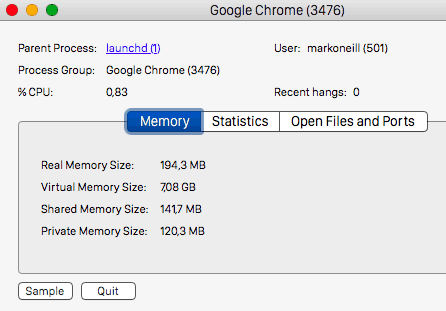
Once here, select Sample and this will create a sample of the process similar to the one from the following screenshot:
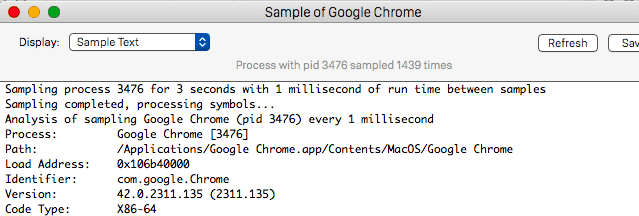
Save this sample as a file and then upload the file to our free online malware scanner. If the scanner flags the file as a threat, go back to the Activity Monitor, highlight the suspicious process again and select the Quit Process button at the top. You will be asked whether you are certain that you want to quit the process – confirm the action by clicking on Quit. Also, don’t forget to delete the sample file too.


Next, you will have to safely launch Safari, which means that all previously opened tabs and pages must not be reloaded when you open the browser. The way to do this is by holding down the Shift button from our keyboard when opening Safari. That way, any pages that may be related to the browser hijacker and that may have been messing with its normal behavior should not open now.
In case the hijacker still manages to start the unwanted pages even after performing a safe launch of the browser, you should Force Quit Safari again as described earlier in this post and then turn off your Internet connection. If you are using wireless Internet, temporarily stop your router and if you are connected to the Internet via an Ethernet cable, disconnect the cable from your Mac. After that, try to safely launch Safari once again – this time the unwanted page(s) shouldn’t load.

After you have safely opened the browser, go to Preferences again.
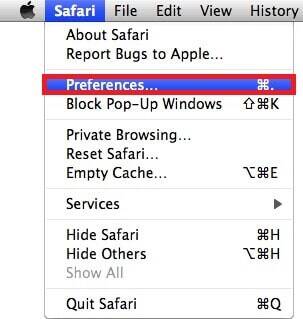
Once more, go to the Extensions menu to check if the hijacker hasn’t managed to reinstall its extension in your browser.

If anything catches your attention delete it by selecting the Uninstall button. You can even safely remove all extensions from the browser – none of them are essential to the normal functioning of Safari so, if you want to be perfectly sure that there are no unwanted add-ons in the browser, you can go ahead and remove everything.
After you are done with the extensions, go to the Privacy tab of the Preferences menu, select the Remove All Website Data option and confirm the action by clicking on Remove Now. Bear in mind that this will delete all website-related data from Safari and so you will have to manually sign-in to every site where you have a registration. It is, therefore, suggested that you first make sure that you know all your passwords for important online accounts.

Next, open the General tab and look at the web address next to Homepage.
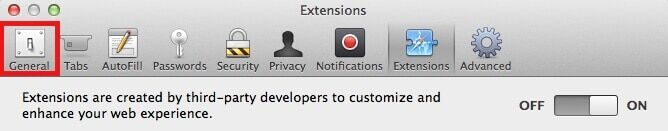
If it isn’t the one that you normally use, change it back to an address preferred by you. Hijackers oftentimes change this with their own address in order to spam more ads in the browser.
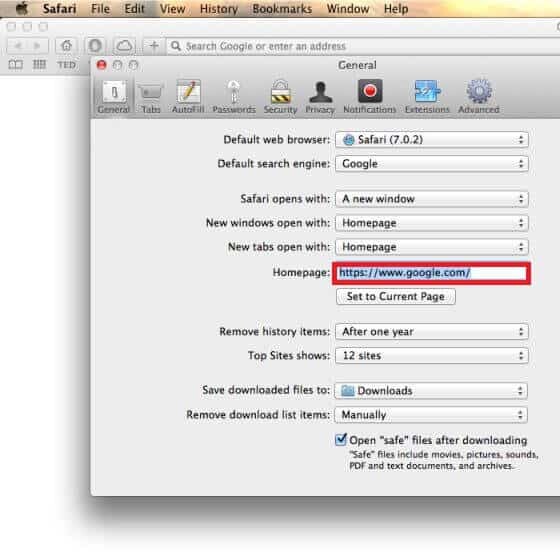
Finally, click on the History menu at the top and select the Clear History option. Choose a time period for which the browsing history would be deleted that is longer than the time you’ve had the hijacker on your Mac and click on the Clear Browsing History button to confirm the action.

If you have any other browsers installed on your Mac, it is very possible that the hijacker has gotten to them as well. For that reason, you should also clean your other browsers as well.
![]() Removing Bar1 New Tab From Firefox for Mac:
Removing Bar1 New Tab From Firefox for Mac:
Open the Firefox main menu, select the Add-ons button, and then the Extensions one.

Similarly to how it was with Safari, look for questionable and suspicious items here and delete the ones you don’t trust. Again, for good measure, you can delete all extensions – doing this will not cause performance issues in the Firefox browser.
The next thing you need to do is Refresh Your Firefox Settings– follow this link to a guide where you will find more detailed information on the matter.
![]() Removing Bar1 New Tab From Chrome for Mac:
Removing Bar1 New Tab From Chrome for Mac:
In Google Chrome, open the browser’s main menu and select the More Tools option. Then go to Extensions and find the item(s) that are likely to be related to the problem. To delete the hijacker attachment(s), select the trashcan ![]() icon.
icon.
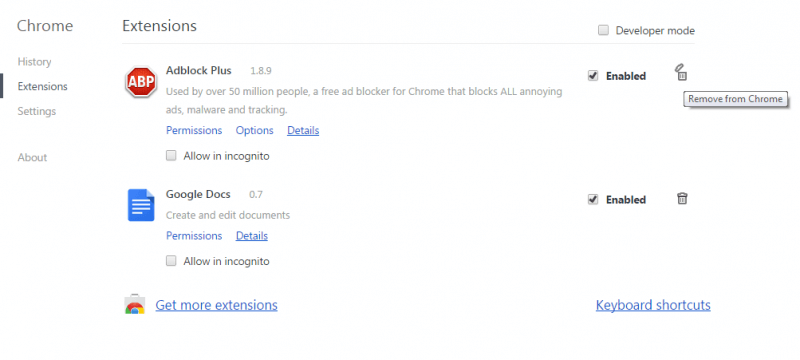
Afterwards, from the main menu of the browser, open Settings and go to Search. Select the Manage Search Engines tab and delete all search entries that aren’t the ones you normally use. Hijackers tend to add new search engines to the browser that can have negative affect on the latter so you shouldn’t ignore this step.
After everything else is done, you must Reset Your Chrome Settings.
Remember, if you have any questions related to the completion of this guide and the removal of the problematic browser hijacker, you are always welcome to ask them in the comments section and our team will do its best to give you a helpful and timely response.

Leave a Reply