This article aims to help you remove Browser Security Update Virus from Chrome, Firefox, Safari and Internet Explorer as well as your respective system.
The latest batch of browser hijackers involves a new addition called Browser Security Update Virus. Much like a classical browser hijacker application Browser Security Update Virus will spawn pop ups on your internet screen – whether you like it or not – and the only way to stop it is to remove it permanently. This guide will help you with that, but we’ll also include advise on what to do/not do while your computer is infected and also tips on how to avoid contact with similar viruses in the future.
DO NOT install any files Browser Security Update Virus wants you to!
Browser Security Update Virus is a malicious application and every contact you make with it exposes your computer to a risk of virus infections. This includes any content show to you via Ads. In fact remember that reputable businesses seldom advertise through the help of shady applications like Browser Security Update Virus, so if you click on an Ad you are much more likely to land God known where.
Even more dangerous are any “free” applications Browser Security Update Virus may try to offer you for installation. Worse yet, Browser Security Update Virus may actually try to scare you into downloading said applications via the help of fake error messages. This is done through Ads constructed to look exactly like system messages. We strongly recommend against downloading any software even remotely linked to Browser Security Update Virus. If you believe your PC has a problem remove Browser Security Update Virus first to make sure it’s not caused by a fake message created by the browser hijacker.
Tricks Browser Security Update Virus uses to infect PCs
Unlike traditional viruses, who are most often installed via the help of system vulnerabilities or pre-installed Trojans Browser Security Update Virus and similar browser hijacker programs prefer a more subtle approach. What they will try to do is make you install them yourself – thus bypassing all system defenses with the absolute authority that the human user has.
- This means browser hijacker will try to look as some legitimate program you want to install – or be secretly attached to an installer for such a program.
- This means it is a very bad idea to install random executable files obtained from torrents, forums, online storage sites, blogs etc as there is no guarantee what is lurking inside. Also whenever you install a program from a developers that is not internationally recognized make sure to always use the Advanced installation option.
As mentioned browser hijacker applications like Browser Security Update Virus are often attached to such installers and using Advanced allows you to see what is getting installed and also gives you control to block it from happening. Deny access to any software you don’t really need.
SUMMARY:
| Name | Browser Security Update |
| Type | Browser Hijacker |
| Detection Tool |
Browser Security Update Virus Removal
Search Marquis is a high-profile hijacker – you might want to see if you’re not infected with it as well.
You can find the removal guide here.

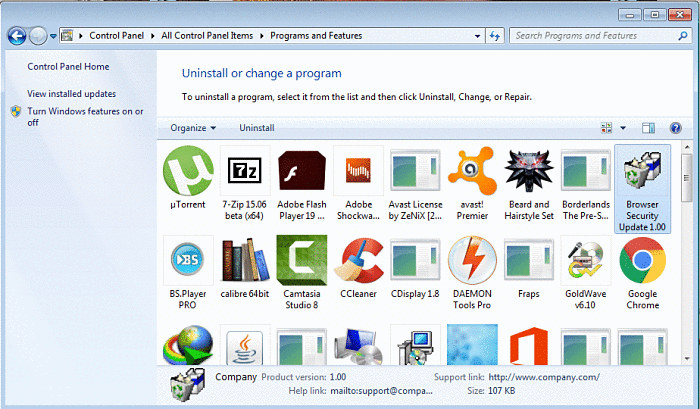
Leave a Comment