“Cannot be opened because the developer cannot be verified”
“Cannot be opened because the developer cannot be verified” is a Mac error that users who have updated their macOS to Catalina tend to experience. According to researchers, the Mac “Cannot be opened because the developer cannot be verified” error is caused by the stricter security standards macOS Catalina has, which may detect malware.
If you have recently started experiencing this error, there are two possible scenarios. The first, and the more preferable one, is that the error appears on your screen when you try to run a given app that doesn’t meet the security standards of the new macOS version. However, the other possible scenario is that there’s indeed hidden malware in your Mac that is somehow related to the app that can’t be opened.
For example, users commonly get the “Cannot be opened because the developer cannot be verified” Mac error when they try to run the Terraform tool. Terraform is an open-source coding tool that is used by many customers and is not harmful in and of itself. However, it isn’t excluded that some malware program may have hijacked it or may be trying to mimic it in order to trick the user. Therefore, it is important to not ignore this error and check your system for any potential threats if you are getting the Mac “Cannot be opened because the developer cannot be verified” error. In the malware removal guide right below this article, you will find some helpful instructions that will show you the way you can check your Mac for any harmful programs and remove them in a safe manner. If the instructions are confusing or if you like things done automatically, you can also make use of the suggested removal app that has been tested against different types of malware and should be able to help you against most potential threats.
“Mac cannot be opened because the developer cannot be verified” Fix
There is a way to make your Mac ignore the discrepancy between its security standards and the security levels of the app you are trying to run. This will prevent the “Cannot be opened because the developer cannot be verified” error from showing up again for the specific app but be warned: opening the application that’s giving the error may result in exposing your computer to different hazards, so proceed at your own discretion. Here is how you can override the warning:
- Open Finder and search for the app that’s giving you the error.
- Control-click on the selected application and then, from the Shortcut menu, select Open.
- Now click on Open and your app should now start and be saved as an exception.
Now, if you want to check if there is any hidden malware in your computer (which we advise you to do), proceed to the following guide and carefully execute the steps listed there.
SUMMARY:
| Name | Cannot be opened because the developer cannot be verified |
| Type | Browser Hijacker (potentially) |
| Detection Tool |
Cannot be opened because the developer cannot be verified Removal from Mac
To remove “Cannot be opened because the developer cannot be verified” from Mac, the first thing that must be done is to delete any unwanted apps from your computer that may have had the hijacker bundled with them.
- Start by selecting Finder from the menu bar and then opening the Applications folder from the sidebar.
- See if you can find any suspicious items shown in the Applications folder – apps that don’t seem trusted or that you cannot remember installing yourself.
- If you think you’ve found a potentially unwanted app (or apps), delete by dragging it to the Trash to remove “Cannot be opened because the developer cannot be verified” from Mac.
- Lastly, select the Trash icon with the right click of your mouse end click on Empty Trash.
If you are lucky, those four short steps should be all that is needed to rid you of the unpleasant “Cannot be opened because the developer cannot be verified” hijacker. However, it is highly possible that you may also have to go through some additional steps to fully delete the unwanted software. Therefore, if you are still experiencing the hijacker symptoms on your Mac, the go to the more detaled instructions below and complete them exactly as shown.
Advanced Removal Steps
Step 1: Kill the hijacker process
If “Cannot be opened because the developer cannot be verified” still seems to be active on your Mac, then you must try to stop its process. For that, open Finder again, and go to Applications > Utilities. There you will see an app named Activity Monitor – open it and look for a process named “Cannot be opened because the developer cannot be verified” in the list of processes that will shown up on your screen. If you see such a process, quit it by selecting it and then clicking on the X button located in the top-right corner of the Activity Monitor.
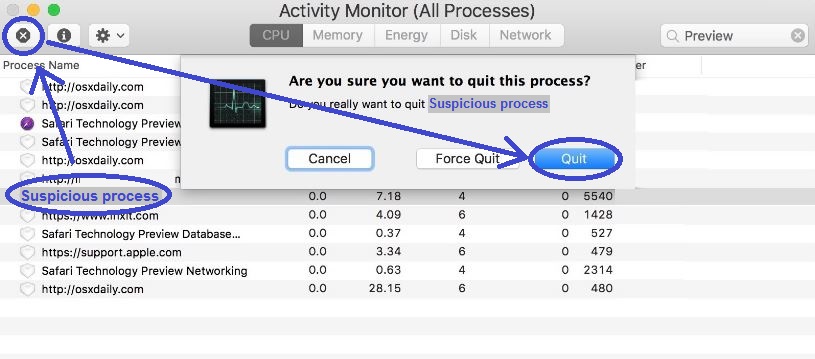
If you don’t see such a process in the list, then try to find other questionable entries – ones that are using up lots of battery life, CPU, or RAM memory as well as ones with strange and unusual names should be the main suspects. If a given process looks like it might be linked to “Cannot be opened because the developer cannot be verified”, then its best if you conduct a quick online search with the name of that process – this will help you find out if it really is connected to the hijacker or if it is just a regular process from a legitimate program that you have on your Mac.
One other way of learning more about the process is to scan for malware code a sample of it. To do this, click on the process in question, go to Information (“i”), and then select Sample.

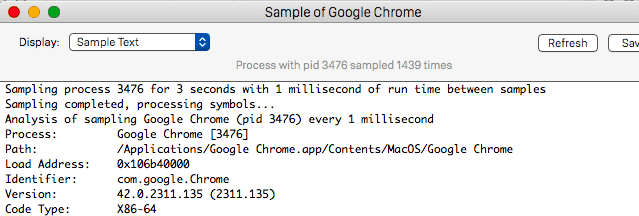
Click on the Save button to create and save a sample file and then go to that file and drag it to the free online malware scanner that we’ve posted below.

If after the scan finishes you are told that the sample file might contain malware, this is yet another confirmation that you should quit the process that the sample file came from. Of course, even if no malware is found in the sample file, you should still stop the process if looking up its name on the Internet revealed that it is probably linked to the “Cannot be opened because the developer cannot be verified” hijacker.
Step 2: Remove the “Cannot be opened because the developer cannot be verified” app
WARNING! READ CAREFULLY BEFORE PROCEEDING!
Even if you have already uninstalled any potentially unwanted apps from your Applications folder like we told you at the start of this guide, we suggest you check that folder again for suspicious items to see if any of the deleted apps have returned there without your permission (in which case you should delete them again). Also, if an app “refused” to get deleted earlier, once you’ve quit the hijacker process, you should hopefully be able to uninstall that app now.
Step 3: Safe Launch the browser
Close the browser (if it is currently open), hold Shift, and start Safari again. The goal is to open the browser without allowing any sites from the last browsing session to load again. If such sites do appear in the browser, you must disable (temporarily) the Internet connection to your Mac and then close and shift-launch the browser again.
- Users who are connected to the web via an Ethernet cable should unplug said cable from their machine to disable their connection. Users who have wireless connection should select the Wi-Fi menu from the top of the screen and Turn Off their Wi-Fi from there.
Uninstall “Cannot be opened because the developer cannot be verified” from Safari
To uninstall “Cannot be opened because the developer cannot be verified” from Safari, the user must first locate any unwanted extensions installed in the browser by the hijacker and delete them.
- You can see the browser extensions by opening Safari, selecting its main menu, selecting Preferences, and clicking on Extensions.
- On that page, your job is to single out the extensions that you think may have been added to Safari by the unwanted hijacker.
- Click on the remove button next to each suspicious extension to delete it and thus uninstall “Cannot be opened because the developer cannot be verified” from Safari.
- Restart everything (including your Mac) and check Safari for hijacker symptoms.

Even if deleting the unwanted extensions from your browser stopped “Cannot be opened because the developer cannot be verified” from bothering you, you must still make sure to restore the rest of the browser’s settings and also delete any temporary data that may hold records of the hijacker.
First, start by selecting Safari from the top, going to Preferences > Privacy. From the Privacy tab, click on Remove All Website Data and confirm the command by clicking on Remove Now in the dialog box that pops-up. When you execute this command, this will delete any temporary site-related data, including cookies and file caches so, hopefully getting rid of any remnants of the hijacker.

From Preferences, you must also visit the General tab where you will see the homepage address of the browser. If that address seems to have been changed without your permission by the hijacker, click in its field and delete it. Then type in another homepage address – one that directs to a site that is safe and that can be trusted.
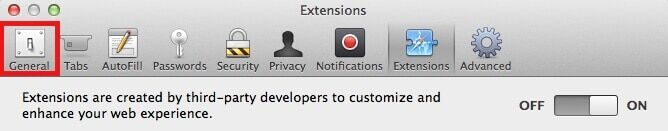

Finally, you can also delete the browsing history by selecting the History menu from the top, clicking on Clear History, choosing the appropriate time setting (we recommend going with All History), and then clicking on Clear History again. Though not absolutely necessary, this step can help with reducing the chances of “Cannot be opened because the developer cannot be verified” ever coming back to your Mac.

Step 5: Check your other browsers
Hijackers like “Cannot be opened because the developer cannot be verified” are compatible with all types of browsers and not only Safari so if you are to remove the unwanted software from your system, you should check any other browsers that you might have on the computer.
![]() Removing “Cannot be opened because the developer cannot be verified” from Firefox:
Removing “Cannot be opened because the developer cannot be verified” from Firefox:
Starting with Firefox, start the browser, select its menu, and open the Add-ons page. There, you will see the different add-ons that are in the browser and will have the option to delete the ones you think shouldn’t be present there. It’s basically the same thing you did with Safari so delete all extensions that seem like they don’t belong in the browsers. If a given extension wouldn’t go away when you select its Remove button, try disabling the extension first and then clicking on Remove again.

If the hijacker has gotten into Firefox, it has likely altered some of its settings which is why we suggest refreshing the browser’s settings – the link we’ve provided will take you to some instructions on how to do this.
![]() Removing ads from Chrome for Mac:
Removing ads from Chrome for Mac:
If Google Chrome is also installed in your system, open it, select the browser’s menu, and select More Tools. From the submenu that shows up, select Extensions, find the unwanted extensions in the next page, and delete them. Again, if you are unable to remove a given extension, it could help if you first disable it.
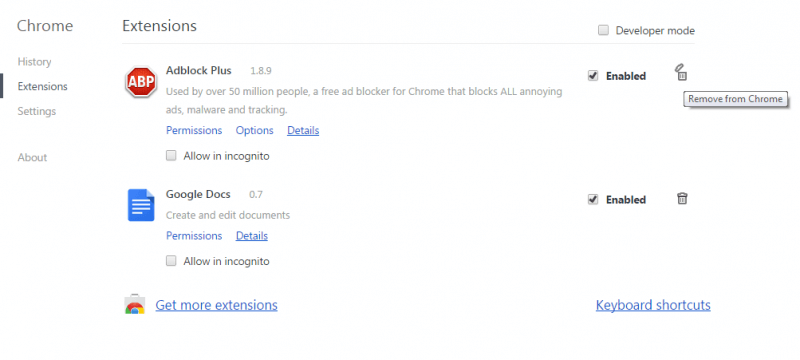
In Chrome, you should also go to Settings from the browser menu and then select Search Engine from the left sidebar. Next, go to the Manage Search Engine settings and there disable any unknown search engines that you see listed. You can disable a suspicious search engine by selecting the three-dots next to it and then clicking on Remove from list.
Finally, you must not forget to restore the other browser settings and the guide we’ve prepared on this page will show you exactly how you can do it.
Final Notes
If even after you’ve correctly completed every step from this page the hijacker is still bothering you with its invasive presence, we recommend downloading the advanced professional anti-malware software that’s linked in the guide. It is a reliable removal tool tested against all sorts of unwanted and/or hazardous programs, including hijackers like “Cannot be opened because the developer cannot be verified” so it should have no trouble taking care of the latter in a matter of few minutes.


You dont have to do any of this. Just go to system preferences, click on security and privacy and then click “Allow Anyway”! Fixed, problem solved!