*Ccew is a variant of Stop/DJVU. Source of claim SH can remove it.
Ccew
Ccew is an infection of the file-locking ransomware type and its aim is to encrypt your most needed files in order to blackmail you for their decryption. Ccew is commonly referred to as a cryptovirus which targets files like text documents, different image formats, videos, audios, archives and more.
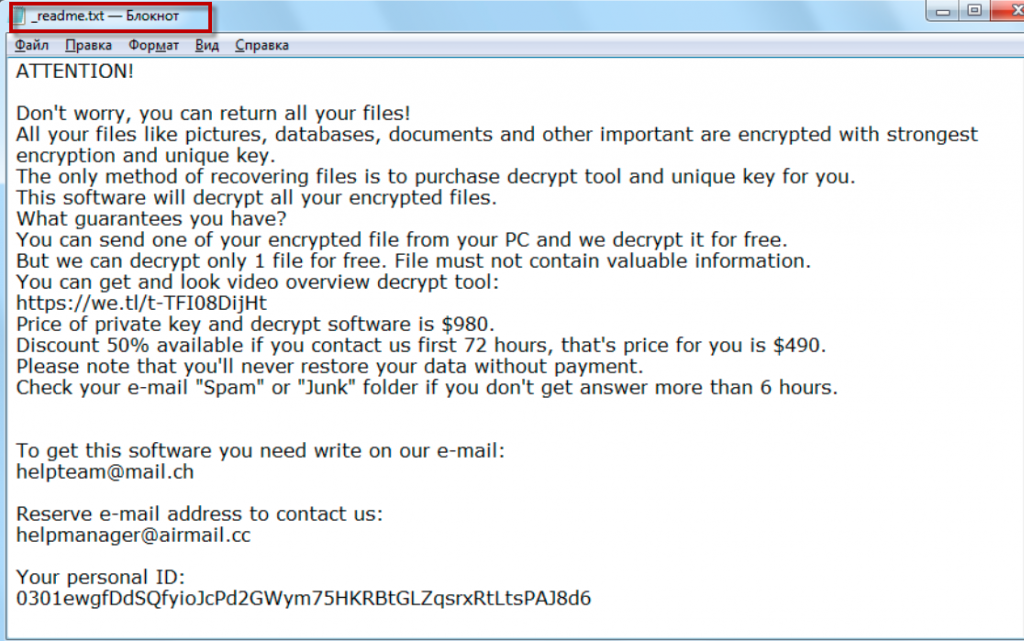
Ransomware viruses target thousands of web users every day and they can be found in various well-disguised transmitters. If you are a web user who stores valuable data on their computer, you should definitely gain a better understanding about this popular category of computer threats and do everything possible to protect your machine and data from them. That’s why in the next lines we will acquaint you with the most typical characteristics of the ransomware infections as well as with the specifics of one of their latest representatives called Ccew.
The most typical thing about this type of malware is that it seeks to secretly sneak inside the system and to block the access either to the victims’ most valuable files via an advanced encryption algorithm or to the screen of their device. A scary ransom message is usually displayed immediately after the virus completes its agenda and the victims are asked to pay a certain amount of money for undoing what the malware has done.
The Ccew virus
In order to render your files inaccessible, the Ccew virus uses a very complex encryption algorithm that can be unlocked only with the help of a secret key. And this key for the encryption of the Ccew virus is stored on the servers of the hackers behind the ransomware.
The crooks typically ask for a certain amount of money which the user is supposed to send if they want to have their data unlocked. The hackers provide instructions on how to do the transaction and give a short deadline for that. In return, they promise to send you the special decryption key for the decryption of your files. This may seem like the only option for those of you who have been attacked by this ransomware. But on this page we have posted some alternatives on how to remove Ccew and avoid the ransom payment.
The Ccew file encryption
The Ccew file encryption uses a complex algorithm to render your files inaccessible and it is very difficult to deal with. However, there are workarounds for the Ccew file encryption that don’t involve sending money to criminals.

The first and the most important thing you need to do if you don’t want to pay the ransom to the hackers and still recover some of your data is remove the ransomware virus. By doing this, you will not only clean your computer from the existing infection but will also make the system safe for future use and increase your chances of safely copying some of your files back.
Now, there are several ways to remove Ccew or Vvew and you can choose either a manual removal method or the help of a professional removal tool. For instance, you can start off by checking out the instructions in the removal guide below and by giving a try to our data-recovery options which do not involve paying the ransom to the hackers. However, to be perfectly honest with you, regardless of the method that you use to handle the ransomware, there is no guarantee about the future of the encrypted files. Even paying the ransom may not free them because there is no guarantee that the decryption key will work, not to mention that the hackers may not even send it to you even after you pay.
SUMMARY:
| Name | Ccew |
| Type | Ransomware |
| Danger Level | High (Ransomware is by far the worst threat you can encounter) |
| Detection Tool |
*Ccew is a variant of Stop/DJVU. Source of claim SH can remove it.
Remove Ccew Ransomware

To remove Ccew, disconnect your computer from the Internet. Remove any USB drives from the infected computer. Then, restart in Safe Mode. If confused, use these instructions.
Before restarting in Safe Mode, bookmark this page, so you can simply return to it after the machine reboots.

WARNING! READ CAREFULLY BEFORE PROCEEDING!
*Ccew is a variant of Stop/DJVU. Source of claim SH can remove it.
Use the keyboard shortcuts Ctrl+SHIFT+ESC to open up the Task Manager. After that, go through the list of running processes and search for anything with a strange name. To make things easy, you can sort the processes by CPU and Memory usage. Be on the lookout for processes that seem to be using a lot of resources without any apparent reason, and if you come across any, do some research online to learn more about them.
You may quickly check for malware by right-clicking on a suspicious-looking process and choosing Open File Location from the context menu.

Drag and drop the troublesome process files into the scanner, which is accessible below, to save time.

If you find anything harmful in the files that have been scanned, return to the Processes tab. Right-click on the process that is related to the harmful files and select End Process from the context menu that pops up. After that, remove any files that the scanner has classified as dangerous by deleting them from their File Location Folder.

Following that, you’ll want to check that your Hosts file hasn’t been altered without your permission. You can do that by opening a Run window (Winkey+R), paste the command below and then press Enter.
notepad %windir%/system32/Drivers/etc/hosts
Any IP addresses mentioned under Localhost that are untrustworthy should be carefully examined. Please report any suspicious IP addresses in the comments area below so that we can look into them and get back to you with suggestions on what to do if we find anything disturbing.

After you’ve closed the Hosts file, go the System Configuration window to double-check your settings. The quickest way to get to this window is to type “msconfig” in the Windows search bar. In order to see what items are loaded at boot time, go to the “startup” tab. To deactivate a startup item that doesn’t appear authentic or is linked to malware, uncheck its checkbox.


*Ccew is a variant of Stop/DJVU. Source of claim SH can remove it.
In this step, you will have to search the Registry for files related to Ccew. To do that, launch the Registry Editor by typing regedit in the Windows search box and then pressing enter. Then hold down Ctrl and F keys on your keyboard to open a Find box, which will allow you to type in a search term.
In order to find files related with the infection, use this Find box. Type the ransomware’s name in the Find box and click on the Find Next button. Pay close attention if you find files with the same name as the threat but don’t delete anything if you are not 100% sure about it.
Attention! Removing files from the registry may lead to unexpected problems with the operating system when done incorrectly. For this reason, to avoid any unintentional system damage, we recommend using the professional malware removal software linked on our website to delete any Ccew registry entries. In the absence of sufficient knowledge and experience, it is best to use a professional malware removal application instead of erasing registry entries manually. If there are no more ransomware-related files in the search results after you clean the registry, the Registry Editor may be closed.
As an additional step, we also suggest searching for ransomware-related files in the following system locations. Type each of the search phrases in the Windows search box and then press Enter to open them one by one.
- %AppData%
- %LocalAppData%
- %ProgramData%
- %WinDir%
- %Temp%
If you spot files that have an unusual name, such as a name with random symbols or characters, you should scan them and consider their removal. Of course, if you should not remove anything unless you are absolutely sure that it is connected to ransomware. It’s safe to remove just the temporary files in the Temp folder, which you may select and delete by using the Del key on your computer.

How to Decrypt Ccew files
When it comes to ransomware file decryption, the decryption methods developed for certain ransomware variants may not work as well on others. Therefore, the first step in choosing a file recovery method should be to check the encrypted files’ file extensions and see which ransomware variant they belong to.
Use a strong anti-virus tool, like the one provided on our website, to thoroughly scan the infected system before proceeding any further. This is very important to confirm that the computer has been cleared of any malware and that the system is free of any other security threats. Don’t underestimate the dangers of skipping this system check, which might result in a serious harm and potential data loss.
New Djvu Ransomware
STOP Djvu is a ransomware variant that users the .Ccew suffix to distinguish itself from other ransomware variants. If you’ve lost access to your data because of the Ccew encryption, don’t give up hope just yet. If you’ve lost access to your data due to the Ccew encryption, tough, there’s still hope. You may use the decryptor in the following website to decode some of the encrypted data.
https://www.emsisoft.com/ransomware-decryption-tools/stop-djvu
STOPDjvu may be downloaded from the URL above if you accept the terms of use and the license agreement. Decrypting your data is as simple as reading and following the instructions that come with the software. In spite of this tool’s promising ability to decrypt data, it may not be able to decode data that has been encrypted online or using unidentified offline keys.
A thorough system check using the professional malware removal software recommended on this page will ensure that Ccew has been entirely removed from your system. Another method for detecting suspicious files is the free online virus scanner from the link.

Leave a Comment