How to find if your computer is part of a domain or a workgroup?
This is actually rather easy. On your PC open My Computer. While My Computer is open click on any open space inside the My Computer window -> right click with your mouse -> select Properties. This is actually a shortcut to the location you want: Control Panel->System and Security->System
When it opens look for the section that contains the computer name and network and domain settings. There it either contain the name of the Workshroup to which your computer belongs, or the Domain to which your computer is linked to. In the picture below the computer is part of a Workgroup called “Workgroup”.
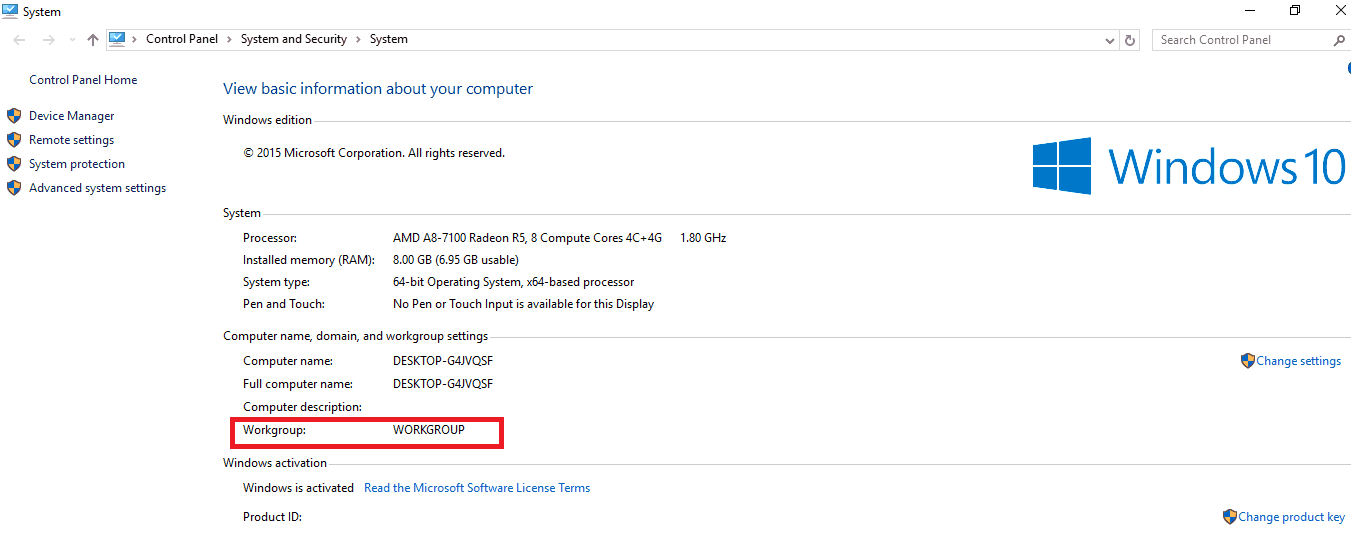
What are the differences between domains and workgroups?
Domains
A domain is controlled by a single computer, which is referred to as the server. The system administrator controls the server, which in turn controls all computers that are part of the domain. Any changes on the server are also applied to all computers that are part of the domain. Domains usually used in business and other areas where large amount of PCs need to be connected and managed in an efficient manner. The server effectively controls all computers that are part of the domain. Domains have an inherent vulnerability – anyone privy to the required passwords will have equal access to any computer in the domain. This allows viruses and other malicious applications to spread easily within the domain. A domain can also be part of different local network.
Workgroups
In comparison a workgroup is composed of individual computers who work as peers – no single computer has any control over any of the others. They each carry their own permissions and restrictions. Anyone trying to access any data stored into another computer of the workgroup must have an account on that computer that can be accessed (usually via password). Note that a computer can be part of only a single workgroup – it cannot be part of two different workgroups at once. A workgroup also has the limitation of functioning only for computers within a single local network or subnet. Computers on different local networks, but with the same workgroup name will form different workgroups.
Summary:
Domain:
- One computer called server has control over all other computers on the domain. This allows for quick and easy control over many computers at once.
- Anyone, who has an account for the domain can freely log onto any computer that is part of the domain.
- There is no limitation on the numbers of computers in a domain,
- Computers on a domain can all be part of different local networks.
Workgroup:
- All computers in a workgroup are equal – no computer has any control over any of the other and all changes must be manually inputted into each computer separately.
- Each computer has its own set of accounts. To be able to access that computer you need to log into one of its accounts.
- Typically, a workgroup consists of no more than ten or twenty machines.
- Computers on a workgroup must be all part of the same local network.

Leave a Comment