This article aims to help users remove Discovery App Ads from Chrome, Firefox, Internet Explorer and Safari, as well as their respective system. If your computer has been infected by Discovery App Ads you likely realized this fact due to the large amount of Advertisements that suddenly began appearing in every page you visit.
Discovery App Ads is basically an Adware malicious application and creating Ads is its primary function and it will inject them on every page you load.The advertisements are usually created as pop-up windows, banners or may even load whole new pages that lack an address bar to prevent navigating away from them. Sometimes even specific keywords may be made into hyperlinks and when you see them in a text and hover over the Ad will be displayed.
Inevitably the Ads created by the virus will slow down your computer. Your CPU has to download the data needed to display them and render them afterwards in addition to whatever content you are about to view on your screen and this can add several seconds of delay to every page. If you have the habit of keeping multiple tabs opened this problem will be exacerbated, because the pages with Ads require much more memory due to the extra load.
There is one piece of good news – if you follow the instructions and successfully remove this pest s you will be able to get rid of the virus without any lasting damage to your machine.
Clicking on the Ads or downloading files with the help of Discovery App Ads is a really bad idea
Remember, this is malicious software and its only purpose is to generate money for the hacker who made it. Reputable internet sites seldom advertise through such shady channels, though they may be included “for free” to add some sense of legitimacy to the Ads. When you click on an Ad you are only asking for trouble, because they can send you to virus-infected sites or try to run a phishing scam on you. Ignore the Ads whenever you see them or close their windows if they annoy you. If at any point you find yourself on an page you did not intent to load close it immediately.
Even more dangerous are any executable files containing software you are offered to download via one of the aforementioned advertisements. These are usually a variation of anti-virus software, PC fixes and optimization software or different patches and updates. While Discovery App Ads exists on your PC it will probably try to scare you into downloading one of the above mentioned infected programs – usually through a scare tactic involving fake problem messages. This malicious software is able to create Ads that perfectly mimic system messages, who in turn can report many types of problems and errors, then prompt you to download the .exe which can fix them. Be very wary if you see any items from this list and remember that it is not exclusive – new tricks pop every day.
- An important program has become a security vulnerability and needs an urgent update – Flash or Java are most commonly used as bait in this trick
- A video is cancelled on your screen and reports that you need to install a missing plug-in or a required codec before it can be played. This scam is usually employed with Adult Video sites or video streaming/online TV pages.
- An online scan tool has searched through your computer and found many errors – usually a two-or-three digit number of issues. Remember that nothing can scan your computer without your permission and this is a total fake.
SUMMARY:
| Name | Discovery App Ads |
| Type | Adware |
| Detection Tool | Sponsored |
Remove Discovery App Ads
Search Marquis is a high-profile hijacker – you might want to see if you’re not infected with it as well.
You can find the removal guide here.

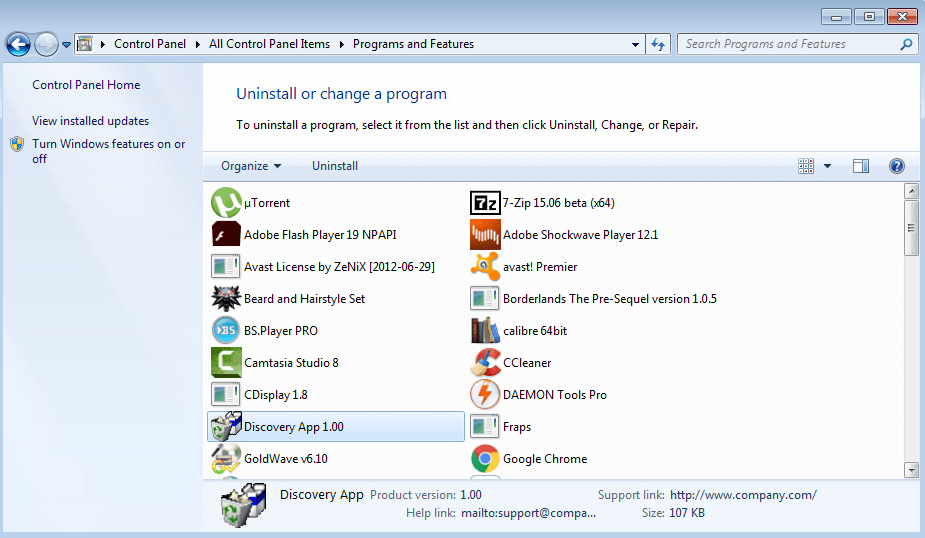
THANKYOU so much it worked I was beginning to get worried about what was wrong with my computer
No problem. If you need anything else, just write to us 🙂
I only found something whilst looking in the control panel (appwiz). Did I miss something? It did work though.
Does your PC still feel a lot slower? Has there been any more pop ups?
Hopefully this fixed your problem 🙂
Thank you very much. Although I didnt find everywhere this adware (not in every browser) but it still worked.
It was a big relief, thank you once again.
No problem. Ask us if you ever run into trouble again 🙂
find this location (C:UsersUserAppDataLocalGoogleChromeUser DataDefaultLocal Storage) and delete everything in the folder. Before closing the browser check to see if the ads are still showing. If it is gone then you will know that the culprit was hiding in the location.
Skip this step and finish the tutorial, we also have a video to help you with some of the steps in this tutorial.
Help! I followed the instructions to the letter but the ad ware hasn’t gone, ads will still open on all browsers. I also couldn’t find the location suggested in the comments, what can I do?
Hello Harry,
If you completed all of the steps in our removal guide but still have issues then you should probably use the professional program suggested in the above article and use the free scanner to locate any infected files you may have on your computer. Let us know how that goes.