DoppelPaymer
DoppelPaymer is a cryptovirus intended to rob its victims of their money through blackmailing. To succeed in its deed, DoppelPaymer encodes victim’s files, rendering them inaccessible and requires a ransom payment to decrypt them.
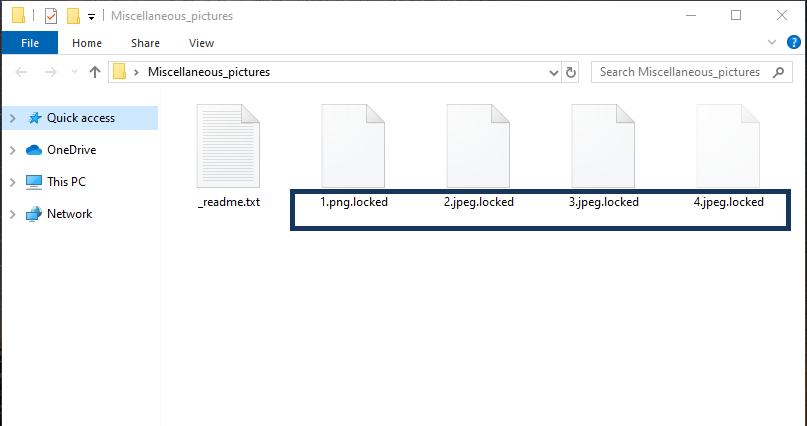
The DoppelPaymer Ransomware will stealthily infiltrate your system and encrypt your files with .locked
If you’ve become a victim of a sudden ransomware attack, it is very easy to panic and to make some unreasonable decisions. Since you are on this page, however, we are assuming that you are looking for some legitimate and alternative solutions which can help you deal with DoppelPaymer.
Without a doubt, the encounter with this malicious piece of software can be very shocking since the ransomware is designed to encrypt the files on a computer and deprive the owner of their access to said files. Immediately after that, the infection place sa ransom-demanding message which blackmails the victim to pay a ransom for the decryption key of the encrypted information.
Normally, the hackers use different tactics of intimidation to force users to pay up quickly. For example, they may set a deadline and threaten to delete all the encrypted files if you don’t pay on time. This can surely be a reason to panic but, on this page, we are going to inform you about the options that could potentially help you deal with the situation. Besides, we will provide you with a removal guide so you can remove this awful virus from your computer.
The DoppelPaymer virus
The DoppelPaymer virus is a Ransomware infection that locks user files with encryption. After doing so, the DoppelPaymer virus keeps creates a decryption key on the hacker’s computer and demands a ransom to send it to the victims.
A Ransomware virus such as DoppelPaymer can go under the radar of most antivirus software and effectively be left to complete its agenda without interference. The reason is, the encryption it uses to lock you out of your files is actually a data-protection method that is essentially not malicious. Thanks to data encryption, it is possible to do financial transactions, shop online, and more without getting any personal info exposed to third parties. Therefore, most security programs see it as a legitimate operation and do nothing to prevent it. When used by a threat like DoppelPaymer, however, the encryption process becomes a part of an incredibly lucrative blackmailing scheme. The crooks behind this scheme demand a ransom (typically in BitCoins) to provide the victims with the needed decryption key for their files. Paying the money, however, is extremely inadvisable because it just doesn’t guarantee anything. The crooks may never send the decryption key to you but they may, for example, blackmail you again and again unless you remove the infection.
The DoppelPaymer file
The DoppelPaymer file encryption is an complex software process that renders user files inaccessible. Immediately after the DoppelPaymer file encryption has been applied, a ransom-demanding message will appear on the screen, asking for a payment in exchange for the decryption key.
So, with that in mind, the best way to deal with the offenders is to keep your money in your pocket and explore the other options. Whatever you plan to do, first you should remove the ransomware from your device. Leaving it on can make things worse and may just encrypt whatever files you’ve managed to recover. Fortunately, you don’t need to be a highly experienced computer user to do that, as the instructions in the guide below can help you.
SUMMARY:
| Name | DoppelPaymer |
| Type | Ransomware |
| Detection Tool |
Remove DoppelPaymer Ransomware
You are dealing with a ransomware infection that can restore itself unless you remove its core files. We are sending you to another page with a removal guide that gets regularly updated. It covers in-depth instructions on how to:
1. Locate and scan malicious processes in your task manager.
2. Identify in your Control panel any programs installed with the malware, and how to remove them. Search Marquis is a high-profile hijacker that gets installed with a lot of malware.
3. How to decrypt and recover your encrypted files (if it is currently possible).
You can find the removal guide here.

Leave a Comment