*Eebn is a variant of Stop/DJVU. Source of claim SH can remove it.
Eebn
Eebn is a ransomware virus used by cyber criminals to extort web users’ money by encrypting their files. Eebn is a stealthy threat that can creep inside a device and limit access to sensitive and very valuable digital information with the idea to ask a ransom payment for it.
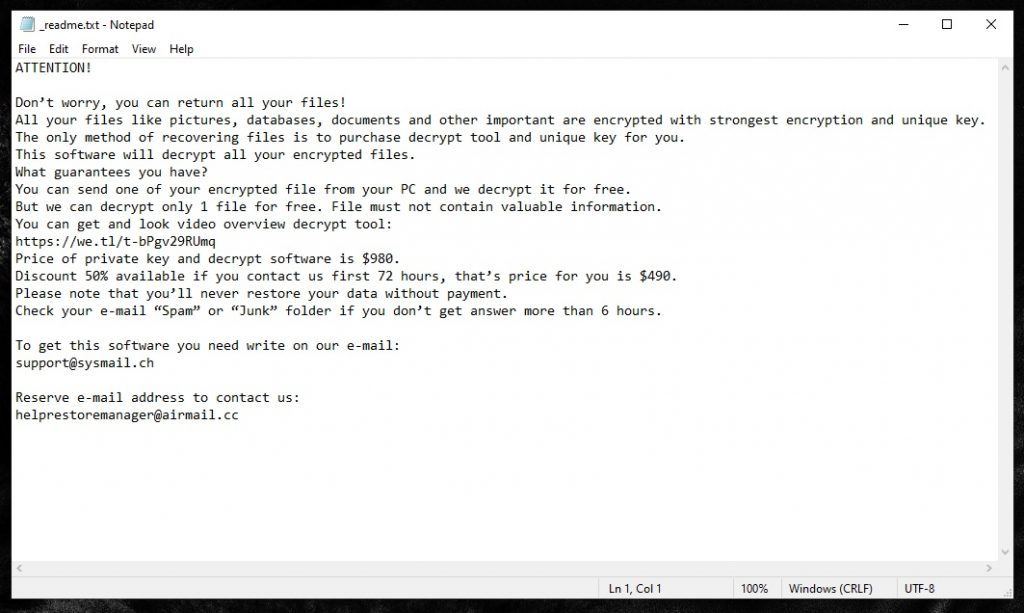
Most victims of Eebn fear that they will lose access to their files if they don’t comply with the ransom demands of the hackers behind this infection. The users who usually do not keep backups of their most important documents on an external drive are the ones that are the most frustrated. However, safety experts do not advise the people affected by the Eebn’ encryption to risk their money and finance the money-extortion practice but seek legitimate methods to remove the ransomware and minimize the negative effects of its attack by alternative means.
The Eebn virus
The Eebn virus is a sophisticated infection of the ransomware category that threatens web users to never be able to access their digital files again if they don’t transfer money into a given cryptowallet as ransom. What the Eebn virus basically does is it asks a ransom payment in exchange for providing the victims with a decryption key for their previously encrypted files.

This virus is one of the most malicious programs in the cryptovirus subcategory that web users may encounter. Email attachments, spam messages, and malicious web ads are some of the most common ways to come across a threat like Eebn, Eemv and Eewt. Infections of this type can also be spread through some low-quality websites, free downloads and cracked software installers. However, it is important to mention that Ransomware typically does not come by itself and generally exploits system weaknesses created by a Trojan horse or other malware that has already infected your machine. This is why you need to search the whole system for malicious code and clear your computer of other harmful infections if you want to remove Eebn efficiently.
The Eebn file encryption
The Eebn file encryption is a method by which user files are converted into bits of data that cannot be read or opened by any program. Once the Eebn file encryption is applied, the owners of the encrypted files are effectively unable to access them without a decryption key.
If, however, you have an external drive where you keep copies of your data or a cloud backup you do not have to pay ransom to anyone. You only have to remove Eebn from your computer. This can be done manually by using the instructions in the removal guide below or automatically by running a full system scan with professional malware removal software. However, if you do not have backups, you may be in great trouble. The Eebn encryption is practically unbreakable without a special decryption key. Therefore, if you really need your information, you may be willing to pay the required ransom. This is a bad idea, though, because nobody can tell if the hackers will really provide the decryption key. Besides, if you obtain the key but the encryption cannot be reversed successfully with that key, you will be left with no data and no money. In addition, your computer will be totally unusable until the Ransomware is removed from it as any new and old files you create or retrieve are most likely to get encrypted again. This is why we suggest that you focus on the steps in the following guide and see our file recovery section which provides some free data-restoration suggestions.
SUMMARY:
| Name | Eebn |
| Type | Ransomware |
| Detection Tool |
*Eebn is a variant of Stop/DJVU. Source of claim SH can remove it.
Remove Eebn Ransomware

We recommend that you Bookmark this page as you may be required to exit your browser during the removal of Eebn.
For the smooth completion of the steps below, we also recommend that you boot your computer in Safe Mode This will run only the most necessary processes and services on the system and will make it easier for you to detect the ransomware.

WARNING! READ CAREFULLY BEFORE PROCEEDING!
*Eebn is a variant of Stop/DJVU. Source of claim SH can remove it.
Now, with the computer booted in Safe Mode, use the CTRL + SHIFT + ESC key combination to open Windows Task Manager.
Once in it, click on the Processes Tab and try to detect which of the listed processes are operated by Eebn and appear to be dangerous. Look for unusual behavior such as high CPU or RAM consumption, strange user name, etc.

The moment you find a process that looks questionable, right-click on it. This will open a pop-up menu on the screen where you have to select Open File Location. Once you get to the file location of the process in question, drag and drop the files found there in our free online virus scanner for a malware scan:

When the scan completes, follow the suggested action. If the files that you have scanned turn out to be malicious, end the process that is related to them from the Processes tab and then delete the files from their file location along with their folders.

A very important step of the removal of Eebn is to check the Hosts file of your computer for signs of hacking. Sometimes, ransomware threats don’t come alone and often work in a combo with other malware, such as Trojans. So here is what you need to do:
Use the Start and R key combination to open a Run dialog box on your screen. Then paste this in the run box:
notepad %windir%/system32/Drivers/etc/hosts
Click the OK button to execute the command. This should immediately open a file named Hosts on the screen. This is a simple text file. You need to scroll down and find where it writes Localhost. A sign of hacking could be the presence of dozens of strange IPs below Localhost just as it is shown on the example image below:

If the Hosts file on your computer contains many questionable IPs under Localhost, please leave us a comment below this post so we can assist you.
After that, open the System Configuration app by typing msconfig in the windows search field and hitting the enter key from the keyboard.

Then, click on the Startup tab and carefully check the list of entries with checkmarks. Ransomware threats like Eebn may add some malicious entries in the Startup. Look for questionable entries with unknown or fake-looking Manufacturers and remove the checkmark before these entries. Before you close down the System Configuration, make sure that all processes that are left there are legitimate.

Next, open the Registry Editor by heading to the Windows search field and typing Regedit. Hit the Enter key and this will launch the Registry Editor app. Once in it, press CTRL and F keys together. A Find dialog box will open where you have to type the Name of the ransomware. Next, press the Find Next button and delete any entries that get detected by the Find function.
Be careful! Any wrong deletions in the registry editor may lead to very serious system damage. Make sure that you delete only entries related to the ransomware and nothing else!
After that, go manually to each of the listed directories below by typing each of them in the Windows Search Field:
- %AppData%
- %LocalAppData%
- %ProgramData%
- %WinDir%
- %Temp%
Check out for anything that has recently been added to these folders by the ransomware. Once you get inside the Temp folder, delete everything there.
If you have questions or concerns about any of the steps, feel free to leave us a comment and we will do our best to help you out.

How to Decrypt Eebn files
Ransomware threats like Eebn are notorious for their ability to encrypt user files and keep them inaccessible unless the victims pay a ransom. Sending money to anonymous online crooks, however, doesn’t guarantee anything. That’s why we recommend to the victims of Eebn to try out alternative methods of file-recovery.
After a ransomware infection has been removed, the victim’s main concern is decrypting their data. However, this is an issue that requires caution and attention.
If you want to get rid of Eebn and other viruses, you should use professional anti-virus software like the tool provided on this website. Once you’re sure that Eebn is completely gone from your computer, you can safely move on to the file-recovery options.
Different variants of ransomware have different methods of decrypting encrypted data. By inspecting the file extensions that were added to the encrypted files, you can tell what version of ransomware you’re dealing with.
New Djvu Ransomware
The newest variant of the Djvu ransomware is called STOP Djvu. Files infected with this threat typically have the .Eebn suffix at the end, making it easy for victims to identify the variant from others. Presently, the best chance to decrypt STOP Djvu-encoded files is if those files were encrypted with a known offline key. If you want to try some self-help file-recovery solutions, it’s possible that this decrypter will allow you to regain access to your lost files:
https://www.emsisoft.com/ransomware-decryption-tools/stop-djvu
To get the STOPDjvu.exe file, follow the link and click the Download button. To launch the program after downloading it, right-click it and choose “Run as Administrator”. Then, confirm the action by clicking the Yes option. Read the license agreement and the brief instructions of use and, once you are done, start the decryption process by clicking the Decrypt button. Note that data encrypted using unknown offline keys or online encryption may not be decrypted by this decryptor.
Leave a comment if you have any questions about this manual removal guide, and we will try our best to respond as soon as possible. You can use the anti-virus tool on this page to get rid of Eebn completely, or you can use the free online virus scanner to check any files that look suspicious.

Leave a Comment