Engage Search
Engage Search is malware that installs in the browsers of Mac computers and tries to use their tabs as space for advertising. Engage Search will cover the browser’s screen with various advertisements and keep them displayed until the user finally clicks on them.
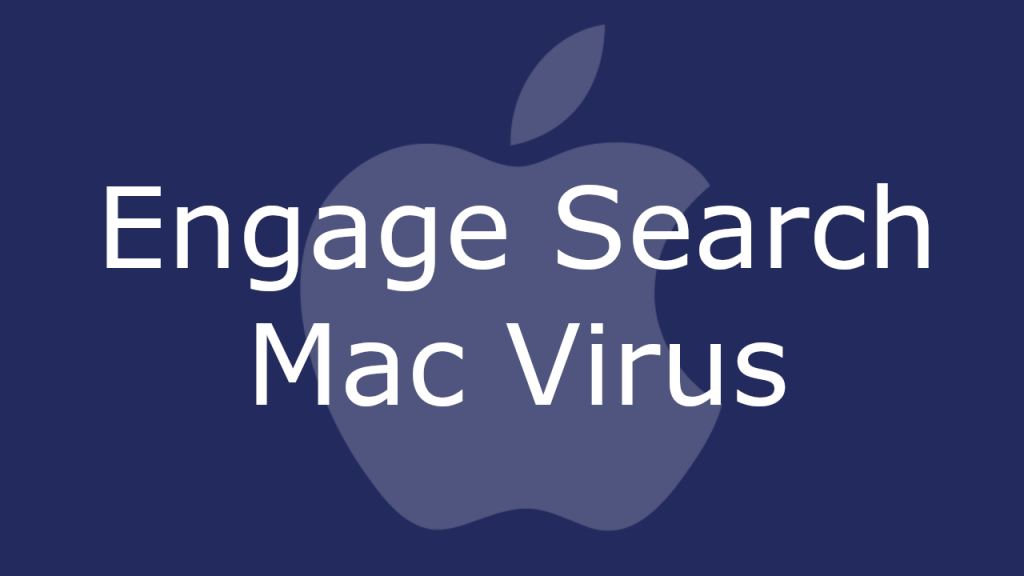
The Engage Search Virus will interfere with your browser.
Engage Search is an app for Mac systems programmed to profit its creators through the use of paid commercials that it spams in browsers like Safari, Firefox, and Chrome. Engage Search also gives the browser a new search engine and replaces the homepage URL. This is also part of its advertising strategy. The new elements added to the browser further increase the users’ exposure to the ads from which the creators of this app benefit.
Engage Search is labeled as a browser hijacker – a widespread category of programs infamous for their tendency to obstruct the users’ browsing with aggressive ads. Additionally, programs like Engage Search also tend to reroute the browser’s traffic to certain sites. This page-redirecting activity is yet another form of advertisement that further increases the overall profit earned through such apps. Oftentimes, the owners of some websites pay the creators of browser hijackers to promote their sites through the hijacker. In other cases, the hijacker’s creators advertise their own sites by programming the invasive app to redirect the users to them.
Engage Search is a software application that will make unwanted browser modifications and cover the browser with ads without actually providing you with any useful features. You can land Engage Search if you open spam email attachments or if you download and install file bundles. In some cases, such a hijacker may also be promoted on some site that presents the app as something that will make your browsing better. That’s why you shouldn’t trust every online offer and download prompt and why you should only install software that’s verified as reliable and safe.
Engage Search for Mac
Engage Search for Mac is one of the many newly-released Mac browser hijackers that modify the settings of the system’s main browser. The modifications that Engage Search for Mac makes in the browser include the replacement of the search engine and the homepage.
Usually, such changes would be mildly-annoying to most people because they shouldn’t affect the overall browsing experience too much. However, the search engine and homepage imposed by most hijackers are typically ones that constantly try to get you to visit some sponsored sites, click on paid ads, or buy questionable products. In addition to that, since the origins of the advert and the redirects are typically unknown, there’s always the chance of landing on some unsafe online addresses that may have phishing forms in them, or that may contain malware. It is not uncommon for users to get infected with Trojans, Worms, or Ransomware after interacting with the wrong online ad or after getting redirected to some illegal site. Now, this doesn’t mean that the hijacker itself is designed to expose your system to danger, but it’s also a fact that the main goal of these apps is to make advertising money. This means that there’s usually not much care put into the actual security of the app. As long as the people who want to get their sites and ads promoted, the creators of browser hijackers like Engage Search oftentimes don’t care of the advertised content is safe.
What is Engage Search?
Engage Search is a small software component that installs in Mac browsers with the aim to show in them Pay-Per-Click commercials. Some applications like Engage Search can also look through the user’s browsing and search history which helps them show more relevant ads.
This browser-monitoring activity is actually a commonplace among the browser hijacker apps. The gathered info is used to optimize the advertisements that users see in their browsers. Each user is shown ads based on their supposed interests and preferences as this makes it more likely for users to click on the adverts and, in turn, generate revenue for the creators of the hijacker.
The EngageSearch app
The Engage Search app is an invasive software app for Mac that aggressively advertises different products, sites, and services inside the browser. The Engage Search app can alter some of the browser settings in order to make its ads appear in the search results.
If you wish to remove this obtrusive browser hijacker and restore the browser to its normal state, you can use the guide we will show you next. There, you will find instructions for the manual removal of this hijacker, as well as a tested automatic anti-malware tool that can scan your Mac and clean it off anything the unwanted app may have left behind.
SUMMARY:
| Name | Engage Search |
| Type | Browser Hijacker |
| Detection Tool |
Engage Search Removal
You are dealing with a malware infection that can restore itself unless you remove its core files. We are sending you to another page with a removal guide that gets regularly updated. It covers in-depth instructions on how to:
1. Locate and scan malicious processes in your task manager.
2. Identify in your Control panel any programs installed with the malware, and how to remove them. Search Marquis is a high-profile hijacker that gets installed with a lot of malware.
3. How to clean up and reset your browser to its original settings without the malware returning.
You can find the removal guide here.
For mobile devices refer to these guides instead: Android, iPhone

Leave a Comment