Foop
Foop is a virus program that is programmed to coerce you into sending a ransom to its creators by keeping you from accessing your files. Foop falls under the Ransomware virus category and it uses a data-encryption algorithm to lock users’ files.
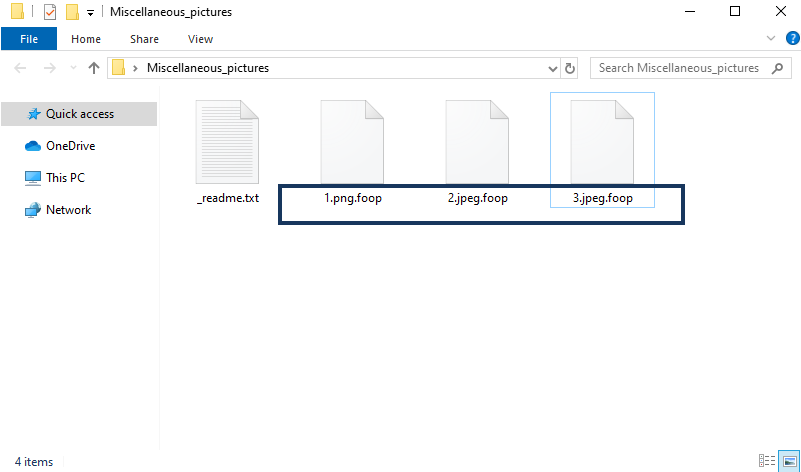
The Foop virus will encrypt your files and leave a message in a _readme.txt file
Throughout the past five or so years, the Ransomware malware category has undergone a massive boom both in the sheer number of viruses of this type that are created and in terms of how advanced those viruses are. The model of how a Ransomware threat operates is rather simple – the virus enters the user’s machine without getting notice (typically helped by a Trojan horse backdoor) and then it launches a process that encrypts most or all of the user’s personal files. Once a given file gets encrypted, no conventional program can open it and so, after the Ransomware encryption completes, the victim becomes utterly incapable of opening, using, or modifying any of his or her files. This gives the hackers behind the virus the perfect opportunity to blackmail their victims for a ransom. If the victim pays the sum, the cybercriminals would immediately send back a unique decryption key that can only unlock the files on that specific computer. Of course, not all users would be willing to pay the ransom – some may not be able to afford to make the payment and some may simply not care all that much about the lost data to pay for its recovery. Nevertheless, many people do indeed pay the ransom which, however, is not a very advisable thing to do.
The Foop virus
The Foop virus is a piece of malware that uses stealth to infiltrate Windows PCs and then lock up the files located on their hard disks. The Foop virus doesn’t show any red flags during the process of locking the files so detecting it is very difficult.
Most people only come to realize what has happened in their computer once the malware has already done its job of encrypting their files and is ready to make its ransom demands known to the victim. Normally, those demands are presented in the form of a pop-up on the screen or a notepad file, in which the sum for the ransom and the instructions on how to pay it are provided.
As we said, even if you highly value the files that the virus has encrypted, paying the money shouldn’t be your first action. Cybercriminals who use Ransomware to blackmail their victims oftentimes don’t keep their promises and simply take the money without providing the users with working decryption keys.
The Foop file decryption
The Foop file decryption is the process that would allow victims of this virus to regain the ability to access their files. The Foop file decryption typically requires a special key to successfully complete but there may be some other options one can try.
Several alternative recovery suggestions that can be tried for free will be shown to you in the second part of the following removal guide. However, before you get to them, we highly recommend that you eliminate the virus by completing the removal steps you will see next:
SUMMARY:
| Name | Foop |
| Type | Ransomware |
| Detection Tool |
Remove Foop Ransomware
You are dealing with a ransomware infection that can restore itself unless you remove its core files. We are sending you to another page with a removal guide that gets regularly updated. It covers in-depth instructions on how to:
1. Locate and scan malicious processes in your task manager.
2. Identify in your Control panel any programs installed with the malware, and how to remove them. Search Marquis is a high-profile hijacker that gets installed with a lot of malware.
3. How to decrypt and recover your encrypted files (if it is currently possible).
You can find the removal guide here.

Hello, good article.
Please, is the any methods to recover my data from .foop virus ?
Even just one file, please.
Hello Liedji, if you cannot find a decryptor in our page I’m sorry but your files cannot be recovered yet
My Windows computer was attected just a few hours ago. IS there a tool to recover the files? Thanks for your article.