Frequency Progress
Frequency Progress is an application that targets Mac computer, and specifically their browsing programs. Frequency Progress is categorized as a browser hijacker. And it is called that, because it integrates with your Chrome, Safari or other popular browser and ‘hijacks’ its settings, customizing them to fit its own preferences.
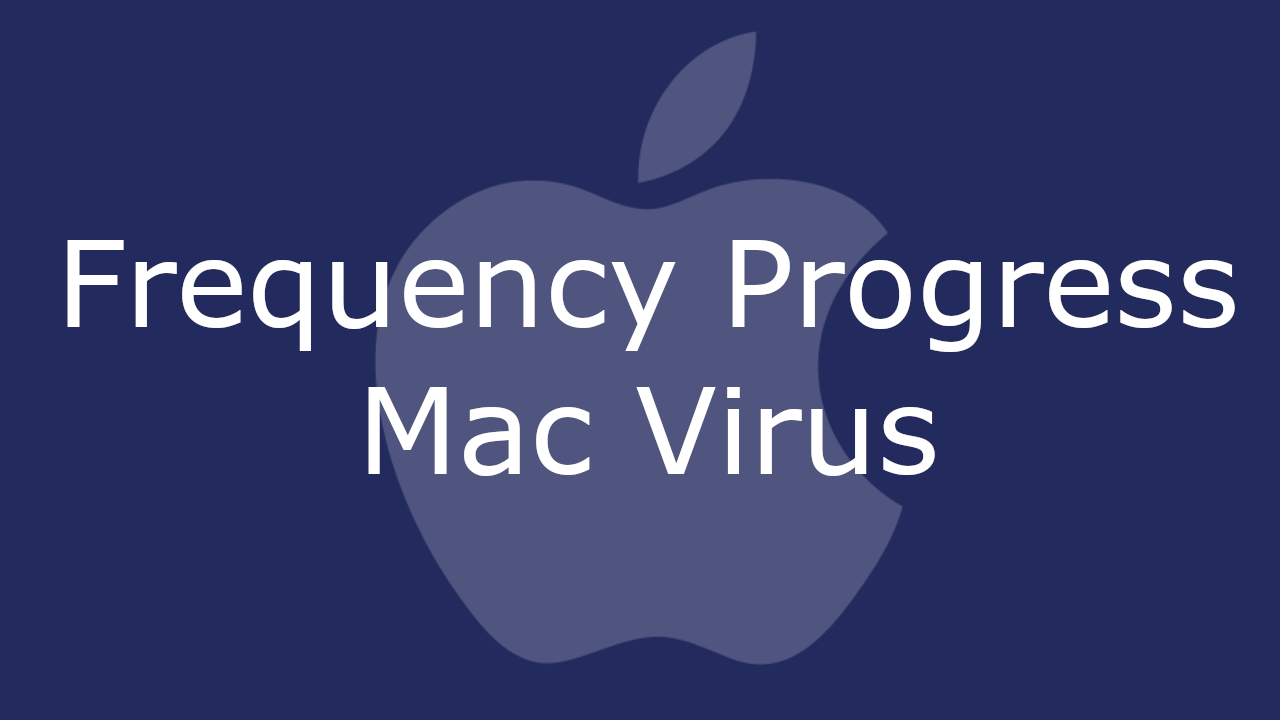
The Frequency Progress app will display pop up ads and messages
This why once the hijacker (Search Marquis, Search Baron) is installed on the Mac, the victim users first notice a change in their browser’s usual homepage. After that they may also come to notice that the default search engine is no longer the one that they were used to having, and instead it’s been set to some unfamiliar search engine. And if you head over to the browser settings and try to reset these particular configurations, you will find that that is actually impossible. As soon as you restart your browsing program, it will again greet you with the homepage and/or search engine set by Frequency Progress. Not to worry, though, as all of this goes away as soon as you remove the browser hijacker from your system. And we will show you exactly how to do that in the removal guide we’ve included below.
Frequency Progress for Mac
Frequency Progress for Mac computers acts as a sort of online advertising tool. And the creators who develop Frequency Progress for Mac profit from all the many ads that the program is set to display.
Your browsing experience has probably already been strongly affected by the presence of various popups, banners and other online ads that have been flooding your screen lately. These are generated by Frequency Progress and normally they are associated with PPC and PPV remuneration schemes. What this means is that the more times you click on (or view) a certain ad, the more revenue is generated for the developers.
What is Frequency Progress?
Unlike what you might read elsewhere, Frequency Progress is actually not a virus. Frequency Progress is defined as a browser hijacker and is considered to be relatively harmless. Comparing to actual viruses, on the other hand, this type of software does not have the capacity to harm your files or corrupt your computer in any way.
That doesn’t make it entirely safe either, though. It may happen that as a result of its frequent page redirects, for example, that you land on some contaminated or unsecure website. And from there you could risk landing an infection with very serious malware variants such as Trojans, ransomware, etc.
Therefore, we would recommend not interacting with any of the ads that Frequency Progress displays on your screen and simply see to the quick removal of this hijacker.
The FrequencyProgress app
The FrequencyProgress app is most commonly distributed with the help of so-called program bundles. The FrequencyProgress app may have been included as an optional install in the setup of some other program that you recently installed.
In these cases, the developers count on users carelessly running the automatic or default setup and not paying attention to the step where such optional installs are mentioned. Hence, to avoid this, make sure to always utilize the advanced or custom installation settings and watch out for when you reach that specific step of the process.
SUMMARY:
| Name | Frequency Progress |
| Type | Adware |
| Detection Tool |
Remove Frequency Progress from Mac
You are dealing with a malware infection that can restore itself unless you remove its core files. We are sending you to another page with a removal guide that gets regularly updated. It covers in-depth instructions on how to:
1. Locate and scan malicious processes in your task manager.
2. Identify in your Control panel any programs installed with the malware, and how to remove them. Search Marquis is a high-profile hijacker that gets installed with a lot of malware.
3. How to clean up and reset your browser to its original settings without the malware returning.
You can find the removal guide here.
For mobile devices refer to these guides instead: Android , iPhone

Leave a Comment