This page aims to help you remove the Gamegogle Virus. These the Gamegogle Virus removal instructions work for Chrome, Firefox, Internet Explorer and Safari, as well as every version of Windows.
If you have the Gamegogle Virus installed on your computer then you also have to deal with an endless stream of advertisement injected into your internet browser. That is so because the Gamegogle Virus is actually an browser hijacker. This is a class of malicious applications that specializes in the creation of these unwanted Ads and the creator of the Gamegogle Virus is actually getting paid by the sites benefiting from the Ads every time someone clicks on them.
On its own browser hijacker applications are pretty harmless and therefore security experts have assigned the lowest threat level to them, but that is not to say they are not malicious and that they should be kept on an user’s computer. The Ads are seldom useful, but will continue clogging your screen and become an annoyance very quickly – especially when they have animations and sound attached. They will also slow down your machine, especially if you have the habit of keeping multiple tabs open. Your CPU will have to render the Ads on every page you try to open and thus divert system resources in the process. It will also have to download the data needed to display the Ads, which can put up several extra seconds of load time if you are using a poor wi-fi connection.
Let’s discuss how the Gamegogle Virus was installed on your computer
Since browser hijacker resides in the grey area of not being exactly malicious, but not wanted either it has a legal status that allows it to be included in software bundles. A software bundle is when the installer of one program contains several other additional programs to be installed alongside the main one (if allowed). Naturally if you use the Default option when installing a program bundle you will end up with every program inside – possibly including unwanted applications like the Gamegogle Virus or other useless bloatware. For this reason it’s an excellent idea to always pick Advanced instead, unless of course you are already familiar with the installer and know it contains nothing dangerous. Advanced will allow you to see where and what exactly is getting installed and you will also get the option of opting out of any extra application. Block any program you are not familiar with from installing. This could save you a lot of trouble.
Don’t click on anything related to the Gamegogle Virus
While the Gamegogle Virus is pretty safe on its own the same does not apply to the content hidden behind the Ads. Quality control over what the Ads advertise is fairly low and you could easily be led to a scam or virus infected site. The same applies to any software that the Gamegogle Virus may advertise to you directly. browser hijacker similar to the Gamegogle Virus is known for its ability to create fake Ads that look like system messages that report different kind of fake or over exaggerated problems. The sole goal of this tactic is to make you believe there is a problem with your PC and to scare you into downloading some type of PC repairing or optimizing software. We recommend that you don’t trust any such messages until the Gamegogle Virus is removed from your machine.
SUMMARY:
| Name | Gamegogle Virus |
| Type | Browser Redirect |
| Detection Tool |
Remove the Gamegogle Virus
Search Marquis is a high-profile hijacker – you might want to see if you’re not infected with it as well.

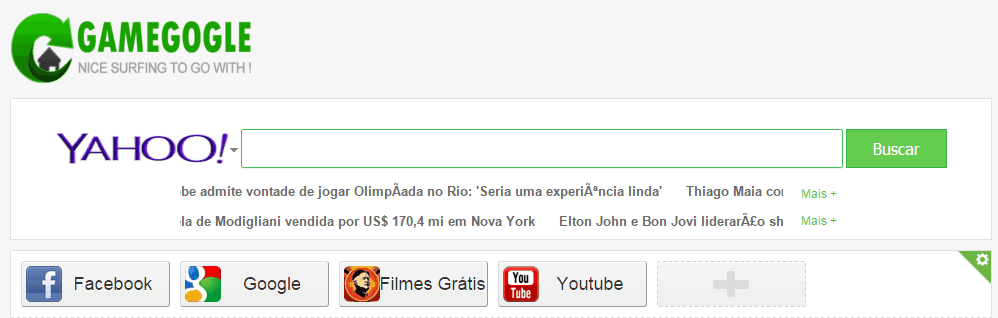
Leave a Comment