Garbage Cleaner
Garbage Cleaner is a malicious Trojan Horse virus that secretly accesses and manipulates important system data, processes and settings to achieve its criminal objectives. Hackers can use Garbage Cleaner as a surveillance tool, or a malware that can steal sensitive information, corrupt any given file or software and perform different harmful tasks in full secrecy.
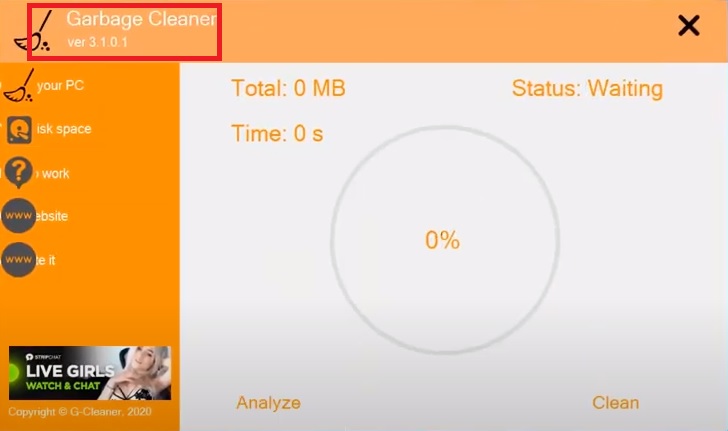
The Garbage Cleaner Virus claims it is a legitimate cleaning tool.
Typically, a professional high-quality antivirus software should be enough to protect you and remove Trojans such as Garbage Cleaner from your system. However, in reality, new infections that have been detected quite recently have a greater chance to remain invisible for the security program for some time since most antivirus apps still may not have them added to their virus databases.
Currently, more and more security software developers are doing everything possible to equip their antivirus apps with robust behavioral analysis features that enable the identification of malicious activity in the system even if a malware has not yet been included to the virus definitions database.
The Garbage Cleaner Virus
In the event that you are not really sure whether the Garbage Cleaner virus is currently on your machine, your biggest challenge will be to detect it before you attempt to remove it. Sometimes, a Trojan like the Garbage Cleaner Virus will remain quiet and show no signs of its presence for weeks or months before its malicious acts have caused a visible damage.
However, a lot of work needs to be done before these malware identification methods effectively secure one’s device against all types of malware attacks. Furthermore, the Trojan Horse viruses are one of the most common and most sophisticated threats on the internet. Once they sneak inside a given computer, they typically have the ability to block the antivirus app and prevent it from going its job. That’s why, even if you have a decent and stable antivirus, this may still not be enough to protect you from Garbage Cleaner, or remove the malware in time.
In certain cases a virus such as Garbage Cleaner may trigger some red flags that can give it away. These may include abrupt system failures, Blue Screen of Death crashes, unusual program errors and extreme slow-downs and data corruption.
It can be stated, though, that many of these signs might have a connection to a broad range of other problems and even some legitimate system processes, so to find out if they are truly linked to a Trojan Horse virus, it is necessary to examine those issues with care. Should you detect that Garbage Cleaner is currently on your computer, please complete the steps in the Trojan removal guide, which is published below immediately after reading this article.
The criminal deeds Trojans can relate to
A single Trojan can harm your computer in a number of ways. It may remove critical data, steal valuable information and sent it to remote servers, install other malware (Ransomware, Spyware, Rootkits, etc.) on your machine, or make the computer practically unusable because of excessive RAM, GPU, and Processor use induced by cryptocurrency-mining operations or other criminal background activities.
SUMMARY:
| Name | Garbage Cleaner |
| Type | Trojan |
| Danger Level | High (Trojans are often used as a backdoor for Ransomware) |
| Symptoms | Typically, Trojans can’t be linked to specific symptoms since there usually aren’t any. |
| Distribution Method | A variety of seemingly harmless transmitters including spam, malicious ads and web links, infected email attachments, illegal websites, cracked software installers and more. |
| Detection Tool |
Garbage Cleaner Virus Removal
You are dealing with a malware infection that can restore itself unless you remove its core files. We are sending you to another page with a removal guide that gets regularly updated. It covers in-depth instructions on how to:
1. Locate and scan malicious processes in your task manager.
2. Identify in your Control panel any programs installed with the malware, and how to remove them. Search Marquis is a high-profile hijacker that gets installed with a lot of malware.
3. How to clean up and reset your browser to its original settings without the malware returning.
You can find the removal guide here.
For mobile devices refer to these guides instead: Android, iPhone.

Leave a Comment