OSX Genieo
OSX Genieo is an adware program, which exist for the sole purpose of promoting various products, services and websites by means of various online ads, like popups, banners, in-text links and box messages. Programs like OSX Genieo actually are very profitable online business model that often employs systems like the Pay Per Click or PPC scheme.
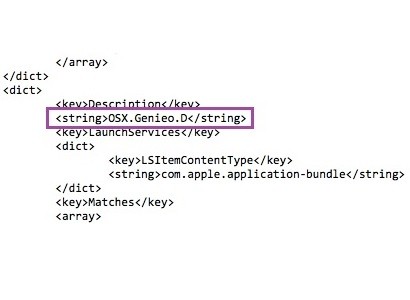
The OSX Genieo Virus will
Adware programs are easily among the most annoying and irritating software pieces that you are likely to ever come across. One of the latest representatives of this software category, Genieo Malware, pretty much fits that description, too. And just as is custom with other programs of this type, it usually reveals itself with the help of all the numerous popups, banners, box messages and other online ads that it keeps generating in the Safari, Chrome, Firefox, or other browser that you may be using. In fact, it’s often these very ads that scare users, especially those, who have never encountered similar software in the past, and get them to think they’ve been infected by a virus or malicious program of sorts. Thankfully, that is not the case here and if you have found Genieo Malware on your computer, you can relax, because it’s not a virus. Nevertheless, there are some very important aspects that we believe you should be aware of in regards to this program, which is why we’d recommend sticking around for the next couple of paragraphs. At the end of the article you will also find a useful removal guide, which will aid you in locating and removing all the files related to this bothersome program.
The OSX Genieo Virus
The OSX Genieo Virus is an adware program – a form of software that generates income through the display of paid ads inside the users’ browsers. Apps like The OSX Genieo Virus usually get installed on the computer via the file-bundling method.
This is popular remuneration system that ensures that the developers of programs like Genieo Malware and similar can profit from the paid clicks on the said ads. And, indeed, they do profit. Small amounts of revenue are generated every time a user deliberately or accidentally clicks on any of the sponsored ads. Picture that on a very large scale and you can see just how profitable this practice can really be.
But the above practice usually also breeds problems in the form of unsavory tactics. We’re talking about the common ability of adware programs to look into your browsing history for the purpose of extracting certain valuable browsing related data. Such is the kind of content you tend to like and share on social media and other similar platforms, for example. Other content that may interest the adware includes your latest online search queries, as well as the websites you visit most frequently – more so those that your favorite and bookmark. All of this data can allow the program in question to determine the kind of content you may be interested in at the current moment. Likewise, it can tell, which of the products and services it’s promoting will be more likely to ‘speak’ to you and gain your attention. Then, adware programs usually use this data to optimize their flow of online ads, so as to expose you to more of those that it thinks will be interesting to you. And it makes perfect sense, because you will certainly choose to click on something that has to do with you over something you care nothing about.
But, as you can understand, this is a quite blatant privacy invasion and very few people would willingly agree to being watched like this. Though no sensitive information is obtained, the information that is gathered has marketing value and may be sold to third party marketers, which is hardly good news for any user. But, unfortunately, that’s not the worst of it. In fact, programs like Genieo Malware sadly have the capacity of exposing users to far more dangerous threats, such as Trojan horse viruses, ransomware, spyware, worms and others. This can very well happen as a result of the changes that adware programs often introduce to the Registry of the systems they enter. Those changes can lead to your PC becoming more vulnerable to outside threats and potential infections with malware and other harmful scripts. Another possibility involves the option of bumping into a fake ad or malvertisement, as we call them. These are compromised online ads that have been injected with malware by hackers and upon being clicked can infect the user. With all this in mind, it’s best to steer clear of any online ads and simply clean your system of Genieo Malware and any related programs.
SUMMARY:
| Name | Genieo |
| Type | Adware |
| Detection Tool |
Genieo Malware Mac Removal
You are dealing with a malware infection that can restore itself unless you remove its core files. We are sending you to another page with a removal guide that gets regularly updated. It covers in-depth instructions on how to:
1. Locate and scan malicious processes in your task manager.
2. Identify in your Control panel any programs installed with the malware, and how to remove them. Search Marquis is a high-profile hijacker that gets installed with a lot of malware.
3. How to clean up and reset your browser to its original settings without the malware returning.
You can find the removal guide here.
For mobile devices refer to these guides instead: Android, iPhone

OSX.Genieo did much more damage to my computer than reflected in your article.
While in India (April 2, 2019), I got locked out of my MacBook Air, passwords stored in Secure Note in Keychain were wiped out, and Mail Settings messed up.
I’m still trying to undo all the damage.