This guide is designed to help users easily enter Windows Safe Mode in case they are feeling uncomfortable or unsure doing it on their own. Following the steps below should cover everything you need to do. If for some reason they do not, please contact us in the comments below and we will personally review your situation and help you as best we can.
Windows Safe mode is entered for a variety of reasons. Its primary perk is that it ensures the stability of your system, since only the most basic features and options are included. If you are having problems of any kind, it is advisable that you enter it as soon as you identify the source.
For Windows 98, XP, Millenium and 7:
Restart your computer. To be sure you don’t miss the time when you need to press it, just spam F8 as soon as the PC starts booting. Then choose Safe Mode With Networking.
For W8 and 8.1:
Click the Start button, then Control Panel —> System and Security —> Administrative Tools —> System Configuration.
Then check the Safe Boot option and click OK. Click Restart in the pop-up.
For Windows 10:
- Open the Start menu.
- Click the power button icon in the right corner of the Start menu to show the power options menu.
- Press and hold down the SHIFT key on the keyboard and click the Restart option while still holding down the SHIFT key.
W10 will perform the reboot. Next do the following:
Click the Troubleshoot icon, then Advanced options —> Startup Settings. Click Restart.
After the reboot click on Enter Safe Mode With Networking (Fifth Option).
If you cannot start Windows 10 at all or you can’t access your account
If for some reason Windows 10 cannot boot (or you cannot log in into your account) the solution is to enable the legacy Advanced Boot option menu, which will allow you to press F8 on startup. This will also allow you to access the other boot options, including the Command Prompt, which is handy for working around different types of PC locks such as the ones for my quick converter.
Here are the instructions on how to do this. I
- IMPORTANT! For this operation you’ll need a bootable DVD (your original Windows DVD) or a bootable USB flash drive (search online how to make one if you don’t have it already)!
- Reboot your PC.
- Immediately start hitting the appropriate key to enter BIOS, for most mother boards this is the DEL key.
- Look through the menus and find the menu which controls boot priorities. Set boot from DVD (or USB if you have that) as the highest priority.
- IMPORTANT! This command will make your computer load Windows from an inserted DVD/Flash drive. Once you fix your problem you probably won’t need this anymore, so feel free to come back to this menu and revert the changes.
- Put the Windows 10 bootable disc inside the DVD drive (or plug-in the Flash drive if you have that), then save the BIOS settings. With the DVD (USB) inserted reboot the computer again.
- If your computers asks you to press any key to boot from DVD/USB press any key – you want this! A windows logo will appear and it may take a minute for the OS to boot. On the first screen that appear click Next, followed by Repair.
- From the Choose an option menu select Troubleshoot->Advanced options->Command Prompt.
- A command line interface window should now open, type “C:” (without “”), then hit Enter.
- After the first command executes successfully (you’ll get no indication, but you should go to a new line after you hit enter) type BCDEDIT /SET {DEFAULT} BOOTMENUPOLICY LEGACY, followed by enterIMPORTANT: This command enables the legacy Advanced Boot Options menu. This allows you to access the Windows boot menu by pressing F8 before Windows starts loading after PC reboot. If you want to disable this once you are done fixing your problem just follow the exact same steps as above, but use the BCDEDIT /SET {DEFAULT} BOOTMENUPOLICY STANDARD instead.
- In order to leave the command interface type EXIT and press Enter.
- Now remove the inserted Windows 10 bootable disc or unplug the bootable Flash drive.
- Go back to the Choose an option window, then click Continue, then reboot your machine.
- As soon as the computer shuts down and begins to restart, start hitting the F8 key repeatedly until you are greeted by the Advanced Boot Options menu.
- From here decide if you want to use the Safe Mode option (or a normal boot if you can’t log into your account for whatever reason) and press Enter to start Windows 10 in the desired mode
PC Optimization:
We’ve prepared a short and sweet optimization guide, specifically designed for users who just removed a virus. It is completely free, you do not need to download anything, and it’s not very time consuming. If you are interested you can check it out here.

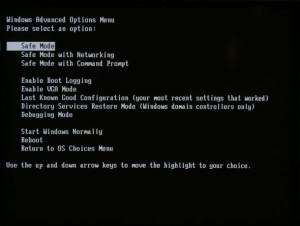
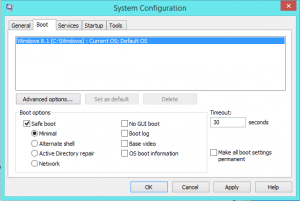
Leave a Reply