Kipuu.cn
You may have already discovered that the source of your browsing-related disturbance and recent redirects and replacements in your homepage or search engine originate from a program named Kipuu.cn. Kipuu.cn is a new browser hijacker, which has been causing some online irritation and messing up the settings of some popular browsers like Chrome, Firefox, IE and others.
Some affected users wrote us about the issues they are facing with this program and we decided to give them a permanent solution. In this article, we are going to describe the specifics of Kipuu.cn, its danger level and activities, and its most common methods of distribution. At the end of the page, we have included a detailed removal guide, which will help even non-professional users to remove the browser hijacker from their system and get rid of its annoying changes and redirects.
What kind of a program is Kipuu.cn?
Classified as a browser hijacker, Kipuu.cn is a piece of software, which has been developed with one sole purpose – to hijack your browser and redirect your searches to different sponsored web pages, ads, banners, links and promotional notifications. This is quite irritating activity, and it is often related to some unauthorized changes to your homepage or search engine. Some other rather undesired effects may also take place on your computer as a result of the presence of the browser hijacker on your machine. For example, your browser may get slow and tons of intrusive ads may take over your screen. It may be extremely difficult to get rid of these ads and they may constantly interrupt your browsing activity. This is the main reason why these types of programs are often referred to as potentially unwanted and uninstalled from the users’ computers.
How could a browser hijacker get inside your computer?
The distribution of browser hijackers is mostly related to one particular practice that is called software bundling. Usually, programs like Kipuu.cn can be found bundled inside the installation package of some other attractive software (such as free program installers, installation managers, free applications, optimization software, players, games, etc.) and users often install them on their computer along with the software they desire, without noticing. This happens mostly when they skip reading the EULA and proceed with the “Standard” installation option. In a way, this software bundling practice may be considered a bit shady, since it may not clearly announce the presence of some potentially unwanted additional software in the given bundle, and users may often feel tricked by the installer when they end up with browser hijackers or other bloatware on their computers.
However, it is in their hands to prevent the undesired program and this could easily be done when instead of the “Standard” option, they click on the “Advanced/Custom” one. This usually opens an alternative and detailed installation menu, where all the content of the corresponding bundle is visible and people can manually select and disable the programs they don’t want installed. It is always advisable to opt for the “Advanced/Custom” option whenever possible, because this is one clever way to keep your computer clean from other potentially risky programs such as viruses, Trojans and other malware that may be hidden in different shady installers.
Is Kipuu.cn a virus or some malware?
Fortunately, despite its quite irritating nature and the rather unclear method that the browser hijacker may use to get installed on your PC, this software is not considered dangerous. Most security experts do not place programs like Kipuu.cn anywhere near harmful threats such as viruses, Trojans, Ransomware and others malicious software. The reason for that is simple: browser hijackers do not contain malicious scripts and do not attempt to compromise or corrupt your system and files. This means that your safety is not at direct risk even if you have Kipuu.cn on your PC. However, you may end up on some insecure web locations and indirectly catch a nasty virus if you are not careful and click on the randomly generated ads, pop-ups and page redirects that the browser hijacker may display. That’s why, for security reasons, it is advisable that you uninstall the source of all the popping ads, as this will minimize the risk of being exposed to some malvertisement.
How can you remove Kipuu.cn effectively?
Removing a browser hijacker from your computer is not that difficult as dealing with a virus, but still, it has its specifics. In the guide below we have listed the detailed steps you need to take to successfully eliminate Kipuu.cn and all of its ad-generating components from your browser. All you need to do is follow them closely and pay attention to the instructions.
SUMMARY:
| Name | Kipuu.cn |
| Type | Browser Hijacker |
| Detection Tool |
Remove Kipuu.cn Virus
Search Marquis is a high-profile hijacker – you might want to see if you’re not infected with it as well.

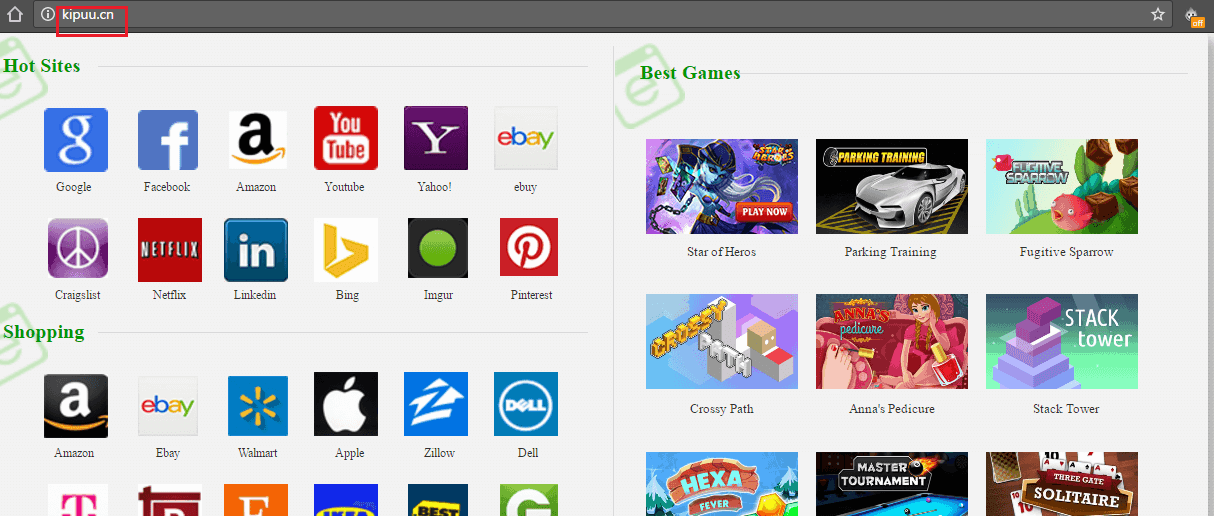
Leave a Comment