Trovi
Trovi is a browser hijacker application and not a virus as many people are lead to believe. Many think and like to believe browser hijackers like Trovi are harmless, but let’s face it: there is no innocence there. It will slow down your browser, fill your screen with annoying Ads and try to sell you low-quality software.
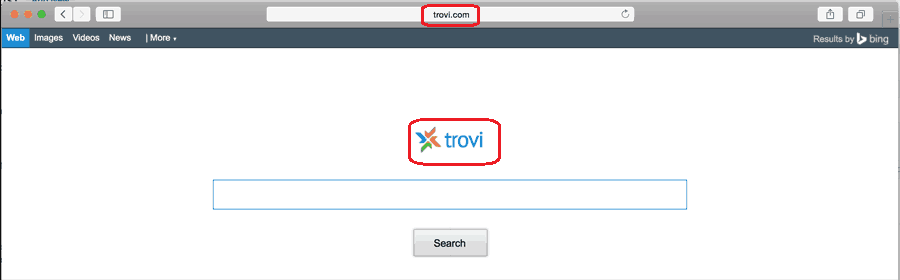
The Trovi virus will interfere with your main browser and make unwanted changes.
Trovi virus could get installed on your computer via many ways. One common way is through e-mail attachments. Hackers like to spread malware through regular e-mail attachments. It is important to be cautious when you are opening and downloading anything off the internet. If you click to open a document that has been sent to you, you should be very careful and scan it before finally saving it to your hard ware. Even if you only desire to open it you should scan it because it may still bring a virus to your computer.
What is Trovi?
Trovi is an undesirable Mac application that functions as a browser plug-in. Researchers categorize Trovi as a browser hijacker because of its tendency to redirect the user’s traffic and online searches and to install unwanted elements in the browser.
Trovi virus could even come from your best friend! Who would think that your best friend will send you a digital disease, right? Well, hackers are pretty smart folks and they know who you communicate most with and even which letters or files you open first. They can access your address book if you haven’t set the settings in a secure way and hack your friend’s e-mail account, and spread viruses through there. BE AWARE OF THIS BEFORE IT’S TOO LATE!
But above everything else Trovi virus is most commonly installed via software bundling. If you use the default settings for installing programs downloaded from the Internet it is more likely that you will get the virus that way. The default settings will install anything that the creator of the installed has seen fit to put inside, including various unwanted applications and browser hijackers. It is important that you use the advanced installation settings and be in control of what gets saved on your computer and what not. Go through each installation menu and make sure no unfortunately presents were put inside the installer you are currently working with.
The Trovi virus
Trovi is a type of malware that will turn your Mac browser into an advertising platform by constantly spamming it with page-redirects. Trovi redirects to sites that it is programmed to promote by increasing the number of visits they get.
It may appear as if Google Chrome is the most vulnerable internet browser, but that’s not really the case. Google Chrome is the most popular and that’s why it has the largest number of infections. Мozilla Firefox does appear to be slightly less targeted, but ultimately most browser hijackers actually enter your computer through a direct installation and all browsers are equally vulnerable against that type of infiltration. Older versions of Safari are the worst though – they have many loop holes and should be immediately replaced or updated to Internet Explorer 10.
Keep in mind that there is a normal amount of advertisements that each browser will show you and that is absolutely normal, but anything excessive raises the red flags. Keep the removal guide by your side always! As you follow its removal instructions and your inner instincts, and uninstall all suspicious files, your PC and all of your personal information will be safe. If you still are unable to remove the problem, please leave us a comment below and we’ll do our best to assist you.
SUMMARY:
| Name | Trovi |
| Type | Browser Hijacker |
| Detection Tool |
How To Remove Trovi from Mac
You are dealing with a malware infection that can restore itself unless you remove its core files. We are sending you to another page with a removal guide that gets regularly updated. It covers in-depth instructions on how to:
1. Locate and scan malicious processes in your task manager.
2. Identify in your Control panel any programs installed with the malware, and how to remove them. Search Marquis is a high-profile hijacker that gets installed with a lot of malware.
3. How to clean up and reset your browser to its original settings without the malware returning.
You can find the removal guide here.
For mobile devices refer to these guides instead: Android, iPhone.

Leave a Comment