This page aims to help you remove Istartpageing “Virus”. These Istartpageing “Virus” removal instructions work for Chrome, Firefox, Internet Explorer and Safari, as well as every version of Windows.
Before we begin you need to know that this threat is recognized as a browser hijacker application by most anti-malware software – for a number of reasons. Browser hijacker is easily recognizable for its main function is to inject unwanted online Ads in the internet browsers of computers. These Ads can not be turned off – only the removal of Istartpageing “Virus” will stop the process. Its presence will slow down the performance of your computer – whenever you try to open a page your CPU also has to download the data for the Ads and then display them. If the Ads are animated or have sound attached the delay time is increased even further – especially if you are in the habit of keeping multiple browsers tabs open.
You computer was infected. But how?
Unlike their more dangerous counterpart – computer viruses – browser hijacker application like Istartpageing “Virus” rarely use security vulnerabilities and trojan horses for their installation. Instead they rely or good old fashioned tricks like social engineering and software bundling. This means that it was you who installed the thing, of course without realizing that you were doing it.
Running executable files obtained from unsafe sources is the first likely cause for the presence of malware. The things that often carry nasty surprises are:
- Torrents
- Online storage sites
- Email attachments
- Unofficial mirrors
Sometimes torrents have fake download buttons in order to confuse you and if you click on the fake button you’ll get a file for download that matches in name with the file you want – but only in name. If you are lucky you’ll only receive an annoying program from such a file. There are much worse alternatives.
- Program bundles are another likely cause for the spreading of Istartpageing “Virus”.
A program bundle is an installer that contain multiple programs inside of it – if you agree for that installer to work its Default option the installer will land you with all those extras hidden inside of it and fairly often they are applications similar to Istartpageing “Virus”. To avoid that simply select Advanced whenever you are installing a program you are unfamiliar with – this will show you all components that are about to be installed and you can opt out of some (or all) of them. Do it.
While Istartpageing “Virus” on its own is mostly harmless the sites and programs it links to may be not. browser hijacker applications are not exactly known for their high quality control over what Ads will be displayed and since reputable software developers rarely advertise through such shady means as browser hijacker there is a good chance that many of the Ads link to virus-infected sites or to bloatware programs. Bloatware programs are programs that promise you some functionality, but are really bad at it or outright don’t work. However in order to make you buy them they will create fake or grossly exaggerated messages about problems with your computer and when paid off they will simply stop creating those messages. The virus may also be trying a similar strategy on you – through the use of fake Ads that may appear as system messages. If you suspect that there is some problem with your PC, then please remove all of the threats first. It’s entirely possible that problem is made up by the browser hijacker.
SUMMARY:
| Name | Istartpageing |
| Type | Browser Hijacker |
| Detection Tool | Sponsored |
Remove Istartpageing Virus
Search Marquis is a high-profile hijacker – you might want to see if you’re not infected with it as well.
You can find the removal guide here.

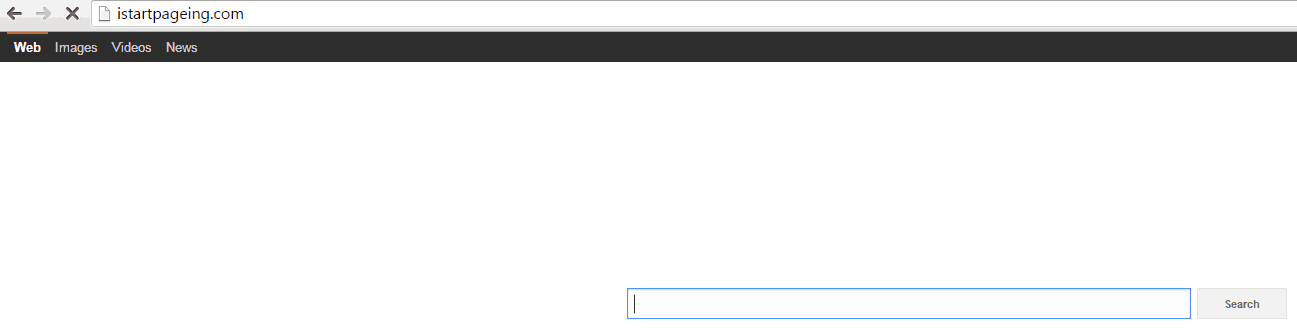
I GOT THIS IN MY NOTEPAD WHAT TO DO????
127.0.0.1 down.baidu2016.com
127.0.0.1 123.sogou.com
127.0.0.1 http://www.czzsyzgm.com
127.0.0.1 http://www.czzsyzxl.com
127.0.0.1 down.baidu2016.com
127.0.0.1 123.sogou.com
127.0.0.1 http://www.czzsyzgm.com
127.0.0.1 http://www.czzsyzxl.com
Delete them. They are a 100% part of the virus. Did that fix your problem? Tell me what happened after you are done 🙂
Hello,
Thanks for the kind words. It is for this kind of gratitude that we do it in the first place 🙂