*Kcvp is a variant of Stop/DJVU. Source of claim SH can remove it.
Kcvp
Kcvp is a very dangerous and harmful type of computer malware that targets the files of the attacked user. Kcvp uses a new and advanced encryption algorithm to make the user’s files inaccessible and then asks for a ransom payment to release them.
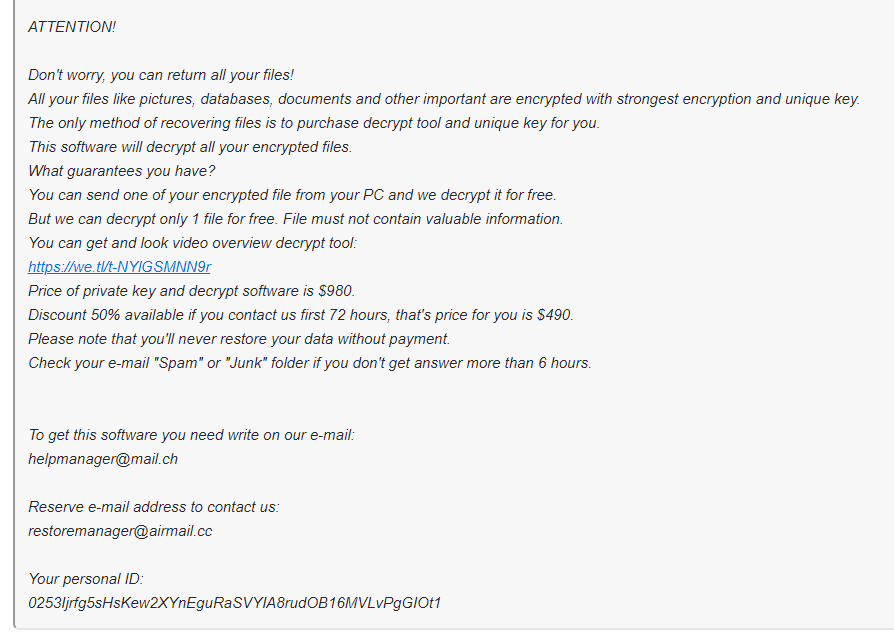
Most users who get a threat like Kcvp or.Tcvp on their computers don’t realize that their systems have become infected until it gets too late and their files can no longer be accessed through regular means. At that point, the virus itself reveals itself to the victims by displaying a large pop-up on their screen or by generating a notepad file somewhere on the computer (usually on the desktop or inside the directories where the encrypted files are stored).
The banner or the notepad file is supposed to tell the user about what has happened to their files and to request a ransom payment from them in exchange for the key that can supposedly release the encrypted data. This is the point where most people panic and those who can afford it and who really need their files back follow the ransom payment instructions from the virus message and send their money to the hackers behind the malware. This is not the best course of action in such a situation, however, because the payment of the ransom can never truly guarantee that you will get hold of the decryption key. It is always a better approach to give yourself some time (even if the ransom note gives you a certain deadline) to assess the situation and look for other options.
The Kcvp virus
The Kcvp virus is a malware program and a representative of the file-attacking virus category known as data-encrypting Ransomware. The goal of the Kcvp virus is to extort money from you by not letting you open or use your most important files until you pay a ransom.
Obviously, if none of the files that the virus has managed to encrypt are particularly important to you, you’d have no reason to pay the requested money and since the Ransomware itself cannot harm your computer, the problem wouldn’t really be that big. All you’d need to do in such a situation is remove the threat (removal instructions available below) so that it doesn’t encrypt any potentially important data in the future. This could also be said about users who have previously backed up their files and can easily restore them from the backup location once the Ransomware is removed.
The Kcvp file decryption
The Kcvp file decryption is the method used to bring back data encrypted by Ransomware to its accessible state. The Kcvp file decryption cannot be completed if you don’t have the decryption key held by the hackers but there may still be some alternatives.

Even without a key, you may still get the chance to restore some data without paying the ransom. We will show you some possible alternative solutions in our next guide but, before you get to them, you will first have to eliminate the Ransomware itself. Instructions on how to achieve this will be provided to you down below.
SUMMARY:
| Name | Kcvp |
| Type | Ransomware |
| Detection Tool |
*Kcvp is a variant of Stop/DJVU. Source of claim SH can remove it.
Remove Kcvp Ransomware

Bookmarking this page (by selecting the bookmark icon in the address bar) is a good idea before you get started. You’ll be able to access the guide easily this way and finish the process without having to retrace your steps.
Another thing that you should do is to reboot the system in Safe Mode. After you do it, please proceed with the remaining Kcvp removal steps on this page.

WARNING! READ CAREFULLY BEFORE PROCEEDING!
*Kcvp is a variant of Stop/DJVU. Source of claim SH can remove it.
Kcvp and other ransomware variants often operate invisibly on infected computers, carrying out their harmful tasks in the background. This ensures that they won’t be stopped despite the damage they’re causing, and they often succeed. Because of this, one of the most challenging tasks in removing ransomware is identifying and closing any potentially malicious processes that are currently operating on your computer. To do this, please adhere to the following instructions.
Press CTRL+SHIFT+ESC simultaneously to open the Windows Task Manager; from there, choose the Processes tab. Keep track of any processes that seem dangerous or unusual in terms of their resource use, have names that don’t make sense, or have other suspicious characteristics. Right-click on every suspicious process to access its quick menu. The files related to the process may be viewed by selecting “Open File Location“.

Next, run the files associated with the process through the recommended free online malware scanner to check them:

If the scan result reveals that any of the files you’re looking at are malicious, you should immediately end the related process and remove the files from your computer.
Repeat the same for each process that may have harmful files until you’ve eliminated all malicious processes from the machine.

Next, you should check your computer’s Hosts file for any modifications that may have been imposed without your awareness. If you find any, please leave us a comment below, and we will do our best to reply to you shortly.
To begin, press the Windows and R keys together to open the Run box, where you can copy/paste the following command, and press the Enter key to execute it:
notepad %windir%/system32/Drivers/etc/hosts
Please let us know if the Hosts file has been modified to include certain suspicious-looking IP addresses under the Localhost section, as seen in the following image:

If everything looks fine to you, just close the file without making any changes.
After checking the Hosts file, you should also check the startup tab in System Configuration to see if the ransomware has installed any malicious startup items.
Simply enter msconfig in the Windows search box and click on System Configuration from the resulting list. Then, browse through the Startup tab’s entries for anything out of the ordinary.

Any startup item with an “Unknown” Manufacturer or a random name should be further researched online, and the checkbox for it should be deselected if you discover that it is associated with the ransomware. Additionally, it is a good idea to research any other startup items that you cannot associate with commonly used software. Keep checked only startup items that are associated with applications you know and trust, or that have some other meaningful relation to the operation of your system.

*Kcvp is a variant of Stop/DJVU. Source of claim SH can remove it.
In the fourth step, the registry must be scanned to see whether the ransomware has inserted any malicious entries.
Start the Registry Editor by typing Regedit in the Windows search box and pressing Enter. Next, you may speed up your search by pressing CTRL and F on your keyboard at the same time and typing the name of the threat in the Find box. Click Find Next and, if any results that contain the ransomware’s name are found, remove them.
Attention! To prevent doing more damage than good to your system, you should not delete anything from the registry unless you are quite sure that’s what you want to get rid of. We strongly advise against manually removing Kcvp and other ransomware-related files from the registry, and instead relying on expert removal solutions like professional software to ensure a complete and successful registry cleanup.
After the registry is clean, you should manually check each of the following directories for any files or folders that could be associated with Kcvp, and remove them if you find any. To visit any of these places, just copy and paste them in the Windows Search box, followed by a hit on the Enter key.
- %AppData%
- %LocalAppData%
- %ProgramData%
- %WinDir%
- %Temp%
Everything that might be dangerous has to be removed immediately. However, please don’t delete files and folders without being certain about them and user professional removal software in case of doubt. If you want to get rid of any temporary files, select everything in the Temp folder, then hit the Delete key.

How to Decrypt Kcvp files
If your computer has been infected with a specific ransomware variant, you may need a specific decryption tool to recover the encrypted files. What might help you identify the variant of Ransomware you are dealing with is to look at the file extensions that have been added to the encrypted files.
New Djvu Ransomware
STOP Djvu is the most active Djvu Ransomware variant that has been infecting PCs lately. If a user’s files have been encrypted by this new virus, they will see the .Kcvp file extension appended to them, making it easier to identify an infection. There is currently only one way of decrypting data encoded by this threat, and it works only for files that were encrypted using an offline key. If you follow this link, you will get access to a decryption tool that might help you decrypt yours:
https://www.emsisoft.com/ransomware-decryption-tools/stop-djvu
Decryption
To use the decryptor, get the file from the URL above, right-click it, and choose “Run as Administrator”. Next, please take a moment to read the license agreement and the instructions that explain how the software works.
Select the Decrypt button inside the program to start the process of decrypting your encrypted data. Don’t expect this tool to decrypt everything that was encrypted because it is only effective for files encoded with a known offline key, meaning that online encryption and encryption with keys that are out of its database cannot be reversed.
A very important thing that you need to do before trying to decrypt data on a computer infected with ransomware is to delete any ransomware-related files and possibly hazardous registry entries. A free online virus scanner and reliable anti-virus software like those found on this page may be invaluable tools when it comes to eliminating Kcvp and other viruses found on the web.

Leave a Comment