Load28
On this page, we will show you how to remove and safely uninstall a browser hijacking program called Load28. This program has recently been taking over a number of Android smartphones and tablets and a lot of users have shared their concerns and irritation regarding its behavior on various web forums.
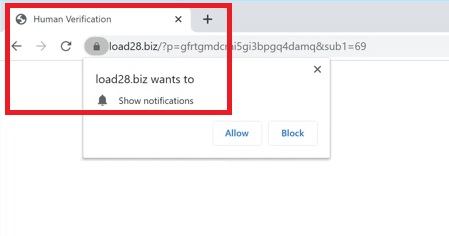
The Load28 Virus will display unwanted pop up messages.
For good or bad, online security professionals do not treat browser hijackers like Load28 as a significant risk to Android systems. The intrusive activity of these programs is not correlated with any wrongdoing and is explained with their strive to raise income from pay-per-click advertising. In most cases, apps like Load28 can do no real harm to your smart device and can be manually removed with the help of a detailed removal guide. In comparison, threats such as Ransomware or Trojans not only are much harder to detect and remove but have the potential to destroy your smartphone or tablet in a way that cannot be repaired.
The Load28 Pop up
Though not malicious, however, Load28 is a nagging program that can not be easily overlooked. Load28 constantly produces aggressive advertisements on the screen (banners, pop-ups, and prompts) and redirects its users to various sponsored websites.
Additionally, Load28 normally alters the homepage and the search engine of the main browser (be it Safari, Chrome, Firefox or another one) and starts to display sponsored search results that lead to revenue-generating pages.
The main issue with these changes is that users typically have no control of them and cannot do any customizations. Besides, the content that gets displayed on their smartphone or tablet through the hijacker is often automatically generated and may not have anything relevant to the real search query. In such a situation, there is a very high risk of clicking on a misleading or dangerous weblink and get infected with a virus.
Load28 Pop up Removal
If you have an Android virus, continue with the guide below.
If you have an iPhone virus, please use our iPhone Virus Removal guide.
If you have a Mac virus, please use our How to remove Ads on Mac guide.
If you have a Windows virus, please use our Windows Virus Removal guide.
![]()
Whether you use the default “Internet” App for browsing or a different browser like Chrome you need to go to:
Settings/More/Application Manager/All

Locate the Browser/App in question and tap on it.
![]()
Now the method is effectively the same for users using both “Internet” and Chrome/Other Browsers, yet for more clarity we have provided instructions for both:
For “Internet” Browser Users:
Tap the Force Stop button.

Now tap the Clear Data and Clear Cache Buttons.

For Google Chrome Users:
Click on Force Stop.

Then click on Clear Data and Clear Cache.

![]()
Restart your Browser. It might be a good idea to Reboot your Android device, just in case.
- Important!
If you are still seeing Ads in your browser, it is likely they are generated by the websites you visit and there is nothing you can do about it.
However, if you are seeing Adverts outside of your internet browser, then one of your installed Apps contains the problematic Adware. In this case you need to take a look at this guide.
Did we help you? Please, consider helping us by spreading the word!

Leave a Comment