Locate My Life Info
Locate My Life Info is a potentially unwanted program created to execute online advertising campaigns and to make substantial money for its developers. Typically, remuneration models such as Pay-Per-View and Pay-Per-Click dictate the behavior of programs like Locate My Life Info and are at the core of the way they operate.
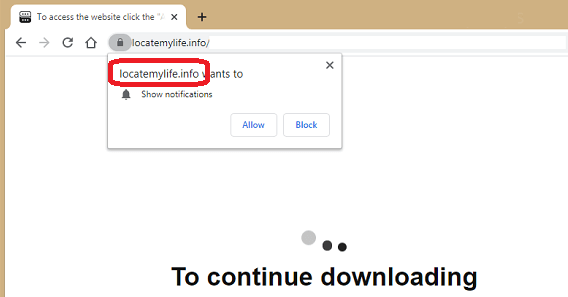
The Locate My Life Virus will redirect your browser to display pop up ads and messages.
Apps like Locate My Life are typically declared as helpful tools that you can connect to your Chrome, Firefox, Edge, or any other web browser in order to enhance your web browsing experience. However, allowing such programs to function within your system is not really advisable. For one, they can make some rather unwanted changes to the browser’s default settings, such as replacing the homepage or installing a new search engine. In addition, they can initiate auto-redirects to some sponsored pages and can fill the screen with different aggressive pop-up commercials, banner ads, and blinking boxes. Of course, we don’t tell you this to scare you right from the beginning. As a matter of fact, Locate My Life is not a computer virus, a Ransomware, a Trojan or some other kind of malware which is built to destroy your computer. This is just a browser hijacker that is used for online advertising purposes but its presence on the system can lead to a lot of unnecessary web surfing disturbances.
Locatemylife
Programs like Locatemylife belong to the browser hijacker category and are well known for being very difficult to uninstall. Most members of this software class don’t have a dedicated uninstallation file. They usually will not even be accessible in the System Control Panel window. That’s why you will either have to use a special removal tool to help you remove them automatically or you can try to manually find and remove all data and settings related to the Locatemylife.
If you remain on this page and take a look at the instructions in the removal guide below, you will find out more about these two removal options.
You may already know why such applications usually are considered to be potentially unwanted if you have already been faced with the aggressive ads, the auto-redirects and the unauthorized changes that Locate My Life has imposed on your default web browser. For as long as it operates on the computer, this program will spam your screen with intrusive pop-up notifications and will display banners and links that redirect you to unfamiliar websites. Locate My Life may also try modifying the search engine tool and your browser’s default homepage address to facilitate the streaming of more advertisements to your screen each time you start a browsing session.
However, you are not advised to trust everything that this program shows on your screen as you never know how reliable its web ads are and where they may reroute you to. If you are unlucky, you may happen to click on misleading links and questionable web offers which may not only trick you to provide personal details and download some unnecessary components but also introduce real viruses, Trojans, Ransomware and similar malware to the system. That’s why, the safest way to avoid such dangers and aggressive web advertisements is to uninstall Locate My Life with the instructions in the guide below.
SUMMARY:
| Name | Locate My Life |
| Type | Browser Hijacker |
| Detection Tool |
Locate My Life Virus Removal
You are dealing with a malware infection that can restore itself unless you remove its core files. We are sending you to another page with a removal guide that gets regularly updated. It covers in-depth instructions on how to:
1. Locate and scan malicious processes in your task manager.
2. Identify in your Control panel any programs installed with the malware, and how to remove them. Search Marquis is a high-profile hijacker that gets installed with a lot of malware.
3. How to clean up and reset your browser to its original settings without the malware returning. You can find the removal guide here.
For mobile devices refer to these guides instead: Android, iPhone

Leave a Comment