Logical Update
Logical Update is a type of Mac malware that targets the main browser on the computer and manipulates its search results to promote certain sites. Logical Update isn’t intended to damage your computer but some of the sites it promotes may not be safe.
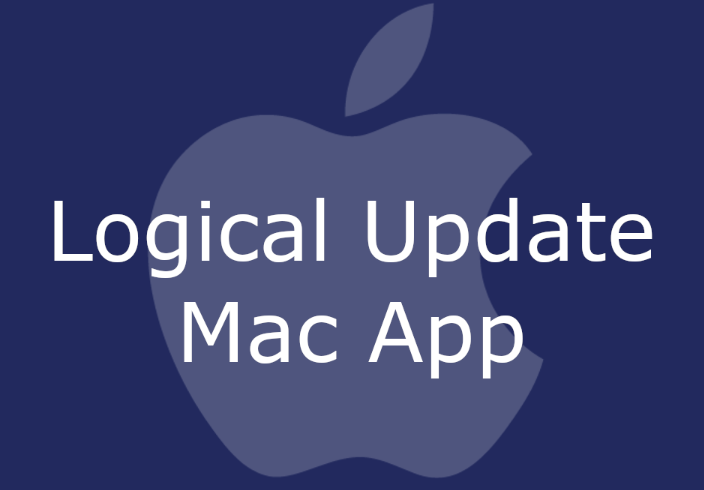
The Logical Update App on Mac
There are many rogue apps like this one on the Internet and it is not uncommon for users to get one of them added to their browser. In some cases, it may even initially seem like a regular browser add-on has been installed. Of course, soon after the rogue app shows its true colors as it replaces the homepage of the browser, begins injecting ads in the search engine’s search results and adds new and unwanted buttons to the toolbar. Sudden page redirects are also likely to start taking place in your Chrome, Firefox, or Safari browser if you have an app like this one added to it.
Logical Update for Mac
Logical Update for Mac is an unpleasant app known as a browser hijacker that is aimed at showing you ads and getting your browser redirected to promoted sites. Logical Update for Mac will also make unauthorized modifications in the browser which may result in system vulnerabilities.
The biggest problem with hijackers like Logical Update or Dominant Mapper isn’t that they are irritating and obstructive with their constant ads but that they could potentially get your system exposed to ransomware, spyware, or other forms of harmful malware. They aren’t programmed to do that but it is possible that some of the sketchy sites they promote could have disguised Trojans or other threats hidden within their pages. Obviously, visiting such sites could greatly increase the risk of landing malware on your Mac so it’s best to uninstall the hijacker to avoid this possibility altogether.
What is Logical Update?
Logical Update is a small software element that gets integrated with Mac browsers and causes them to show ads in the users’ search results. Logical Update hijacks the browser’s search engine and adds a new homepage address to ensure that the flood with ads doesn’t stop.
In most cases, although they don’t realize it, it is the users themselves who allow the hijacker t become part of their browser. This happens after installing some low-quality app without first checking its origins, the user review for the app, or, at the very least, the custom setup settings. Oftentimes, low-quality software (especially such that is free) has other elements integrated with it that are unwanted and could cause issues on the computer.
The LogicalUpdate app
The LogicalUpdate app is the element in your browser that is responsible for the constant page redirects, banner pop-ups, and unwanted browser changes that you are facing. The LogicalUpdate app should be removed immediately to prevent potential complications and security vulnerabilities from taking place.
The easiest way you could remove this app is if you use a specialized anti-malware tool like the one you will see linked down below. However, if you prefer a more “hands-on” approach, the following removal guide should be perfect for you. Just remember that uninstalling Logical Update will not only stop the intrusive ads and redirects but will also help you keep your machine safe from more dangerous pieces of malware, including Trojan horse or ransomware viruses.
SUMMARY:
| Name | Logical Update |
| Type | Browser Hijacker |
| Detection Tool |
Remove Logical Update App from Mac
You are dealing with a malware infection that can restore itself unless you remove its core files. We are sending you to another page with a removal guide that gets regularly updated. It covers in-depth instructions on how to:
1. Locate and scan malicious processes in your task manager.
2. Identify in your Control panel any programs installed with the malware, and how to remove them. Search Marquis is a high-profile hijacker that gets installed with a lot of malware.
3. How to clean up and reset your browser to its original settings without the malware returning.
You can find the removal guide here.
For mobile devices refer to these guides instead: Android, iPhone

Leave a Comment