This page aims to help you remove “My Lucky 123”. These “My Lucky 123” removal instructions work for Chrome, Firefox and Internet Explorer, as well as every version of Windows.
There are some specific programs known as Browser hijackers that, once inside a PC, usually mess with the user’s browsers in a very intrusive way. For example, they may impose some undesired changes to your Firefox or Chrome browser, replace your homepage with an unknown one, insert a search engine that may redirect your searches to pages with aggressive ads, pop-ups, and banners and constantly interrupt your normal browsing with unnecessary messages. You are probably on this page because you are facing a disturbance of this type, caused by a program called “My Lucky 123”. The chance is that you are heavily irritated by this browser hijacker and you are looking for ways to remove it. Fortunately, we have an effective solution for you that will help you manually uninstall “My Lucky 123” from your PC and bring your browser back to normal. Below you will find a removal guide with all the instructions you may need to successfully get rid of this program and all of its traces. We have given you also a useful description of this software and the way it operates. Knowing more about it will surely help you remove the unwanted program effectively and prevent close interactions with this type of programs in the future.
What is My Lucky 123 “Virus”?
First of all let’s clear that confusion up. “My Lucky 123” is not an actual virus. According to security experts, “My Lucky 123” is a potentially unwanted program (PUP) from the category of browser hijackers. When in your system, this software usually takes over your default browser, imposes its changes to your homepage and search engine and installs some plug-ins and add-ons deep inside your system. This is usually done in order to ensure that you are exposed to as many advertisements as possible and most of your searches get redirected to various promotional web pages. The reason for this rather aggressive invasion is that this program is involved in a remuneration model known as Pay-Per-Click. Every time you click on the websites, ads, pop-ups and banners this browser hijacker displays on your screen, its owners earn revenue from your clicks. This is a marketing strategy that helps many online vendors display their ads directly on the user’s monitor and enables other businesses to profit from the paid ads. However, despite there being nothing wrong with this strategy, some users may suffer from a heavy browsing-related disturbance caused by the browser hijacker’s intrusiveness. This is the main reason why they often seek ways to remove it from their computers and bring their browser settings back to normal.
“My Lucky 123” – what to do?
Many people, who are facing “My Lucky 123” and all its obtrusive popping windows, may think that there is something wrong with their PC. The excessive amount of advertisements and the constant page redirects may not only cause interruption to their browsing but it may even cause their computer to operate in a sluggish manner. Moreover, their attempts to restore their old settings are usually in vain because bringing the browser settings back is not possible unless they fully uninstall “My Lucky 123” from their computers. This is something very upsetting and some inexperienced users may consider the browser hijacker to be an alarming threat or a virus.
The good thing is that these programs are not as malicious as a Trojan horse infection or Ransomware. In fact, they are pretty harmless and do not contain scripts that can corrupt your system. Real malware from the rank of Ransomware will cause serious damage to your data and blackmail you, while the worst a program like “My Lucky 123” could do is redirect you to different web pages and nagging ads. However, even if there is no direct risk that browser hijackers could expose you to, for your own safety we would advise you to avoid interacting with the randomly generated messages that pop up out of nowhere. You never know when you may come across suspicious commercial websites infected with viruses and various harmful threats.
How to prevent browser hijackers from getting inside your system?
We always advise our users to pay attention when interacting with online content and especially when downloading and installing software on their machines. Potentially unwanted programs like “My Lucky 123” are usually distributed through software bundles. That’s why it is really important to always check the installation packages of the programs you are about to install for such added software. The quickest way to do this is through the advanced/custom option in the setup, where you can manually deselect them. It is a good idea to avoid the standard installation option and always opt for more detailed settings because this gives you more control over the programs you will install on your computer and will help you keep it bloatware free.
SUMMARY:
| Name | My Lucky 123 |
| Type | Browser Hijacker |
| Detection Tool |
My Lucky 123 “Virus” Removal (Chrome/Firefox)
Search Marquis is a high-profile hijacker – you might want to see if you’re not infected with it as well.
You can find the removal guide here.

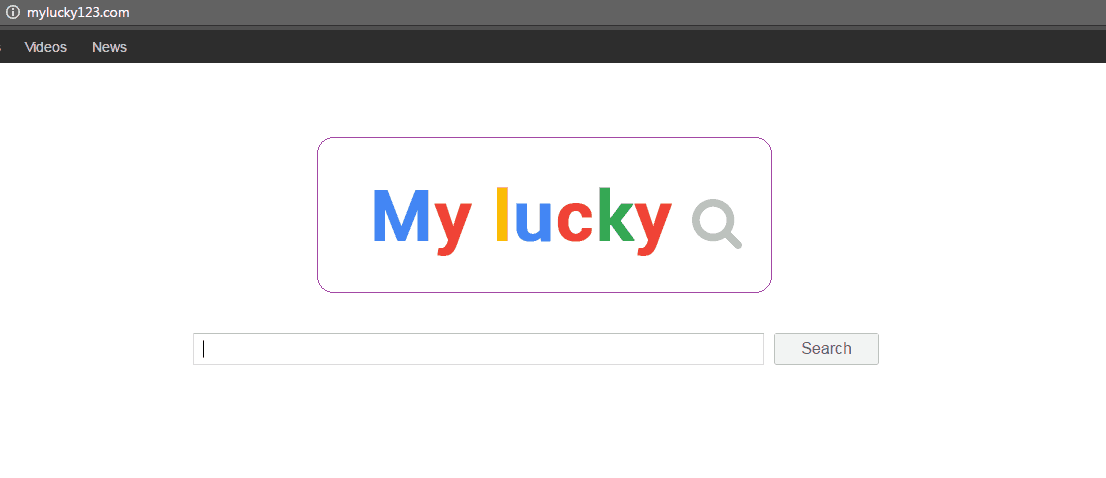
0.0.0.0 0.0.0.0 # fix for traceroute and netstat display anomaly
Hi Tasmeen,
you should delete these IPs .
I’ve tried doing everything, but the mylucky123 page still loads up everytime I open one of the browsers installed on my computer.
Hi Sourabrata,
did you manage complete all the steps in Safe Mode?
# uncheckit_begin
# These rules were added by the Uncheckitprogram in order to block advertising software modules
0.0.0.0 0.0.0.0 # fix for traceroute and netstat display anomaly
0.0.0.0 tracking.opencandy.com.s3.amazonaws.com
0.0.0.0 media.opencandy.com
0.0.0.0 cdn.opencandy.com
0.0.0.0 tracking.opencandy.com
0.0.0.0 api.opencandy.com
0.0.0.0 api.recommendedsw.com
0.0.0.0 installer.betterinstaller.com
0.0.0.0 installer.filebulldog.com
0.0.0.0 d3oxtn1x3b8d7i.cloudfront.net
0.0.0.0 inno.bisrv.com
0.0.0.0 nsis.bisrv.com
0.0.0.0 cdn.file2desktop.com
0.0.0.0 cdn.goateastcach.us
0.0.0.0 cdn.guttastatdk.us
0.0.0.0 cdn.inskinmedia.com
0.0.0.0 cdn.insta.oibundles2.com
0.0.0.0 cdn.insta.playbryte.com
0.0.0.0 cdn.llogetfastcach.us
After local host the following are there,
0.0.0.0 cdn.montiera.com
0.0.0.0 cdn.msdwnld.com
0.0.0.0 cdn.mypcbackup.com
0.0.0.0 cdn.ppdownload.com
0.0.0.0 cdn.riceateastcach.us
0.0.0.0 cdn.shyapotato.us
0.0.0.0 cdn.solimba.com
0.0.0.0 cdn.tuto4pc.com
0.0.0.0 cdn.appround.biz
0.0.0.0 cdn.bigspeedpro.com
0.0.0.0 cdn.bispd.com
0.0.0.0 cdn.bisrv.com
0.0.0.0 cdn.cdndp.com
0.0.0.0 cdn.download.sweetpacks.com
0.0.0.0 cdn.dpdownload.com
0.0.0.0 cdn.visualbee.net
# uncheckit_end
Hi Ashwin, you have Uncheckit installed, which is blocking these domains from displaying adverts on your PC. That is a good thing.
How can you actually determine which files are dangerous???
Hi there, it’s mostly trial and error. You can upload suspicious files to the virus total site to check them.
# unchecky_begin
# These rules were added by the Unchecky program in order to block advertising software modules
0.0.0.0 0.0.0.0 # fix for traceroute and netstat display anomaly
0.0.0.0 tracking.opencandy.com.s3.amazonaws.com
0.0.0.0 media.opencandy.com
0.0.0.0 cdn.opencandy.com
0.0.0.0 tracking.opencandy.com
0.0.0.0 api.opencandy.com
0.0.0.0 api.recommendedsw.com
0.0.0.0 installer.betterinstaller.com
0.0.0.0 installer.filebulldog.com
0.0.0.0 d3oxtn1x3b8d7i.cloudfront.net
0.0.0.0 inno.bisrv.com
0.0.0.0 nsis.bisrv.com
0.0.0.0 cdn.file2desktop.com
0.0.0.0 cdn.goateastcach.us
0.0.0.0 cdn.guttastatdk.us
0.0.0.0 cdn.inskinmedia.com
0.0.0.0 cdn.insta.oibundles2.com
0.0.0.0 cdn.insta.playbryte.com
0.0.0.0 cdn.llogetfastcach.us
0.0.0.0 cdn.montiera.com
0.0.0.0 cdn.msdwnld.com
0.0.0.0 cdn.mypcbackup.com
0.0.0.0 cdn.ppdownload.com
0.0.0.0 cdn.riceateastcach.us
0.0.0.0 cdn.shyapotato.us
0.0.0.0 cdn.solimba.com
0.0.0.0 cdn.tuto4pc.com
0.0.0.0 cdn.appround.biz
0.0.0.0 cdn.bigspeedpro.com
0.0.0.0 cdn.bispd.com
0.0.0.0 cdn.bisrv.com
0.0.0.0 cdn.cdndp.com
0.0.0.0 cdn.download.sweetpacks.com
0.0.0.0 cdn.dpdownload.com
0.0.0.0 cdn.visualbee.net
# unchecky_end
Hi there, you have unchecky installed, which blocks these sites from showing ads on your PC. That is a good thing. Are those all the entries in the hosts file?
Hi Dimas, try Searching for notepad first. Type notepad in the search bar, right click on it and select Run as Admin. Now open Notepad, click on File-> Open and manually navigate to the file. It’s in C://Windows/System32/drivers/etc/
Glad it worked for you 🙂
Hi, when I try the “notepad%windir%/system32/Drivers/etc/hosts”, i get this underneath local hosts… 0.0.0.1 mssplus.mcafee.com is that ok?
Hello Raikuro, 0.0.0.1 means you PC won’t be able to access the mcafee update site. This means that either a malware has blocked the program from updating or you are using a pirated copy of the program. Either way i recommend you delete the line.
I have the suspicious IP in the hosts file
Hi Arun,
can you post us your IPs so we can check them? Or you can make us a screenshot.
Hi Aradhana,
you should delete these IPs.
Hi Jaap van den Berg,
the IPs you are looking for are in the hosts.txt file. There you can easily remove these entries.
I have removed them from the file but the system does not allow me to save the file and overwrite it even though I am logged in as admin…
Never mind. I changed the access permissions for this file and now it has been overwritten 🙂
Great. Have you noticed anything suspicious in your system after that?
Hi Dayennyk,
i would suggest to you yo delete these IPs.
i cant delete the ips because i dont have permission even though i am admin and have enabled permissions under security
127.0.0.1 mirillis..com
127.0.0.1 ns386119..ovh..net
127.0.0.1 mirillis..pl
127.0.0.1 http://www.mirillis..com
127.0.0.1 serwer2.paka-service..com
127.0.0.1 mirillis..com
127.0.0.1 ns386119..ovh..net
127.0.0.1 mirillis..pl
127.0.0.1 http://www.mirillis..com
127.0.0.1 serwer2.paka-service..com
127.0.0.1 thislineskipsanyemptylines
127.0.0.1 down.baidu2016..com
127.0.0.1 123.sogou..com
127.0.0.1 http://www.czzsyzgm..com
ok i sorted it out thanks
127.0.0.1 http://www.czzsyzxl..com
127.0.0.1 union.baidu2019..com
127.0.0.1 platform.wondershare..com
Hi Richard,
yes you should delete these IPs.
Thnx I have removed them
You are welcome Richard 🙂
127.0.0.1 down.baidu2016..com
127.0.0.1 123.sogou..com
127.0.0.1 http://www.czzsyzgm..com
127.0.0.1 http://www.czzsyzxl..com
127.0.0.1 union.baidu2019..com
Hi Nikola,
you should delete these IPs.
Thank y but it did’t solved the promblem. There is still my lucky 123 virus in browser. Last time chrome found my lucky 123 virus and asked me to delete it and it was okay till this morning (after 2 days). Can you help pls?
Hi again Nikola,
did you complete the guide ?
127.0.0.1 down.baidu2016. com
127.0.0.1 123.sogou. com
127.0.0.1 http://www.czzsyzgm. com
127.0.0.1 http://www.czzsyzxl. com
127.0.0.1 union.baidu2019. com
Hello, Brandon! Make sure to delete those IP’s because they are certainly coming from the unwanted program. Once you remove them, save the changes to the Hosts file. Note that you will need to have opened the file with Administrator priveleges.
Hello, Muhammed, you must delete those IP addresses from your Hosts file and then save the changes.
Those IP addresses should not be in your Hosts file! Delete them and them save the changes you’ve just made.
I have Lucky 123 in my computer and yesterday a voice started speaking to me saying that I had to ring a number and that they would help me remove the virus. I switched the computer off.
You have done the right thing. Do not call that number since it is almost certainly a scam used to extract money from you. Try using our guide from down below and see if it helps you to manually deal with the virus and if you run into difficulty with any of the steps, be sure to contact us in the comments.
i deleted everything step by step and i hope that this time it wont reappear! by the way i had the virus called Lucky Starting which appeared in Google Chrome… i deleted everything but it reappeared.. maybe now it wont.. and everytime it reappeared there were 3 folders that were new in my C:/Program Files (x86)/… called amulesw WinSnare and i forgot the name of the 3…