This page aims to help you remove MyLucky123. These MyLucky123 removal instructions work for Chrome, Firefox and Internet Explorer, as well as every version of Windows.
The article you are about to read is based on very important details about the nature and typical behavior of MyLucky123. Professionals in the field of cyber security have classified this program as a browser hijacker. Thus, it possesses all the typical features of any hijacker. Such characteristics include the broadcasting of numerous online ads like pop-ups, slight changes in the appearance of the browser in use (Chrome/ Firefox, etc.) in terms of the default search engine and homepage and sometimes unusual redirecting to unfamiliar Internet addresses. More about this piece of software and how it acts you will find in the article you are about to read.
What else should you know about MyLucky123 “Virus”?
First of all, you should be aware of the simple fact that no browser hijacker has ever represented malware or shown any typical malicious traits. Normally, viruses have specific negative effects on your PC, which is not the case with hijackers. Such effects include the destruction and corruption of data, locking-up of files and folders, extensive intrusive abuse of your private info via copying and sharing your personal credentials and banking details. The program you’re facing right now is not such a product. It has simply been programmed to promote various goods including webpages, products, services and even newly-developed search engines. So to summarize – MyLucky123 is not an actual virus.
Secondly, advertising products and services via pop-up, banner, tab or box-typed online advertisements is a completely normal practice. Ads could be found everywhere at the present moment and the web is not an exception. Browser hijackers function based on a system called Pay-per-click, which enables their developers to profit from each and every single generated advertisement. The vendors of a given product pay an amount of money to the producers of programs like MyLucky123. There is nothing wrong with this activity and it is fully legal. We have mentioned programmers of hijackers like MyLucky123 being paid according to the number of the displayed online ads. This is also why they strive to distribute these ad-producing pieces of software to as many users as possible. The spreading of ad-generating programs usually happens by mixing them with other software and putting them in the infamous program bundles. These bundles are amalgamations of software, which users can have for free – no payment is required for downloading a software bundle. This is the reason why the MyLucky123-based infections are constantly growing in numbers.
As for the contamination with MyLucky123 itself, we are going to give specific details about how it actually takes place. The most typical case follows this scenario: a user downloads a program bundle because of a very interesting game it contains. The same user wants to play the game as soon as possible and that’s why no attention is paid to the installation process. It is performed using the simplest possible wizard feature, which is usually called Automatic, Typical, Default or Quick. The reason why this feature should be avoided is the fact that it skips a lot of the information you should get during the installation process of any program. As a result, your computer might get infected with a hijacker, an Adware-based program or even a virus like Ransomware. The option that should always be used and is regarded as safe is the Custom or Advanced one. No detail of the installation is skipped with that one. This feature also provides you with the option of installing only certain programs or games from the given bundle.
Still, may MyLucky123 have some shady features?
Despite its generally harmless nature, this hijacker could still become the reason for much annoyance. For instance, such programs usually produce too many ads – maybe neither your patience, nor your system resources may be capable of tolerating such a mass production of ads. Your computer might become substantially slower than before the infection. Also, some of the pop-ups that are shown might be very difficult to close, which may irritate you even more. Some users may also share the fear that this software could make their browsers send them to pages with contagious content, which is of course highly improbable.
Ways to remove MyLucky123
It is very fortunate that MyLucky123 is not that dangerous that you wouldn’t be able to remove it. Actually, the uninstallation of this hijacker could be achieved by following some not that complicated steps. The instructions are shared below in the Guide for removing this hijacker.
SUMMARY:
| Name | Mylucky123 |
| Type | Browser Hijacker |
| Detection Tool |
MyLucky123 “Virus” Removal
Search Marquis is a high-profile hijacker – you might want to see if you’re not infected with it as well.
You can find the removal guide here.

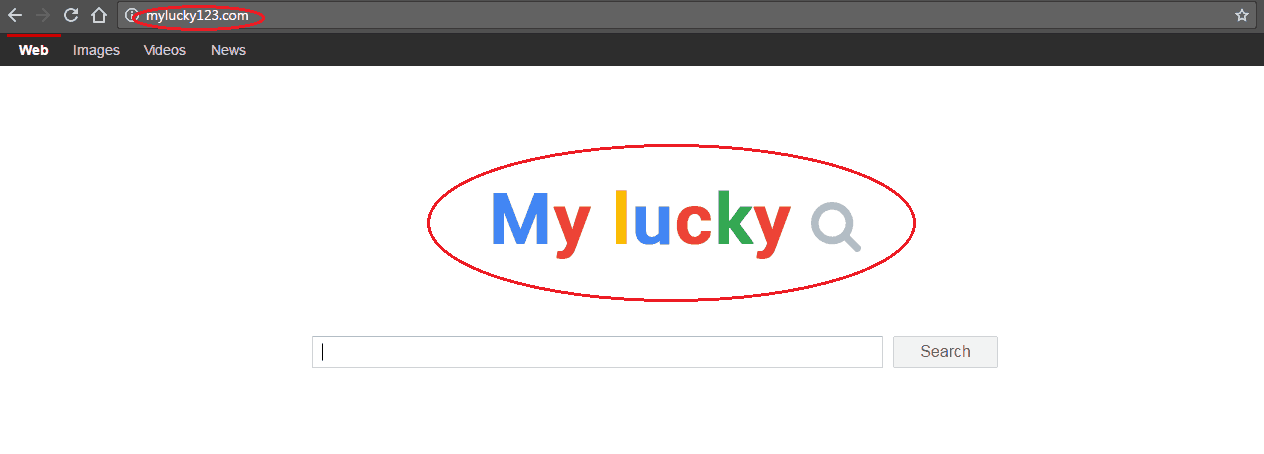
Hi Sairam,
Adresses that start with 127.0.0.1 won’t be opened from your PC. You probably have a pirated version of Avast that gets blocked from updates. If you purchased a legal copy you should be worried, because this will block the program from updating itself. Delete them.
127.0.0.1 down.baidu2016..com
Hi Fxcking,
you should delete this IP if this is the only one you have.
127.0.0.1 down.baidu2016..com
127.0.0.1 123.sogou..com
127.0.0.1 http://www.czzsyzgm..com
127.0.0.1 http://www.czzsyzxl..com
127.0.0.1 union.baidu2019..com
Hi jvscf,
you should delete these IPs.
Thanks, but when trying to do so, I can only ‘save as’ the file, I can’t actually overwrite it…
Ok lets try something else. Try to make the exact same file, but on your desktop. Copy everything from the original file (name,content) except of course the suspicious IPs. After try to Copy/Paste the file from the desktop to the location of the original file. Do that and see what will happen 🙂