*Nbwr is a variant of Stop/DJVU. Source of claim SH can remove it.
The Nbwr File
The Nbwr file encryption is a malicious process operated by ransomware that locks up your computer files or even your whole computer. It works by secretly encoding your files, which is like putting them in a digital safe that only opens with a special key. Once your files are encrypted, you’ll get a message on your screen saying you have to pay money to get the key and unlock your files. If you don’t pay, you might lose your files forever. Ransomware usually spreads through emails with infected attachments or by visiting shady websites. So, it’s crucial to be careful with emails and websites and to keep your computer and software updated to protect yourself from Nbwr file encryption attacks.
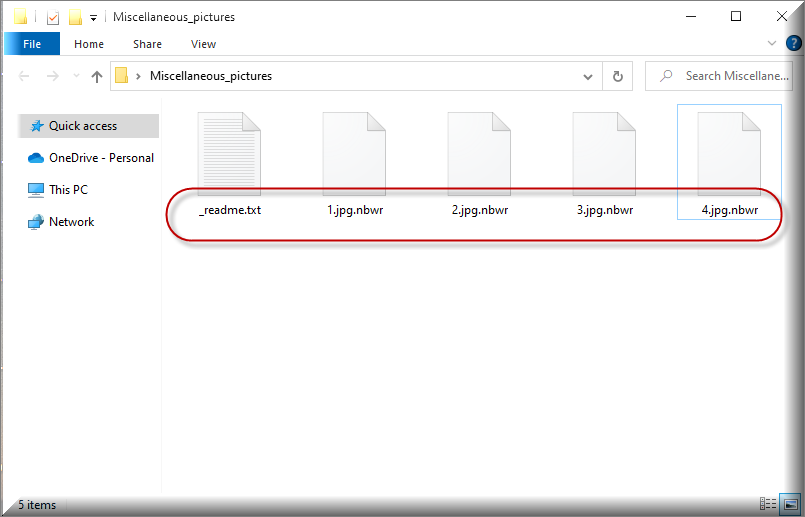
How to decrypt Nbwr ransomware files?
Decrypting Nbwr ransomware files is not always possible, and it depends on various factors such as the type of ransomware, the strength of its encryption, and whether security experts have developed decryption tools for that specific variant. In some cases, cybersecurity experts or law enforcement agencies may release decryption tools that can help victims recover their files without paying a ransom. However, there are no guarantees, and paying the ransom is generally discouraged because it supports cybercriminals and doesn’t guarantee file recovery. The best approach is prevention, which includes regularly backing up your data, keeping your software up-to-date, and practicing safe browsing habits to avoid ransomware infections in the first place.
How to remove Nbwr ransomware virus and restore the files?
Removing the Nbwr ransomware virus is possible, but restoring the files it encrypted can be challenging. To remove ransomware, you can use antivirus software or seek help from cybersecurity experts. However, even after removal, your files may remain encrypted, and there’s no guarantee that paying the ransom will lead to file recovery. If you do get infected, consult with cybersecurity experts for the best course of action, but be prepared for the possibility of permanent data loss.
The Nbwr virus
Your computer got infected with the Nbwr virus most likely because you clicked on something you shouldn’t have, like a suspicious email attachment, a link from an unknown source, an intriguing add that turned out to be malicious, or a shady download from the internet. The Nbwr virus is a sophisticated ransomware that often sneaks into your computer through these tricky ways. Once inside, it locks up your files and demands money to unlock them. It’s essential to be cautious when online, avoid clicking on anything that seems fishy, and keep your computer’s defenses up-to-date to prevent these infections.

Nbwr
If your computer has been compromised by Nbwr, or a similar threat like Jawr or Jazi, you might notice some signs like your files suddenly becoming inaccessible, and they might have strange extensions like “.Nbwr” added to them. Getting messages demanding money to unlock your files, often with a deadline, is another sign that Nbwr is in your system. Your computer could also slow down, and strange pop-up windows may appear. In some cases, your desktop background or files may get changed to messages from the ransomware creators. If you see any of these signs, it’s crucial to act fast and get help to remove the ransomware and try to recover your files.
.Nbwr
There are some ways to decrypt your .Nbwr files without paying the ransom, but they might not always work. Sometimes security experts or law enforcement agencies manage to develop decryption tools that can help victims. You should check online for any available tools related to the specific ransomware that infected your computer. Additionally, if you regularly back up your files to an external drive or a cloud service, you can restore your data from a backup taken before the ransomware attack To avoid the stressful situation of dealing with .Nbwr ransomware, it’s crucial to have strong computer security, regularly update your software, and be cautious when opening emails or downloading files from untrusted sources.
Nbwr Extension
Paying the ransom to get your Nbwr extension files back is generally not recommended. While it might seem like the quickest solution, there’s no guarantee that the cybercriminals will actually provide you with the decryption key once you’ve paid. In fact, paying the ransom only encourages these criminals to continue their illegal activities. It’s better to explore alternative options like checking online for decryption tools related to the specific ransomware that infected your computer. Additionally, if you have backups of your Nbwr extension files, you can restore them from those backups, which is a safer way to recover your data. It’s important to focus on prevention by regularly backing up your files, keeping your software updated, and being cautious when opening emails or downloading files from unknown sources to avoid falling victim to ransomware attacks in the first place.
Nbwr Ransomware
To protect your computer from Nbwr ransomware attacks, you can take several steps. For instance, you can keep your operating system and software up to date, as updates often include security patches. Also, use reliable antivirus and anti-malware software to detect and block ransomware threats. Be cautious when opening email attachments or clicking on links in emails, especially if they’re from unknown or suspicious sources. Avoid downloading files from sketchy websites. Regularly back up your important files to an external drive or cloud storage, so you can restore them if attacked. And finally, educate yourself about the latest Nbwr ransomware tactics and stay vigilant online to avoid falling prey to these malicious attacks.
What is Nbwr File?
If you detect and Nbwr file on your system, then this is most probably a file that has been encrypted by the ransomware that has infected your system. In this case, you should disconnect the computer from the internet or any network to prevent the malware from spreading. Then, turn off your computer to avoid further damage. Next, seek professional help from a trusted tech expert who can assess the situation and guide you through the best course of action. Avoid paying the ransom, as there’s no guarantee you’ll get your Nbwr files back, and it only encourages cybercriminals. Lastly, report the attack to law enforcement agencies, as they may be able to assist in the investigation and potentially catch the criminals behind the ransomware.
SUMMARY:
| Name | Nbwr |
| Type | Ransomware |
| Detection Tool |
*Nbwr is a variant of Stop/DJVU. Source of claim SH can remove it.
Nbwr Ransomware Removal

The removal of ransomware threats like Nbwr may be a quite difficult task, especially if you are facing them for the first time. This being said, restarting the infected machine in Safe Mode may be more efficient in dealing with such an infection and for your convenience, we have included a link with instructions on how to reboot Windows in Safe Mode.
Before you restart the computer, however, make sure to bookmark this removal guide, so that you can simply reload the page and complete the rest of the steps when the system boots up.

WARNING! READ CAREFULLY BEFORE PROCEEDING!
*Nbwr is a variant of Stop/DJVU. Source of claim SH can remove it.
After you enter in Safe Mode successfully, start the Task Manager, (press CTRL, SHIFT, and ESC), and then select Processes from the tabs at the top.
This will allow you to search for dangerous processes that are running without your knowledge. Pay attention to entries with strange names or processes that use a lot of CPU or Memory. In the event that a quick visual inspection does not reveal anything concerning about a specific process, the best course of action is to right-click on it, choose Open File Location from the pop-up menu, and scan the files of that process with a trusted scanner like the one that you can find below.

End the process if danger is found in its files and delete those files from the system.

![]()
Attention! There will be a lot of Registry files involved here! System corruption may occur if Registry changes and removals are performed incorrectly. To avoid involuntary corruption, please use the powerful removal program recommended on this page.
Enter Regedit in the search field of Windows and open the Registry Editor.
Once inside, press CTRL and F at the same time to open a Find window.
Start a search by entering the ransomware’s name and clicking on the Find Next button on the right.
If any entries with that name are found in your system’s registry, they must be deleted. However, you must proceed with great caution, since deleting entries that are unrelated to the danger may result in system harm.
If no more ransomware-related entries are found in the Registry, close the editor and manually search the following locations by typing them one by one in the Windows search bar:
- %AppData%
- %LocalAppData%
- %ProgramData%
- %WinDir%
- %Temp%
To ensure that the ransomware hasn’t added any new files to these places, thoroughly inspect each of them. Select and remove everything in the Temp folder to get rid of all temporary files that Nbwr might have created in the system.
![]()
*Nbwr is a variant of Stop/DJVU. Source of claim SH can remove it.
System files may be modified when the computer is compromised with malware. That’s why, in this step, we will show you how to check for unauthorized changes that may be a result of system hacking. To do that, press the WinKey and R together and open a Run dialog box on the screen. In the text field of the Run box, carefully copy and paste the following line, then click OK.
notepad %windir%/system32/Drivers/etc/hosts
In the Hosts file, scroll down and look for IP addresses like those seen in the following image:

Please, let us know if you see anything disturbing by leaving us a message with a copy of the questionable IPs in the comments section.
Next, type msconfig in the Windows search field and open System Configuration. Next, go to the tab that says Startup and see whether Nbwr has added any harmful Startup Items to the list. In case you’re unsure if a certain item is dangerous, do a fast web search to find out more about it. You should next uncheck the checkmarks of the items that you believe are linked to the ransomware, depending on your research.

![]()
How to Decrypt Nbwr files
In the aftermath of a ransomware attack, multiple strategies exist for restoring encrypted files. But, it’s important to understand that the success rate is intertwined with the particular ransomware that has contaminated your files. The cornerstone of your recovery journey is pinpointing the exact ransomware type, which is possible by looking at the encrypted file extensions.
New Djvu Ransomware
The latest version of Djvu ransomware, known as STOP Djvu, adds the .Nbwr extension to encrypted files. Fortunately, there is a dedicated decryption tool available for this variant. You can access it through the link provided below.
How to Decrypt
Download the decryption tool to your computer and run it with administrative privileges. Before proceeding, make sure to read and understand the terms and conditions outlined by the tool. Click on the “Decrypt” option to start the decryption process.
It’s essential to note that this tool may not work for encryption methods that use new offline keys or online techniques. If you have any questions or concerns, feel free to share them in the comments section below this post.
Attention! Before attempting decryption, thoroughly scan your computer for any remaining traces of ransomware and unwanted registry entries. Use trusted security software and the online virus scanner available on this page to clean your device of any malicious content.

Leave a Comment