This page aims to help you remove the Power App Virus. Our removal instructions work for Chrome, Firefox and Internet Explorer, as well as every version of Windows.
Power App
Power App is an extension for Google Chrome categorized as a browser hijacker which has the ability to alter the homepage and the search engine settings of a web browser. Power App is also known to generate pay-per-click ads, banners, and pop-up notifications during regular browsing sessions.
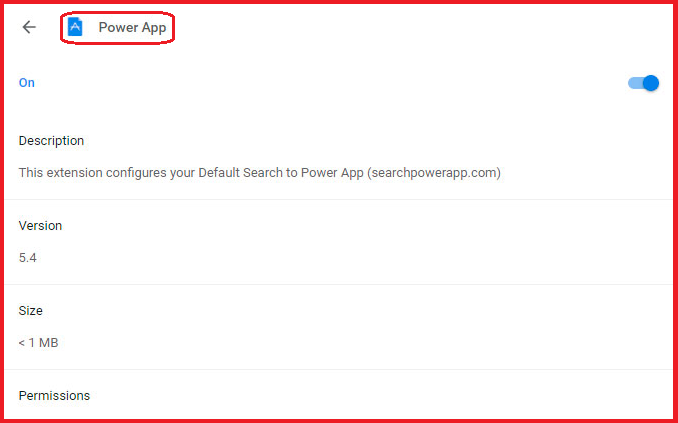
The Power App is an extension for Google Chrome
A browser hijacker has specific symptoms that are easy to spot and typically affect the default web browser which could be Chrome, Firefox, Edge, Safari, or another one. The first thing you may notice is that when you open your browser you find that its normal homepage has been changed and that the default search engine has also been replaced with a new one. You may also notice that when you try to surf the web, your searches automatically get redirected to some random website you’ve never seen or heard of before. And, on top of that, every the browser hijacker may frequently place banners or a pop-up windows right under your cursor and get you to click on it. Without a doubt, all these activities can get on your nerves and even cause you to panic. But, fortunately, on this page, we have an effective solution – a comprehensive removal guide with instructions on how to remove the browser changes and uninstall the browser hijacker that stands behind them. Just stay with us and carefully follow the Power App removal steps or simply scan your system with the professional Power App removal tool attached to the guide.
Power App on Chrome
People who have never experienced the consequences of a browser hijacking program such as Power App before tend to be quite nervous once they notice the unauthorized web browser changes and the stream of redirect prompts and aggressive ads. These odd changes Power App has made can easily lead you to believe you may have been infected with some kind of virus or malware from the ranks of Ransomware and Trojans.
Luckily for everyone, browser hijackers such as Power App lack the ability to harm your computer in a way that a Ransomware, a Trojan, or another virus could. However, these pieces of software are not particularly functional or user-friendly either, which places them in the category of potentially unwanted programs.
There are a couple of reasons for that. One of them is the fact that most browser hijackers may selectively collect and use traffic data from your web browser to enhance their advertising campaigns and bombard you with more optimized pop-ups, banners, box notifications, and redirect links during your browsing sessions. In a way, this is a form of invasion in the user’s privacy and it is also not quite clear where all this collected traffic data goes and who may use it in the long run.
The process of generating and displaying ads is also highly undesirable to many web users. Besides, it can run constantly in the background of the system and engage a fair share of RAM and CPU resources. This, in turn, may result in system sluggishness and unresponsiveness, frequent lags, longer page-loading times, and even crashes in the hijacked web browser. So, this is certainly another good reason to uninstall Power App and remove its browser changes ASAP.
SUMMARY:
| Name | Power App |
| Type | Browser Hijacker |
| Detection Tool |
Remove Power App from Chrome
You are dealing with a malware infection that can restore itself unless you remove its core files. We are sending you to another page with a removal guide that gets regularly updated. It covers in-depth instructions on how to:
1. Locate and scan malicious processes in your task manager.
2. Identify in your Control panel any programs installed with the malware, and how to remove them. Search Marquis is a high-profile hijacker that gets installed with a lot of malware.
3. How to clean up and reset your browser to its original settings without the malware returning.
You can find the removal guide here.
For mobile devices refer to these guides instead: Android, iPhone

Leave a Comment