
*Ppvw is a variant of Stop/DJVU. Source of claim SH can remove it.
Ppvw File
The Ppvw file is any file locked by the Ppvw ransomware, which is a malicious program that implements a sophisticated encryption algorithm, fundamentally altering the data structure of the affected files, consequently rendering them inaccessible. The primary hurdle in recovering such a file is the formidable encryption strategy that protects the contents of the file, essentially locking them behind a virtually impenetrable cryptographic wall. The enciphering entails a one-way process, implying that reverting to the original data format necessitates a unique decryption key. Hence, without this key, it becomes an arduously taxing endeavor to salvage the data trapped within an Ppvw file, positioning recovery efforts at a significant disadvantage.
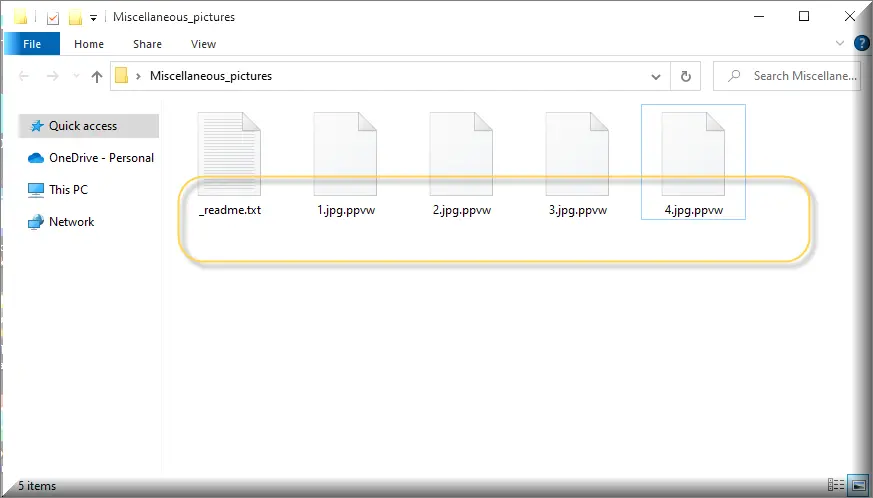
Although there’s no surefire way to decrypt Ppvw ransomware files, some methods you can try are much better than others. Our recommendation is to first delete the virus itself with the help of our guide on this page and then use the suggested free decryptor posted here to attempt to recover your locked files.
In order to remove the Ppvw ransomware, you must check your entire system for malware files and delete everything suspicious. The guide and professional removal tool we’ve included on this page will help you with that. Then, to attempt to restore your files that have been locked by the Ppvw ransomware, you can try out the free data recovery tool that you’ll find linked below the removal guide.
Ppvw Virus
Threats like the Ppvw virus, and other similar malicious programs like Ppvt and Zpww, rank among the most formidable malware classifications, given their ability to not only infiltrate systems but to lock essential files behind a ransom wall. Hackers employing this strategy target a diverse set of victims, ranging from individuals to large corporations, leveraging the urgency spawned from data inaccessibility to demand hefty ransoms. The Ppvw virus, in particular, utilizes a crafty blend of psychological manipulation and technical sophistication, forcing victims into a corner where they perceive payment as the sole pathway to data recovery. It’s a digital hostage situation, with the critical files serving as the bargaining chips, illustrating the severe threat posed by ransomware in the cyber landscape.
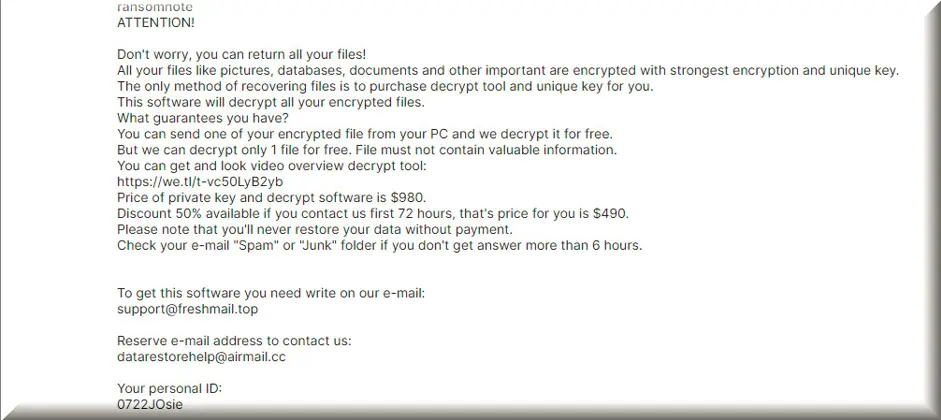
Ppvw
The distribution landscape of Ppvw and similar ransomware threats extends beyond the commonplace spam emails and phishing exploits. While these remain prevalent, other nuanced approaches include drive-by downloads, where malware is automatically downloaded without the user’s consent when visiting a compromised website. Watering hole attacks are another method; here, attackers infect websites frequently visited by their target group. Exploiting software vulnerabilities also remains a favored pathway, leveraging unpatched systems as entry points. The Ppvw ransomware can even proliferate through malicious advertisements, a strategy termed malvertising. These methods illustrate a broad and evolving threat landscape, underscoring the imperative for heightened vigilance and proactive cybersecurity measures.
.Ppvw
The appending of the .Ppvw suffix to files indicates that they have succumbed to the encryption imposed by the Ppvw ransomware. Noteworthy is the fact that manually deleting this extension doesn’t restore file accessibility; the encryption persists independently of the file’s name. Decryption avenues exist but come with their respective strengths and caveats. Utilizing professional decryption services or tools offers a possible recovery pathway and a way to deal with the .Ppvw extension and encryption, but success isn’t assured. While some may opt for negotiation and ransom payment, this route, too, doesn’t guarantee file recovery and further emboldens the attackers. Consequently, navigating the aftermath of an attack from this virus represents a complex landscape fraught with uncertainty and potential loss.
Ppvw Extension
Encountering the Ppvw extension affixed to your files signals the unfortunate encryption by this ransomware. Despite this ominous marker, rest assured that your files are not damaged; rather, they have been rendered inaccessible due to encryption, a process that is reversible, albeit not easily. While the files remain inert, they are not lost completely. At this junction, it may be prudent to assess the intrinsic value of the affected files that currently have the Ppvw extension. If deemed non-essential, one might opt for deletion of both the virus and the encrypted files. Another valid strategy could involve purging the entire drive followed by a fresh Windows installation, effectively sidestepping the treacherous path of ransom negotiation if the locked files aren’t particularly important to you.
Ppvw Ransomware
In the midst of the havoc wrecked by Ppvw ransomware, it’s pivotal to retain composure and not succumb to the pressure imposed by the ransom note. Hackers, by design, are untrustworthy entities, employing manipulative strategies to facilitate quick, often sizable, ransom payments to possibly defunct crypto wallets, rendering your efforts and finances squandered. Hence, when faced with the Ppvw ransomware, one must meticulously weigh all available options, steering clear of hasty decisions. Remember that patience isn’t just a virtue, but a vital ally in navigating the post-infection landscape strategically and effectively, potentially safeguarding both your files and financial resources. And again, as mentioned, not all files are worth stressing over. If there’s nothing essential or if you have backups, don’t hesitate to wipe your drive and get a fresh Windows installation.
What is Ppvw file?
In the context of a ransomware attack, an Ppvw file is an item locked away by this particular ransomware, a victim of encryption that stands inaccessible, yet not damaged. As daunting as this scenario is, one should explore alternate avenues before even considering acceding to the ransom demands. Often, single files or even entire file folders might be retrievable from various locations such as drive storages, email accounts, or external drives due to accidental backups. Endeavor to exploit such avenues to possibly reconstruct your data repository without yielding to the hackers. Making the payment to retrieve each Ppvw file should firmly be a last-resort strategy, only entertained if the files hold substantial value, warranting the inherent risk of potential monetary loss.
SUMMARY:
| Name | Ppvw |
| Type | Ransomware |
| Data Recovery Tool | Not Available |
| Detection Tool |
We tested that SpyHunter successfully removes Ppvw* and we recommend downloading it. Manual removal may take hours, it can harm your system if you re not careful, and Ppvw may reinstall itself at the end if you don’t delete its core files. |
*Ppvw is a variant of Stop/DJVU. Source of claim SH can remove it.
To remove the Ppvw virus, first get rid of any potentially threatening programs on your PC, then try to quit the Ransomware process, and finally revoke any system settings changes made by the virus.
- Uninstall any rogue or harmful programs from the Programs and Features list.
- Use the Task Manager to find and quit the malware process or processes.
- Go to the Hosts file and to the system’s Registry and disable/delete any Ransomware items found in them.
- Check these five folders for Ransomware files and delete anyting suspicious you may find there: AppData, LocalAppData, ProgramData, WinDir, and Temp.
For more detailed explanation of how to perform the steps from above, please, read the next lines.
Expanded Removal Guide

You can go to the Programs and Features list of programs by searching for it in the Start Menu. Once you open it, look at what programs have been installed last, before the Ransomware revealed its presence on the computer. If you see a suspicious program installed around that time period, click on it, the select Uninstall, and perform the uninstallation while making sure that nothing is left from that program on your computer(including your personalized settings for it).
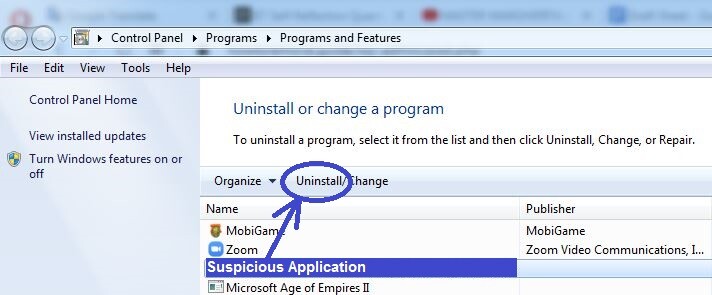

WARNING! READ CAREFULLY BEFORE PROCEEDING!
*Ppvw is a variant of Stop/DJVU. Source of claim SH can remove it.
Next, you must search the Task Manager for rogue processes. Open the Task manager tool by pressing the Ctrl, Shift, and Esc keyboard combination and look at the Processes tab. Typically, the Ransomware process would require significant amounts of RAM and processing power (CPU) to function, so focus on the most resource-intensive processes from the list. If any of them seems oddly-named or suspicious in some other way, look up the name of that processes and see what information comes up.
If a reputable source tells you the process may be coming from malware, go to the location folder of that process by right-clicking on the process and selecting the first option. Use the powerful online scanner that you will see below to test each of the files from the location folder for malicious code.

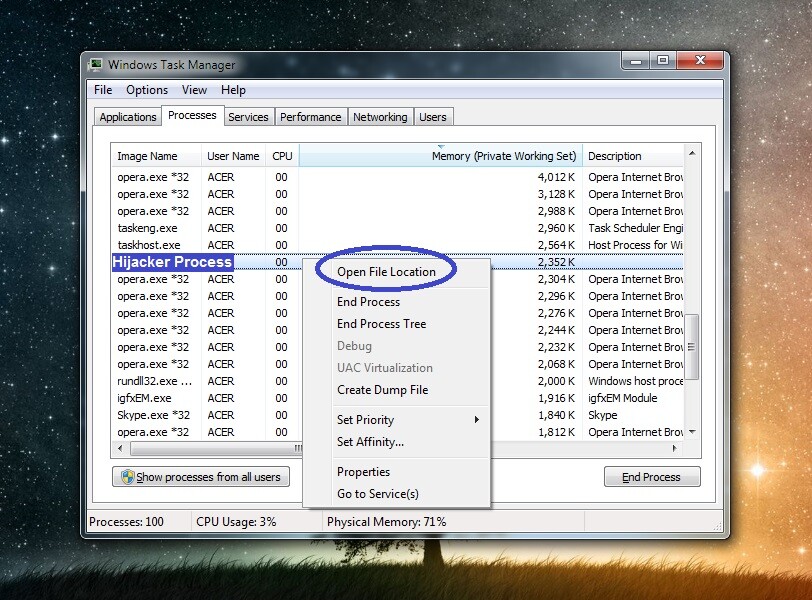
If you end up finding any malware files in that folder, the entire folder should be deleted but before you try to delete it, quit the malicious process by right-clicking it and then clicking End Process.
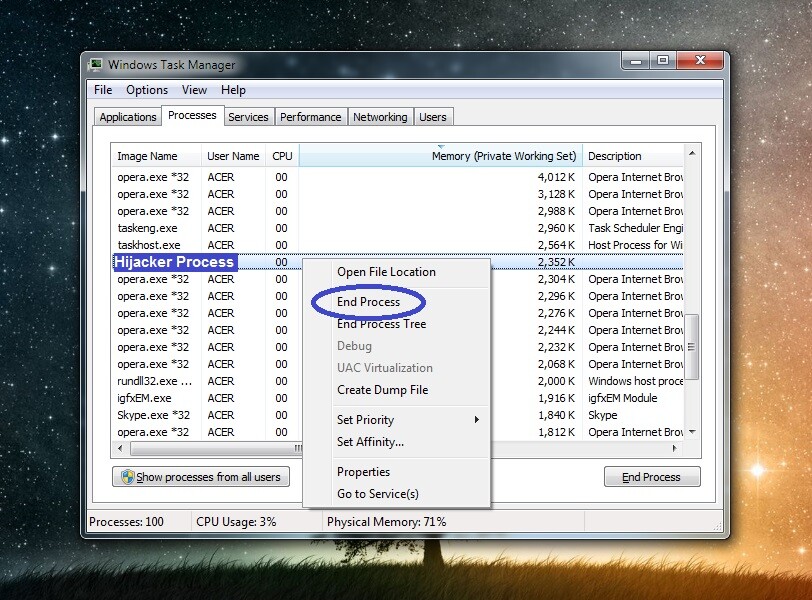
Note 1: If the virus prevents you from deleting any of its process’ files or the file location folder, delete what files you can and go on to complete the other steps. Once they are completed, you should be able to delete the location folder.
Note 2: If you have a strong reason to believe that the suspected process is from Ppvw, quit it and eliminate its files and folder even if none of those files get flagged as malware by the scanner.

*Ppvw is a variant of Stop/DJVU. Source of claim SH can remove it.
Put the computer in Safe Mode – while in this mode, Windows will keep the Ppvw processes from running in case you in’t manage to disable them all in Step 2.

Place this line of text: notepad %windir%/system32/Drivers/etc/hosts in the Start Menu’s search box and click on the file that show up. If Windows requires you to pick a program from a list of programs to open the file with, choose to open it with Notepad.
In the file, copy all text written below the “Localhost” line (if there’s any text there) and post it in the comments. We must have a look at your comment, and we will then determine if the text you’ve sent us may be from the virus. If it is, we will inform you in a reply to your comment, in which case you will have to delete that text from the file.
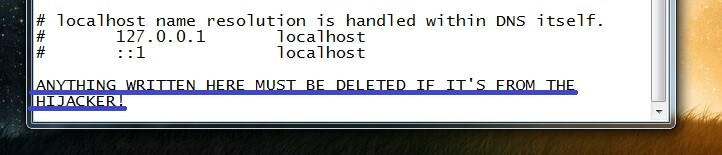

Warning!: The step you are about to complete requires to find and delete rogue malware items in the System Registry. Before deleting an item from the Registry, you must be certain that the item is unwanted/malicious. If you aren’t sure about that, consult us by writing us a comment rather than directly proceeding with the deletion.
You can access the Registry Editor utility by typing regedit in the Start Menu and pressing the Enter key. An Admin permission will be required to open the utility so click on Yes when a pop-up dialogue menu appears.
In the Registry Editor, open its search box by pressing together Ctrl and F and then type the virus name in the box. Perform the search and if there is a search result, delete the found item. You must keep searching and deleting until the search stops yielding any results.

Finally, you must look for questionable sub-folders in the following Registry directories. You can navigate to those directories from the left panel of the Registry Editor:
- HKEY_CURRENT_USER > Software
- HKEY_CURRENT_USER > Software > Microsoft > Windows > CurrentVersion > Run
- HKEY_CURRENT_USER > Software > Microsoft > Internet Explorer > Main
If there you find sub-folders that stand out from the rest either because they have unusually long names or because their names look like sequences of random characters, you should probably delete those sub-folders but, again, asking us firs is preferable.

Lastly, visit the folders listed below by copying the folder name along with the “%” characters and pasting it in the Start Menu search – the folder should show in the results, and you will have to click on its icon to open it.
- %AppData%
- %LocalAppData%
- %ProgramData%
- %WinDir%
- %Temp%
In each folder, delete only the files created after the moment you think the virus entered the computer. The only folder in which you must delete all files is Temp.
Use Professional Removal Software Ransomware threats like Ppvw are very advanced, and it may not always be feasible to delete them manually, Therefore, if the steps thus far didn’t’ help you eliminate the threat, the best option is to take care of the problem with the help of specialized anti-malware software. Our recommendation for such software can be found on the current page, and we advise you to use it if Ppvw is still on your computer once you’ve finished the guide.
How to Decrypt Ppvw files
In the unfortunate event of infection, pinpointing the specific variant of ransomware you’ve been hit with is your first step. The key to this might lie in the extensions newly appended to your files, which can offer clues to the ransomware’s identity.
However, to pave the way for a safe recovery operation, ensure the complete eradication of the ransomware from your system first. We recommend a thorough sweep using the guide posted above and the professional removal tool included in it.
New Djvu Ransomware
The STOP Djvu subtype has emerged as the latest terror from the Djvu ransomware family, leaving a trail of encrypted files globally. The specific virus we are focusing on in this post is easy to identify thanks to the .Ppvw extension tagging the encrypted files.
The good news is, despite the complexities introduced by this new strain, data encrypted by STOP Djvu isn’t entirely irretrievable, particularly if the encryption utilized an offline key. Fortunately, there exists a decryption tool designed to aid in the recovery process. Access it by visiting the link below and hitting the ‘Download’ option:
https://www.emsisoft.com/ransomware-decryption-tools/stop-djvu
Upon downloading, initiate the decryptor with administrator rights and affirm by selecting “Yes” in the ensuing dialog box. Prioritize going through the licensing terms alongside the concise guide displayed. Proceed by clicking ‘Decrypt’ to attempt data recovery, bearing in mind the potential limitations regarding unfamiliar offline keys or online encryption techniques.

Leave a Reply