PUADIManager Win32/Offercore
PUADIManager Win32/Offercore is a potentially harmful software that exhibits characteristics of both adware and a Trojan Horse. Its deceptive distribution methods, intrusive behavior, and the difficulty of removal make it a significant cybersecurity concern that has been a topic for many web users.
If you have been faced with this threat, there are some critical points to consider regarding its nature and impact. PUADIManager is often flagged by security software as a Trojan Horse. This classification implies that, while it may primarily function as adware, the software is designed to perform intrusive actions, such as changing file associations, injecting itself into other processes, altering browser settings, and installing unwanted extensions. It may also possess rootkit components and NetFilter drivers, that make it more sophisticated and harder to detect or remove.
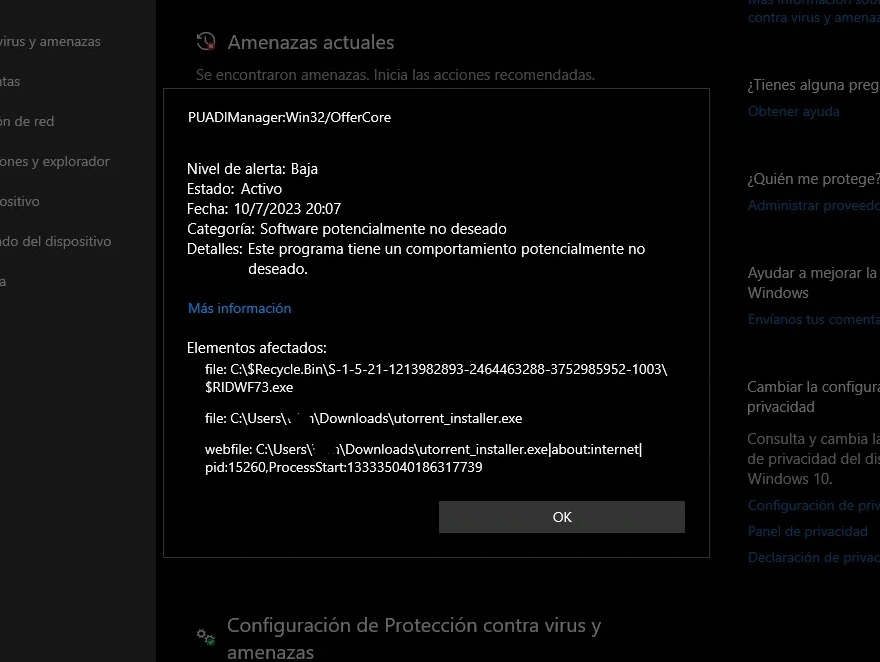
Victims have reported encountering PUADIManager Win32/Offercore in seemingly harmless applications such as uTorrent installers, however, it is highly possible that toolbars, software bundlers, and system optimizers, often downloaded from unofficial download sites rather than the product’s official webpage, as well as hyperlinks embedded in spam emails may also distribute this malware. Its infiltration may even be facilitated by other malware already present in the system. This indicates how stealthily the Trojan gets distributed around the web, capitalizing on users’ lack of caution.
Once inside a system, PUADIManager Win32/Offercore can carry out various intrusive actions without the user’s knowledge. It may show unwanted ads, redirect web traffic, and potentially disable important system controls like User Access Control (UAC). Aside from that, it can collect information about browsing habits, search queries, and potentially more sensitive data, which could then be shared with or sold to third parties.
This multifunctional behavior and the potential to inflict significant harm make PUADIManager Win32/Offercore an increasingly unpredictable cyber-threat that should not be taken lightly and should be removed immediately upon its detection, as the webspace is full of victims that are already asking for help to deal with it.
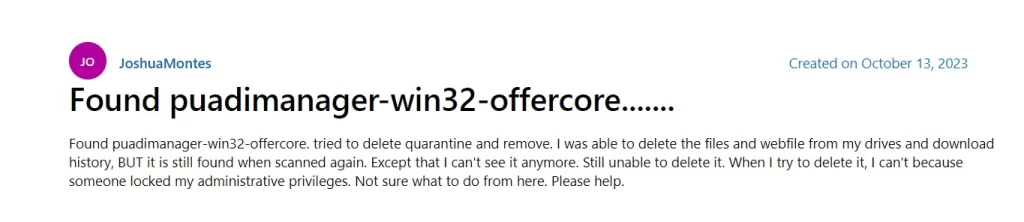
What is PUADIManager:win32/offercore?
PUADIManager:Win32/Offercore represents a threat to your system, typically flagged by Windows Defender. While the warning associated with PUADIManager:Win32/Offercore may stem from various rogue programs and processes, there’s a possibility that a Trojan Horse is the root cause. Such Trojans can pave the way for diverse security issues in your system, which is why users should not dismiss these warnings lightly. If you’ve received an alert regarding the presence of the PUADIManager:Win32/Offercore virus, consult our removal guide to acquire instructions on effectively cleansing your system.
Win32 Offercore
Win32 Offercore, often linked with the PUADIManager, is characterized as a compact bundler family recognized for installing adware and potentially unwanted programs (PUPs) alongside legitimate applications on Windows systems. While not classified as a virus, Win32 Offercore has the potential to introduce extraneous elements such as toolbars without the user’s explicit knowledge.
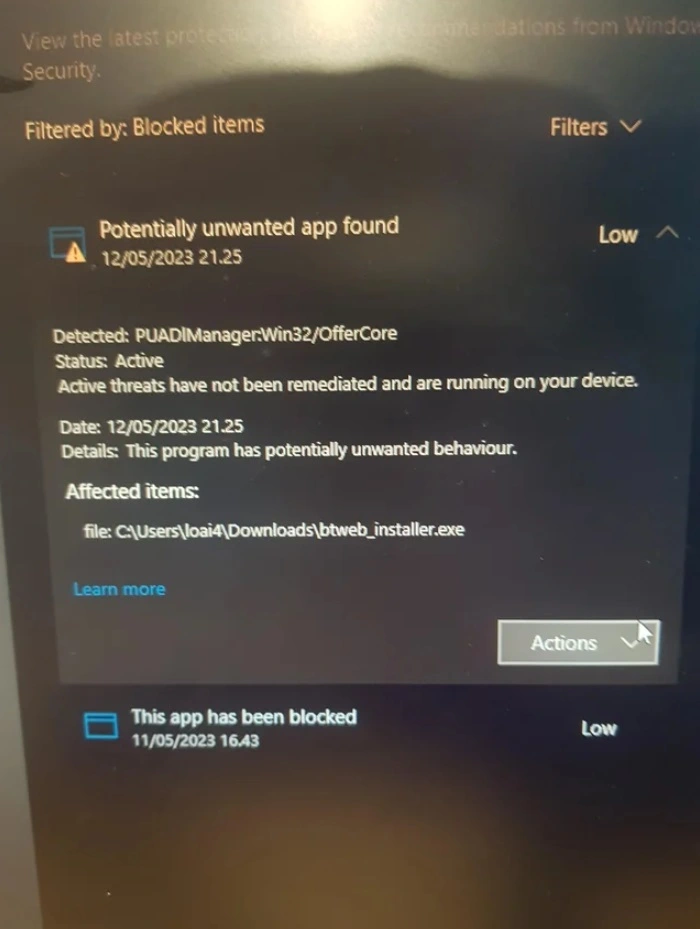
Once installed, Win32 Offercore operates in the background, often undetected, making its removal complex and necessitating the use of advanced malware removal tools. Users on Reddit and other cybersecurity forums frequently discuss the challenges in identifying and removing Win32 Offercore due to its elusive nature. They often find themselves facing technical challenges, such as inability to remove all its components or encounter of persistent notifications from their antivirus software even after attempted removal.
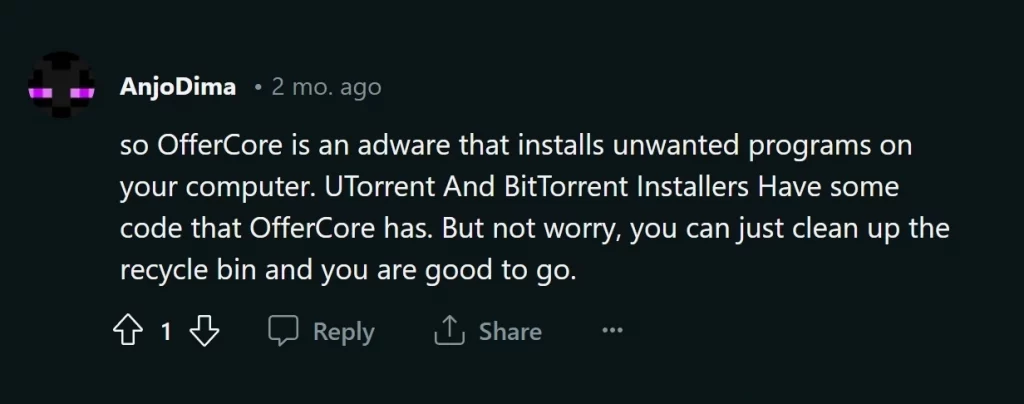
The Offercore Virus
The Offercore virus is a term used to describe a variety of malicious behaviors associated with the Offercore software. While not truly behaving like a virus, users have reported that the Offercore virus can disrupt system operations, lead to data loss, and even open doors for more dangerous malware like ransomware. Unfortunately, it’s really hard to identify when and how you’ve been infected with the Offercore Virus, but if you get a warning message from your antivirus and/or notice any strange system behavior and changes, you should definitely investigate further. The good news is that, even if the Offercore Virus has infected your system, with the help of our guide on this page and/or with the assistance of the professional removal tool posted here, you should be able to reliably and safely clean your system.
SUMMARY:
| Name | PUADIManager Win32/Offercore |
| Type | Trojan |
| Detection Tool |
How To Remove PUADIManager Win32/Offercore
To try and remove PUADImanager Win32/OfferCore quickly you can try this:
- Go to your browser’s settings and select More Tools (or Add-ons, depending on your browser).
- Then click on the Extensions tab.
- Look for the PUADImanager Win32/OfferCore extension (as well as any other unfamiliar ones).
- Remove PUADImanager Win32/OfferCore by clicking on the Trash Bin icon next to its name.
- Confirm and get rid of PUADImanager Win32/OfferCore and any other suspicious items.
If this does not work as described please follow our more detailed PUADImanager Win32/OfferCore removal guide below.
If you have a Windows virus, continue with the guide below.
If you have a Mac virus, please use our How to remove Ads on Mac guide.
If you have an Android virus, please use our Android Malware Removal guide.
If you have an iPhone virus, please use our iPhone Virus Removal guide.
Some of the steps may require you to exit the page. Bookmark it for later reference.
Next, Reboot in Safe Mode (use this guide if you don’t know how to do it).
 Uninstall the PUADImanager Win32/OfferCore app and kill its processes
Uninstall the PUADImanager Win32/OfferCore app and kill its processes
The first thing you must try to do is look for any sketchy installs on your computer and uninstall anything you think may come from PUADImanager Win32/OfferCore. After that, you’ll also need to get rid of any processes that may be related to the unwanted app by searching for them in the Task Manager.
Note that sometimes an app, especially a rogue one like PUADImanager Win32/OfferCore, may ask you to install something else or keep some of its data (such as settings files) on your PC – never agree to that when trying to delete a potentially rogue software. You need to make sure that everything related to PUADImanager Win32/OfferCore is removed from your PC to get rid of the malware. Also, if you aren’t allowed to go through with the PUADImanager Win32/OfferCore uninstallation, proceed with the guide, and try again after you’ve completed everything else.
- Uninstalling the rogue app
- Killing any rogue processes
Type Apps & Features in the Start Menu, open the first result, sort the list of apps by date, and look for suspicious recently installed entries.
Click on anything you think could be linked to PUADImanager Win32/OfferCore, then select uninstall, and follow the prompts to delete the app.

Press Ctrl + Shift + Esc, click More Details (if it’s not already clicked), and look for suspicious entries that may be linked to PUADImanager Win32 OfferCore.
If you come across a questionable PUADImanager Win32 OfferCore process, right-click it, click Open File Location, scan the files with the free online malware scanner shown below, and then delete anything that gets flagged as a threat.


After that, if the rogue process is still visible in the Task Manager, right-click it again and select End Process.
 Undo PUADImanager Win32/OfferCore changes made to different system settings
Undo PUADImanager Win32/OfferCore changes made to different system settings
It’s possible that PUADImanager Win32/OfferCore has affected various parts of your system, making changes to their settings. This can enable the malware to stay on the computer or automatically reinstall itself after you’ve seemingly deleted it. Therefore, you need to check the following elements by going to the Start Menu, searching for them, and pressing Enter to open them and to see if anything has been changed there by PUADImanager Win32/OfferCore without your approval. Then you must undo any unwanted changes made to these settings in the way shown below:
- DNS
- Hosts
- Startup
- Task
Scheduler - Services
- Registry
Type in Start Menu: View network connections
Right-click on your primary network, go to Properties, and do this:

Type in Start Menu: C:\Windows\System32\drivers\etc\hosts

Type in the Start Menu: Startup apps

Type in the Start Menu: Task Scheduler

Type in the Start Menu: Services

Type in the Start Menu: Registry Editor
Press Ctrl + F to open the search window


Leave a Comment