Ragnar Locker
Ragnar Locker is a file-encrypting virus that cybercriminals use to deny access to the files of the attacked user. Ragnar Locker does not allow its victims to open and use their information and then forces them to pay a ransom for the recovery of the inaccessible files.
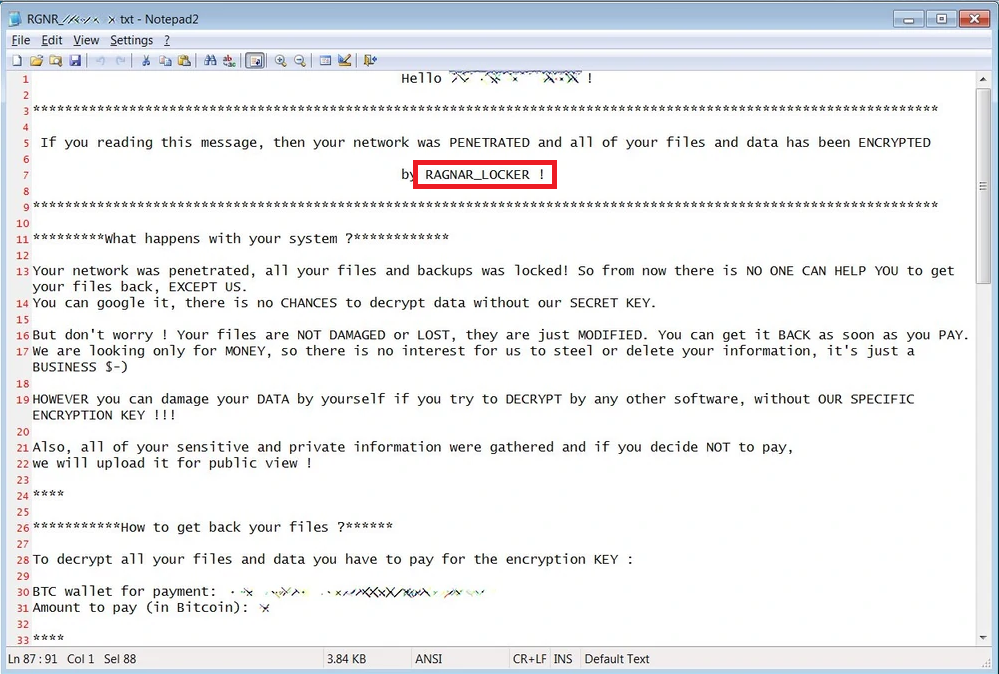
The Ragnar Locker Ransomware will show you this message once it has encrypted your files.
Programs such as Ragnar Locker are commonly known as ransomware cryptoviruses and even though they aren’t new type of online threats, there is still no successful way of dealing with them. Typically, these ransom-demanding infections show no obvious symptom and users are unable to detect them on time in order to avoid the locking of their files. What is worse is that the majority of the antivirus programs may also not be able to catch the file encryption process that the ransomware runs in the background of the system and stop it. This is because data encryption is generally a method for file protection that will not damage or corrupt the files that it is applied to. Therefore, most security programs will not identify this process as harmful and will do nothing to stop it or notify the users about it.
The Ragnar Locker Ransomware
The Ragnar Locker virus is a ransomware infection designed for extortion purposes. The Ragnar Locker virus can encrypt important user files with the sole idea to ask money from the victims in the form of a ransom.
Sadly, even after the Ragnar Locker virus is removed, there is no guarantee that the encrypted files will become accessible again. This is a big challenge that the ransomware victims face while attempting to tackle the attack. However if they successfully remove the virus, there are still some methods that may potentially help them recover their information to some extent. You can read more about them in the file-recovery section of the guide below. Besides, despite that the encrypted files may not be recovered after the ransomware is removed, this should not discourage you from eliminating the infection from your computer. Deleting the virus will help protect your computer and prevent any new or recovered data from being encrypted in the future.
The Ragnar Locker file decryption
The Ragnar Locker file decryption is a way to recover encrypted files using a special decryption key. The Ragnar Locker file decryption key is not available to the victims of the ransomware because a ransom payment is demanded in order to obtain it.
Normally, the encrypted files need to be decrypted with a special decryption key. That key, however, is kept in secret by the hackers who control the infection. The crooks usually promise to send that key as soon as they receive the ransom payment in their cryptoaccount and provide instructions for payment in the form of a note on the infected computer’s screen. We do not advise you to opt for the ransom payment, though, because it is risky and it does nothing but guarantee that you will lose a large amount of money. That’s why, our suggestion is to follow the removal instructions below and remove Ragnar Locker instead of sending money to hackers without knowing if they will really give you a decryption key. After you successfully delete the infection, you may then proceed to free alternatives for data retrieval and check if any of them can work.
SUMMARY:
| Name | Ragnar Locker |
| Type | Ransomware |
| Detection Tool |
Ragnar Locker Virus Removal
You are dealing with a ransomware infection that can restore itself unless you remove its core files. We are sending you to another page with a removal guide that gets regularly updated. It covers in-depth instructions on how to:
1. Locate and scan malicious processes in your task manager.
2. Identify in your Control panel any programs installed with the malware, and how to remove them. Search Marquis is a high-profile hijacker that gets installed with a lot of malware.
3. How to decrypt and recover your encrypted files (if it is currently possible). You can find the removal guide here.

Leave a Comment