This page aims to help you remove Adroit System Care “Virus”. Our removal instructions work for Chrome, Firefox and Internet Explorer, as well as every version of Windows.
Having a close encounter with adware can be rather unpleasant for most web users. The aggressive activities of such apps may easily be mistaken for those of a virus infection and may instill panic in the users as they may think they are facing some nasty Ransomware or a Trojan Horse virus. Fortunately, this type of software has no malicious intentions and is not related to any criminal actions. In fact, on this page, we will look at a specific adware application called Adroit System Care, which is a common source of various ads, pop-up messages, link page-redirects and colorful banners across different browsers, including Chrome, Firefox, Explorer and others. The text below is dedicated to understanding how this application acts and whether it is a real threat to the system as well as what the consequences that its presence can actually lead to are. That’s why, if you have recently been seeing ads generated by Adroit System Care all over your screen, we suggest you stay with us to learn how to safely remove them.
Usually, the presence of adware-based applications inside the system like ImgSync or BeiTaAd is given away by the appearance of a large number of online advertisements such as banners, redirect links and pop-ups. What is important to know is that you will not be able to get rid of all the unwanted ads until you uninstall the application that introduces them to your browser. Therefore, we have prepared a set of guidelines with the help of which you can uninstall the Adroit System Care “Virus” and free your browser from its annoying ads. A good reason to make use of the instructions is that, despite not being actual security threats, most applications of this kind sooner or later may start slowing down your PC. This is due to the fact that your system’s resources may start getting used-up for generating questionable advertisements. As a result, your PC may become overburdened, especially if it is a laptop or a computer with a not very powerful processor. From here, the browser may start become sluggish, it may start to freeze or become unresponsive and even sudden system crashes may start to occur.
Another reason why the presence of adware applications can be highly undesirable is the likelihood of getting infected by other, more dangerous applications through methods like Malvertising. It is a well-known fact that the criminal hackers tend to inject different malicious programs such as Ransomware, Spyware, Trojans, etc., into attractive-looking online advertisements, so that when you click on them, the virus will automatically compromise your system. An application like Adroit System Care can aggressively flood your screen with random ads, and this can greatly increase the risk of a close encounter with potentially hazardous advertising messages. That’s why we consider the adware’s presence in the system as undesirable and suggest that our readers uninstall it before they accidentally click on something misleading that may expose them to danger. Moreover, most Adware applications can hardly provide any useful functionality and usually their only purpose is to spread aggressive advertisements and promote certain goods, services, websites, etc.
SUMMARY:
| Name | Adroit System Care |
| Type | Adware |
| Detection Tool |
Remove Adroit System Care Virus
Search Marquis is a high-profile hijacker – you might want to see if you’re not infected with it as well.
You can find the removal guide here.

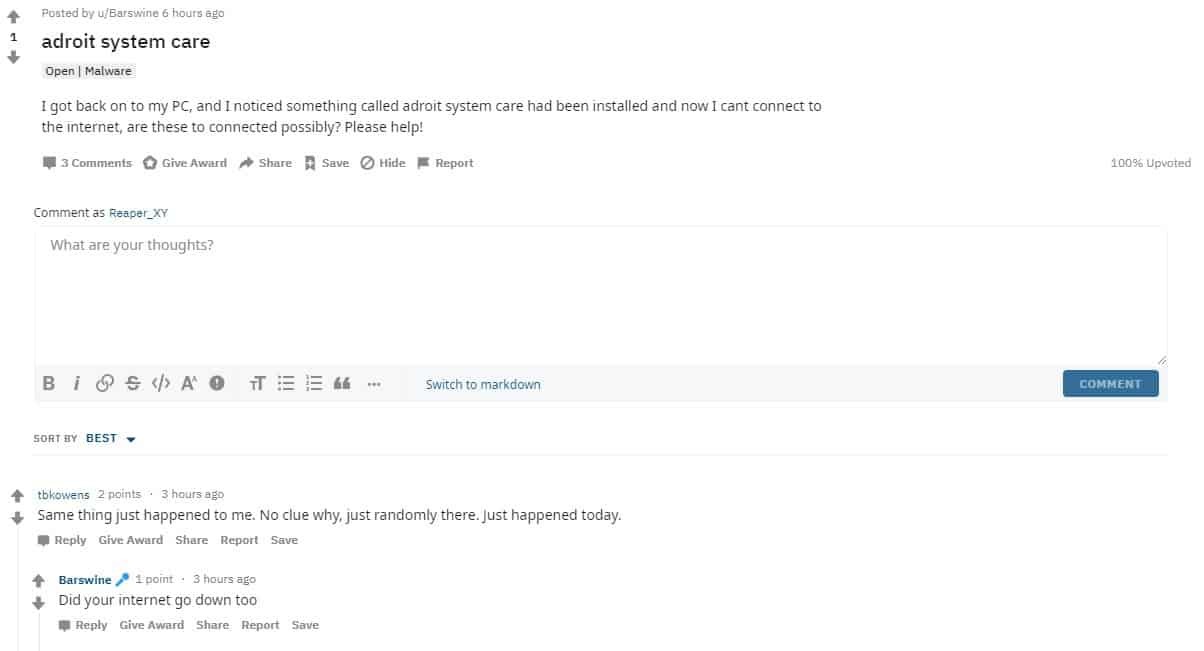
Leave a Comment