Dolohen.com
Apps like Dolohen.com “Virus” can be encountered on Chrome, Firefox, Opera or any other browser. Aside from changing the starting page and the search engine of the browser that you normally use without being given an Admin’s permission to do so, such apps ,like Dolohen.com,are also know for spamming the users with invasive, aggressive and highly obstructive online commercial messages.
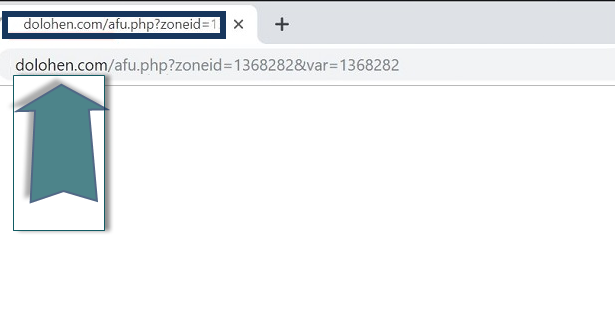
The Dolohen Virus will redirect your browser and display pop up ads and messages.
We understand just how annoying the ads you see online could be but did you know that aside from being highly unpleasant, those advertising messages could also be potential hazards to your system’s safety? If what has brought you to this page is the recently increased number of web advertisements that you are getting in your browser, then you should definitely read the whole article and maybe use the instructions from the removal guide down below. The reason is, you probably have an app called Dolohen.com “Virus” that has attached itself to your browser and is now swarming your screen with page-redirects, banners, pop-ups and annoying ads, some of which may compromise the security of your computer system.
Such activity is, of course, regarded as intrusive by regular users and cyber security researchers alike.Because of this, Dolohen.com and other similar pieces of software are called browser hijackers and are seen as potentially unwanted. Contrary to what a lot of people think, the browser hijackers are different from viruses, Trojans, Spyware, Ransomware and other criminally-developed and maliciously used computer threats. However, because of the invasive nature of the browser changes and the potential hazards that the ads may bring, the browser hijackers are still not a type of software that we would advise you to keep on your computer. Quite the contrary – removing Dolohen.com “Virus” or any other similar software piece is usually the best course of action you can take when encountered with such an app.
The Dolohen Virus
As we said, here, we aren’t focusing on some nasty file-encrypting Ransomware cryptovirus or on some sneaky and highly-problematic Trojan Horse infection that can corrupt your whole computer system. However, this is exactly what you may end up with on your computer if you are not careful with the random pop-up adverts, promotional banners, page-redirects, flashy links and other annoying forms of advertisement that Dolohen.com may display on your screen.
The hijacker itself isn’t supposed to harm your system or expose it to danger. The problem comes from the unreliable and oftentimes unsafe sources of many of the adverts that may get shown on your screen. The hijacker creators usually impose little to no control over what ads get spammed on your screen and also usually do not take responsibility for the quality of the said ads. What this means is that you are on your own in this case and if you do not make sure to stay away from any potentially sketchy online commercials, no one would it for you. We, however, can help you remove the source of the intrusive advertisements through the guide we’ve included in this article so be sure to use it if you have Dolohen.com in your browser.
SUMMARY:
| Name | Dolohen.com |
| Type | Browser Hijacker |
| Detection Tool |
How To Remove Dolohen Virus
You are dealing with a malware infection that can restore itself unless you remove its core files. We are sending you to another page with a removal guide that gets regularly updated. It covers in-depth instructions on how to:
1. Locate and scan malicious processes in your task manager.
2. Identify in your Control panel any programs installed with the malware, and how to remove them. Search Marquis is a high-profile hijacker that gets installed with a lot of malware.
3. How to clean up and reset your browser to its original settings without the malware returning.
You can find the removal guide here.
For mobile devices refer to these guides instead: –Android , iPhone

Leave a Comment