This page aims to help you remove .Fedasot Ransomware Virus for free. Our instructions also cover how any .Fedasot file can be recovered.
When the ransomware ends encrypting your files, it will leave a Read_Me.txt file in every folder with instructions:
.Fedasot is an advanced Ransomware infection which has the ability to add some odd extension to the files that are stored on the infected computer and to render them inaccessible with the help of a secret encryption algorithm. In case that you are someone who stores important information on your machine, then this could be one of the worst computer infections that you may face, as well as one of the most difficult to remove. If .Fedasot manages to sneak inside your PC (and this could happen with the help of many different transmitters), you may not be able to open or use any of your files no matter what software you may try to use for that purpose. And, on top of that, the infection would place a ransom-demanding notification on your screen, asking you to pay a ransom to some anonymous crooks who hold the decryption key for your files in their server. Unfortunately, such a key is really one of the few things that can bring back your access to the locked data but obtaining it may cost you a lot and its effectiveness may not be guaranteed. That’s why we do not advise the victims of this Ransomware to trust the hackers or to follow the instructions in their ransom-demanding messages until they first give a try to some other alternatives which don’t involve paying money to anyone. But how to deal with .Fedasot?
A few words about the alternatives:
Ransomware-based infections such as .Fedasot, .Sarut, .Dutan use a very complex encryption algorithm which makes the files that are stored on the infected computer useless without the application of a special decryption key. Those who agree to pay the ransom that the crooks demand are typically promised to receive that key and to have their files liberated. However, we must say that, in many cases, even that key may fail to reverse the complex encryption and bring the files back to normal. This is because the decryption process is a very delicate thing and even the slightest mistake in the code of the key may lead to the ineffectiveness of the said key. Ii is therefore possible that a working key may not even exist but once you send your money to the hackers, it will be gone for good. The only safe way to get your files back is from personal backup sources. These could be external drives, cloud storages or some other devices where you keep copies of your valuable data.
Alternatively, you may also give a try to some recovery methods, such as the ones mentioned in the file-recovery section in the removal guide below or seek some free decryptors which different security experts may release. Before you proceed to any data-restoration suggestions, however, it is very important to detect and remove .Fedasot from your computer because if a malware of this type is present there, you may not be able to use your computer for creating and storing new files. What is more, this malware may encrypt every backup source that you connect and may try to lock up every file that you manage to recover.
SUMMARY:
| Name | .Fedasot |
| Type | Ransomware |
| Detection Tool |
Remove .Fedasot Ransomware Virus
Search Marquis is a high-profile hijacker – you might want to see if you’re not infected with it as well.

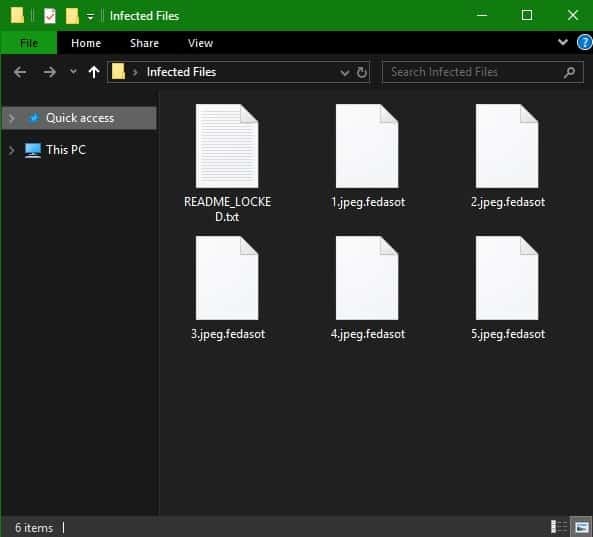
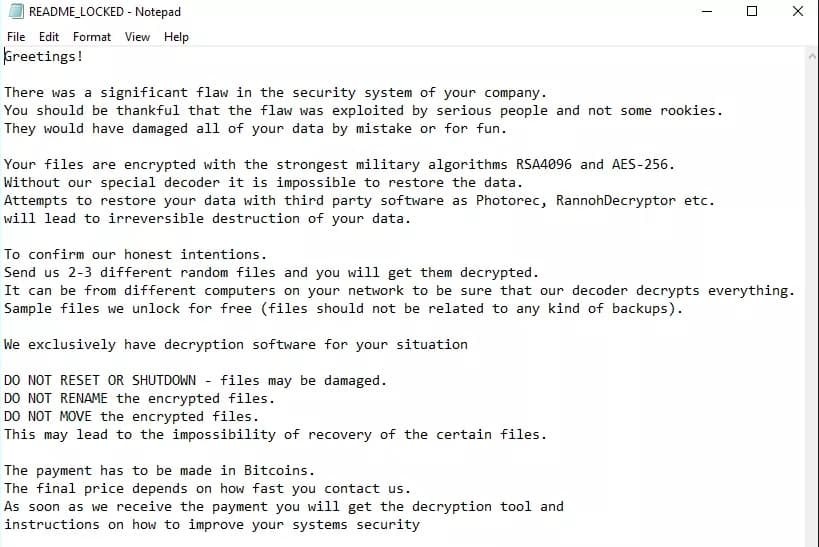
Leave a Comment