This page aims to help you remove .Hrosas File Virus Ransomware for free. Our instructions also cover how any .Hrosas file can be recovered.
A newly developed Ransomware cryptovirus named .Hrosas has recently been reported to our “How to remove” team and we are here to tell you all that we know about it at this moment.
This infection is a creation of cyber criminals who use it to blackmail the web users by placing encryption onto their personal files and asking them to pay a ransom for the files’ decryption. Since you are on this page, reading the current post, the chances are that you probably have been greeted by a threatening ransom-demanding notification on your screen in the recent days. If this is so, then you definitely have been attacked by this new infection and you’ve been asked to send some money (probably in BitCoin) to a given cryptocurrency wallet in order to obtain the decryption key for your encrypted personal data. In the next lines, however, you will find information about some alternative methods which may help you avoid giving your money to the hackers behind .Hrosas while still managing to remove the nasty cryptovirus from your computer.
Before you scroll down to the removal guide or give a try to our file-recovery suggestions, however, we need to clarify a few things. The Ransomware infections are some of the nastiest computer threats that the web users may encounter. If you are about to deal with one of them, then you should know that these threats can lead to some very serious issues and there is no guarantee that you will be able to effectively recover from their attack. If you have important data on your PC that isn’t backed up properly, you may not be able to ever again access it after the attack of the Ransomware completes. Additionally, you may not be able to use your computer for safely creating new files on it or connecting other devices that have backup copies in them if an infection like .Hrosas is still active on in the machine. Such advanced threats can hide deep in the system and can apply a secret encryption algorithm to all the files that you store on your computer and every device that you connect. Therefore, if you want to be able to use your computer normally, you should focus on the full and timely removal of the infection.
Isn’t it a good idea to simply pay the hackers and restore your files in this way?
If .Hrosas has sneaked inside your PC and has secretly locked some important files of yours, then you basically have two courses of actions to choose from. The first one is to follow the hackers’ ransom instructions with the hope that the criminals will help you decrypt your files or send you a decryption key. The second one is to use your backup copies or give a try to some alternative file-recovery suggestions like the ones we have here. If we have to be honest, there really isn’t any guarantee about the future of your data no matter what you decide to do. If you opt for the ransom payment, however, you should be prepared for all sorts of tricks from the hackers’ side. In the ideal case, they should send you a decryption solution the moment they get the money. However, even if you fulfill all of their demands strictly, you still can’t be sure that they will keep their promise. And, on top of that, you won’t be able to do anything if they simply decide to vanish without sending you anything in return or if the key they give you doesn’t work. That’s why we don’t encourage the victims of .Hrosas to contact the hackers and it’s why we suggest they seek other potential methods of dealing with the infection.
SUMMARY:
| Name | .Hrosas |
| Type | Ransomware |
| Detection Tool |
Remove .Hrosas File Virus Ransomware
Search Marquis is a high-profile hijacker – you might want to see if you’re not infected with it as well.

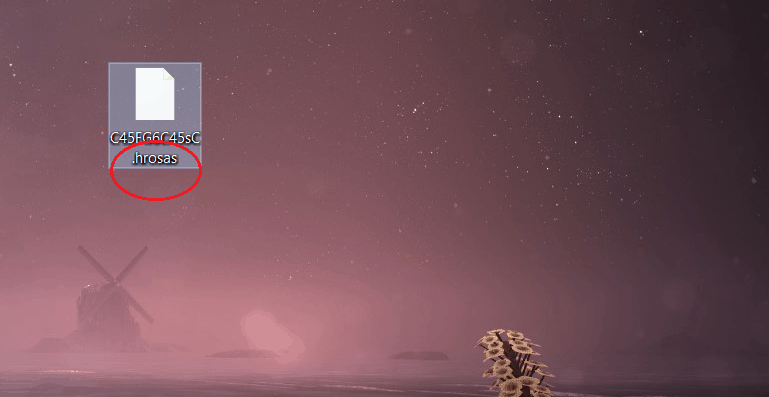
Leave a Comment