This page aims to help you remove the Opgolan.com Virus. Our removal instructions work for Chrome, Firefox and Internet Explorer, as well as every version of Windows.
Have you recently noticed that your main browser (IE, Chrome, Firefox or another browsing program) has started to flood your screen with hundreds of ads, pop-up boxes, banners and different promotional messages that seem to have no end and that its default homepage and/or search engine have suddenly gotten replaced? If yes, then, on this page, we will tell you what the most probable source of these ads and changes is and how to safely remove them so that they never disturb you again. Normally, an excessive amount of ads may appear if you visit certain ad-supported web pages. However, if you are visiting regular pages that usually don’t have sponsored ads but nagging sponsored notifications keep coming up all over your screen, then the most probable source could be a browser hijacker. Now, a browser hijacker is a piece of software which is specialized in the generation of third-party links, offers and pay-per-click commercials. This type of software is very common and may easily “sneak” inside browsers like Chrome, Explorer, Firefox, Edge and others and place some changes to their settings. For instance, you may notice that your homepage or your search engine may have gotten replaced with new, unknown ones, or that a new toolbar or an automatic page-redirect service may have gotten installed without your approval. This may happen when you perform a careless software installation, which contains the browser hijacker as a bonus component added to the main setup or when you install some new browser add-ons, updates or free applications which are bundled with such software.
Luckily, most browser hijackers are harmless and lack the malicious capabilities of computer threats such as Ransomware, Viruses, Trojans or Spyware. They can be uninstalled from the system relatively easily and, once removed, they are unlikely to leave any negative consequences on your computer. On this page, you can find some proven and effective steps that will help you manually remove a recently reported browser hijacker which goes under the name of Opgolan.com. In case that this is the source of your disturbance, we suggest you take a look at the information that follows and use the instructions there.
What is the Opgolan Virus?
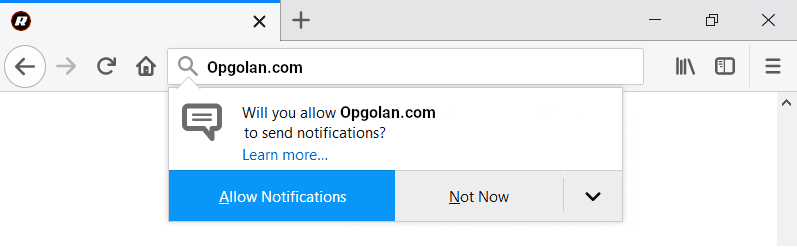
The Opgolan.com Virus will ask persmission to display push notifications and pop up ads.
Opgolan.com is a browser hijacker application, which is technically not harmful and incapable of causing damage to the machine it’s installed on. In some instances, however, the application may cause major interruptions of the normal browsing activity of the users due to the enormous numbers of sponsored ads, banners, pop-up redirects and aggressive notifications that it may generate during web surfing. To your relief, Opgolan.com is not a piece of software which has been created to initiate cybercrimes or to infect you with some nasty viruses like Rootkits, Ransomware or stealthy Trojans. The main purpose of its existence is to promote some third-party advertisements and to collect marketing-related data about your browsing behavior. The application may be interested in analyzing your most visited pages, your search queries, bookmarks, social network activities, location and similar non-personal browsing-related data, which can later be used for targeted marketing campaigns. In its attempts to advertise more effectively, Opgolan.com may place some changes to your default search engine or homepage settings in order to redirect you to more sponsored commercials and to make you click on them. There is nothing criminal or malicious in such an activity but many users find it quite irritating to be constantly getting disturbed by a never-ending stream of ads and page-redirects. If you also find Opgolan.com as annoying as most other users, feel free to uninstall it with the help of the removal guide on this page.
SUMMARY:
| Name | Opgolan.com |
| Type | Browser Hijacker |
| Detection Tool |
Opgolan.com Virus Removal
Search Marquis is a high-profile hijacker – you might want to see if you’re not infected with it as well.

Leave a Comment