This page aims to help you remove S.coldsearch.com. These S.coldsearch.com removal instructions work for Chrome, Firefox, Internet Explorer and Safari, as well as every version of Windows.
So you are probably here because your PC has been infected with a genuine threat. Fortunately that’s not so bad, there are much more dangerous viruses in existence and if you follow our instructions as outlined in the article below the malware will be safely removed from your machine. What we are dealing with in a malicious threat of the browser hijacker variety. S.coldsearch.com exists to spam advertisements whenever you browser the internet and you will be seeing a lot of them until it is removed. These Ads most often spawn in the form of Flash-based banners and pop-ups, but sometimes also certain keywords can be turned into hyperlinks, which also display an Ad when hovered over.
Avoid interacting with S.coldsearch.com in any way
This redirect may not be very dangerous, but still remains malicious and you should be wary of it. Anything it offers you in the form of Ad or file for download is potentially very dangerous.
Reputable online stores seldom advertise with the help of programs like this virus, but may be added for free in order to make the browser hijacker appear more legitimate. Most of the Ads actually lead to dangerously infected sites that can also try to steal your account names and passwords.
Even more dangerous are any downloads offered to you by the malware. The virus has a particularly nasty side to it – it may create Ads that try to look like system messages. These will always contain fake error and problem reports. The goal is to scare you into downloading an infected executable file, which “contains” a free program that can help you with the problem. Another variation of this trick is when you are asked to download a patch/update for a missing plug-in, video codec required to view online media or update some outdated program. There are also the classical scams that offer free download accelerators and many other utilities that you don’t really need, but it may try to make you install anyway.
As you can see for as long as you have this virus on your computer you cannot be absolutely certain if your computer has a problem or not. Proceed to the removal guide below and make sure you don’t install anything system related from an Ad until S.coldsearch.com is dealt with.
How was your computer infected with S.coldsearch.com?
If is a hard question to answer, because there are many tricks in existence. Generally it could have come as part of a software bundle or maybe as some email attachment or from a fake download link in a torrent/online storage site. When you are about to install an executable file make sure you downloaded it from a safe place.
SUMMARY:
| Name | S.coldsearch.com |
| Type | Browser Hijacker |
| Detection Tool |
Remove S.coldsearch.com
Search Marquis is a high-profile hijacker – you might want to see if you’re not infected with it as well.
You can find the removal guide here.

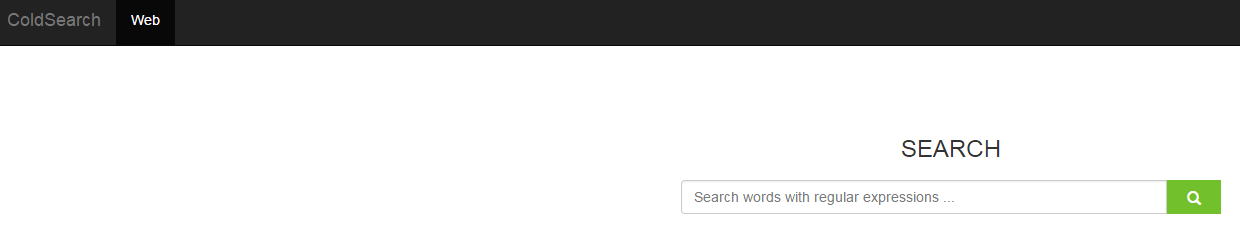
In the hosts file,I see these two entries below the localhost
127.0.0.1 tonec.com
127.0.0.1 http://www.tonec.com
What to do now?Kindly help!
These are safe. You should be fine. These are websites related to Internet Download Manager. It is very unlikely they are connected to the virus.
I dont know wich registrys should i delete. May you help me? I also did not find any suspicious process in my pc, but i used a program called adw cleaner before starting searching, so i guess he removed for me?!?
And i couldnt enter microsoft edge to remove the extensions, it says something like i can not use it while in intern admin account. What should i do?
Thank you guys, sorry for the bad english, i am brazilian : )
The different versions of the virus can contain different registries, so I can’t really help you. If you ask me about specific registries, as in “CinemaPlus” or “Thebrowser” I can answer you, but otherwise it’s trying to find a needle in the haystack. The registries provided in the article are the most common places you should look.
Ignore Edge for now. Maybe the virus is blocking you from entering it.
Do you still experience, pop ups, a slowness, things like that? I can’t really answer if the program helped you or not unless you give me something specific 🙂 It’s possible your problem is already solved.
Theoretically both the scanner in the advertisements and reinstalling windows should help you remove the virus completely.
If you don’t want to do that wait for a little longer, I’m looking into this “applied by admin” thing. The creators of the viruses really like to tweak them over time to make sure no guide works forever. I’ll find out what they did and update the instructions later today.
Did you update it?
Yes, I did. Look for the parts that say “update” and you’ll see it 🙂
Okay i deleted that alredy and still can’t change it?I have nothing i can delete that is s.coldsearch releated.all regedit done,everything but still the engine is locked,any ideas?
Try using the scanner of the remover in our advertisements. It should point you towards the infected files.
Also, thank you for the CMD fix 🙂 I’ll update the guide with it.
Hey so i found a way to remove this setting ”Enforced by administrator” best way is ot open cmd and type these 3 lines,after each line click enter (Close chrome if you are using it)
RD /S /Q “%WinDir%System32GroupPolicyUsers
RD /S /Q “%WinDir%System32GroupPolicy
gpupdate /force
And then check back 🙂
I am getting under “localhost name resolution is handled within DNA itself.”
“# 127.0.0.1 activate.adobe.com”
is this safe?
Yes, that’s fine. It’s a safe IP that connects to you through Flash or Adobe PDF reader.
That’s a safe IP. It’s Mcafee (obviously). It’s not something dangerous.
Are you willing to provide me with a screenshot of your Task Manager’s processes? There must be something we’re not finding.
You are 100% sure you did everything correctly, right? The guide should work. If it’s not working I want to find out why.
I had a problem deleting all the entries under Policies, Chrome. Only one entry could not be deleted. FYI.
Do you know why serwer2.paka-service.com and ns386119.ovh.net would be here? Mirillis also seems suspicious, because it tries to sell a product for remote accessing of your Pc, although it also provides a streaming program for gaming. Do you use such a thing?
127.0.0.1 down.baidu2016..com
127.0.0.1 123.sogou..com
127.0.0.1 http://www.czzsyzgm.c.om
127.0.0.1 http://www.czzsyzxl..com
so this is what i have under localhost
are all of this ip include in adware or virus?
because even though there is no ip for s.coldsearch, it is still enforced by admin and it does not want
to be deleted even though i use right click run as administrator
also including in safe mode, as i try to delete the search bar at the omnibox (chrome) it still appear
after restarting my laptop
Hi Kevin, run Notepad as admin first, then open the hosts file from the open menu inside notepad,
Can’t find
HKEY_Currnt_userSOFTWAREPoliciesGoogleChrome
Check out this location and delete all the files inside. C:UsersUserAppDataLocalGoogleChromeUser DataDefaultLocal Storage Then restart your browser and check out which files reappear. If any of them look suspicious then rename them by adding a few news letters (don’t delete the whole name). Iet me know if this helped.
I already succeeded in solving my issue so i can’t say if what you are suggesting would have worked as well, but i’ll tell you what i did, which doesn’t seem that different… i searched C:/Windows/System32/GroupPolicy/Machine and i found a file called registry.pol which i renamed registry.sav… that could unlock tha admin thing, allowing me to delete coldsearch from the default search browser
I have done the same, but I cannot delete the default search browser!
Hello Marco, what exactly did you do and what is the unresolved issue? Please elaborate a bit and hopefully we can help you.
I don’t know how, maybe with spybot, but I solved the issue! thanks a lot!
Glad to hear it! 🙂
Hi, I did all the steps above and the problems seemed solved but now coldsearch is back. I then tried with what you suggest below (both C:UsersUserAppDataLocalGoogleChromeUser DataDefaultLocal Storage and C:/Windows/System32/GroupPolicy/Machine), it works but then it comes back. Any suggestion? Cecilia
Hello Cecilia, I’d recommend you download the software we suggested in the article. The scanner is free and might help you locate your problem files. Let us know how this goes.
same problem with me, what is the solution?
Hello Sumanth,
please provide some information what you’ve done up to this point so we can try and help you.
what is the solution, i have the same problem.
Thank you for the information 🙂 I’ll add this to the guide.
Hi Adi,
Try exiting chrome, then right clicking on its icon -> properties. From there look for a box that says start as administrator. Click it, then apply->save&exist. Now open Chrome and try again.
DId it work?
What is the ip and the name besides it? Some IPs are safe. I need to see it and I can tell you.
No troubles BOSS you are “GREAT”
I’ve been trying for 43 days to remove s.coldsearch from mt chrome finally I did it today with your help.
Thanks so Much !!!!!
You are welcome Ali. We are glad that you find our guide helpful. Next time when you have issues regarding malware, you know who would help you 🙂 Contact us if you need assistance.
Hello: Windows 7 Professional. SpyHunter has found ColdSearch in my system, but it does not appear under ‘Extensions’ in any of my browsers (Firefox, Chrome, IE), or under ‘Programs and Features’ in Control Panel. Also getting the BSOD with the mis-spelled ‘DRIVER_IQRL_NOT_LES_OR_EQUAL’ message. Obviously a fake if the illiterates can’t even spell ‘LESS’!! But I can’t seem to find it anywhere, nor remove it! Any hints? Will I be forced to actually have to PAY for SpyHunter??! Thanks!! jk
Hi jk,
when SpyHunter found ColdSearch does it say where it found it?
Hi tonnytjuu,
what exactly is preventing you to remove Coldsearch ? Did you find any step difficult to complete ?
Hi tonnytjuu,
at this point i suggest you to download our software from one of our banners above and use the free scan feature. The scan will locate the infected files where you can delete them manually. Keep us posted if you have further issues.
Hi joel, do they start with 127.0.0.1 or 0.0.0.0? If they do let them be, otherwise delete them.