Simple Search App
Simple Search App is an ad-generating piece of code more commonly referred to as a browser hijacker. Software like Simple Search App is very widespread on the internet and it’s not unusual to at some point land in your system.
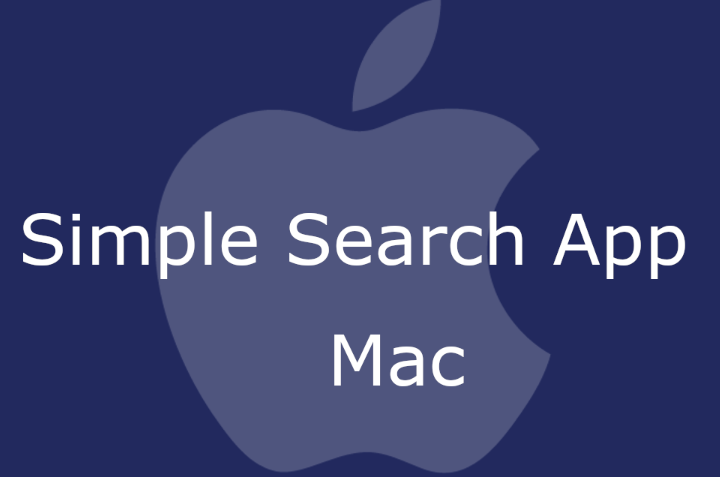
Simple Search App on Mac
However, Simple Search App is designed to specifically target Mac computers, and this is fairly new. Normally browser hijackers were always a problem for Windows users. But, over the past few years, developers have found a way to get hijackers to also integrate with Mac-compatible browsers like Safari, Chrome and others. Their behavior and typical traits are still all the same, though.
So, with Simple Search App you can expect to see changes to your browsing program’s appearance, and even obvious ones like changes to the homepage and/or default search engine. In addition, you may see a new toolbar in your web browser, as well as other added elements that weren’t there before. But the most annoying symptoms are usually those that have to do with the ad-generating processes.
Hijackers like Simple Search App tend to flood users’ browsers with banners, box messages, in-text links, popups and various other advertising messages – all throughout their browsing sessions. Furthermore, page redirects are another very common consequence of a hijacker’s presence on your machine. And this may greatly disrupt your browsing experience. What’s more, if you try to reset your browser configurations manually the way you normally would, this will essentially yield no results. The moment you restart your browser, the settings that Simple Search App had imposed will be right back there to greet you. Therefore, the only possible solution to this whole problem is the removal of Simple Search App . You can see how to take care of this in the removal guide below.
Simple Search App for Mac
Simple Search App for Mac acts as an online advertising tool for your browser. Simple Search App for Mac thus delivers tailored ads directly to the screen of each individual user.
And what we mean by tailored is that programs of this type are known to collect browsing-related data from the computers their installed on. Hence, Simple Search App may very well be looking into your browsing history, keeping tabs on your searches and taking into consideration every piece of content you interact with online. This information is used to display more relevant ads to each user.
What is Simple Search App ?
Simple Search App might sometimes startle users with its rather aggressive advertising mechanisms and people might think they’ve been invaded by a virus. However, this is not the case and Simple Search App is most certainly not a virus.
This doesn’t make it entirely safe either, mind you. In fact, experts categorize such software products as potentially unwanted. And one of the reasons for this is that as a result of all the intensive advertising and ceaseless exposure to all sorts of content and web locations, users run the risk of coming across malware like Trojans, ransomware and others.
The SimpleSearchApp app
The SimpleSearchApp app is typically distributed with the help of a technique known as file bundling. This means that the SimpleSearchApp app was most likely included as an added component to the installation manager of some other application you recently downloaded.
SUMMARY:
| Name | Simple Search App |
| Type | Adware/Browser Hijacker |
| Detection Tool |
Remove Simple Search App from Mac
You are dealing with a malware infection that can restore itself unless you remove its core files. We are sending you to another page with a removal guide that gets regularly updated. It covers in-depth instructions on how to:
1. Locate and scan malicious processes in your task manager.
2. Identify in your Control panel any programs installed with the malware, and how to remove them. Search Marquis is a high-profile hijacker that gets installed with a lot of malware.
3. How to clean up and reset your browser to its original settings without the malware returning. You can find the removal guide here.
For mobile devices refer to these guides instead: Android, iPhone

Leave a Comment