Streampro
Streampro is a Browser Hijacker that injects itself into users’ Internet browsers and places modifications to their settings. Most often, Streampro may install a new search engine or replace the default homepage with a new one, which redirects you to a specific website the moment you start the browser.
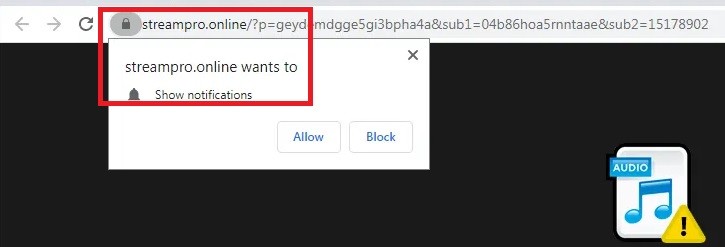
The Streampro.online Virus will display pop up ads and messages
Streampro is one of the new browser hijackers on the internet. It seems this program has been affecting quite a lot of users and their browsers. That’s why, on this page, we will show you how to remove it. You’ve most likely discovered Streampro on your Chrome, Explorer, Firefox (or whichever is your main browser) either by detecting a change in your homepage and/or the default search engine, or by noticing the stream of pop-up ads, banners, and page-redirect links that have started to appear on your screen. These are all common indicators of the presence of a browser hijacker on your computer, without counting the less obvious ones that might include sudden website crashes, sluggish system performance, and browser unresponsiveness, which could be especially irritating when it is increasing the time needed to load the pages you want to visit. The removal guide below, however, has all the needed steps to help you get rid of those annoying issues by uninstalling their source.
Is Streampro a virus?
A common question among the web users who have Streampro on their system is whether this program is a virus that needs to be removed and if it can harm their computer. To their relief, the browser hijackers are not classified as viruses or malicious programs of any kind. They don’t have the ability to replicate themselves as a typical virus, to steal sensitive information from you like a Trojan, or to apply encryption to your files in the way Ransomware programs do.
Nevertheless, apps like Streampro can indirectly expose you to online risks and you should be aware of that. The major issue may potentially come not from the program itself, but from the random ads and websites it may redirect you to. Some of the advertisements that the hijacker may display may be compromised by people with malicious intentions and once they get inside the stream of promotional messages, the risk of landing on a malicious one is quite real. Moreover, with the increasing popularity of the malvertisements as a means of distribution of Ransomware, Trojans, and other viruses, you should try to avoid interaction with random pop-up messages. In many cases, the cyber criminals tend to target regular advertisements and insert malicious software in them so that when the individual clicks on the targeted ads, the malware can be downloaded automatically. And the worst thing is that there is no way to detect it before it gets too late because viruses such as Ransomware usually give no sign of their presence until they complete their task.
Moreover, some of your web surfing habits, such as the websites you frequently visit and the items you’re browsing for online, might be monitored by the browser hijacker. This data may be carefully collected and then processed by online advertisers with the goal of creating promotional materials (such as, redirect links, pop-ups and banner ads) that are more likely to be in line with your interests and, therefore, more likely to get clicked upon by you. Sadly, the information gathered about your browsing habits may not end its journey there. It may be sold to third parties who may use it for more production of ads, or for other more sinister purposes.
With the above in mind, our best advice would be to not communicate with the online ads that Streampro may generate, and to instead consider uninstalling this software from your computer rather than following any of its links or banners.
SUMMARY:
| Name | Streampro |
| Type | Browser Hijacker |
| Detection Tool |
Remove Streampro Virus
Search Marquis is a high-profile hijacker – you might want to see if you’re not infected with it as well.
You can find the removal guide here.

Leave a Comment